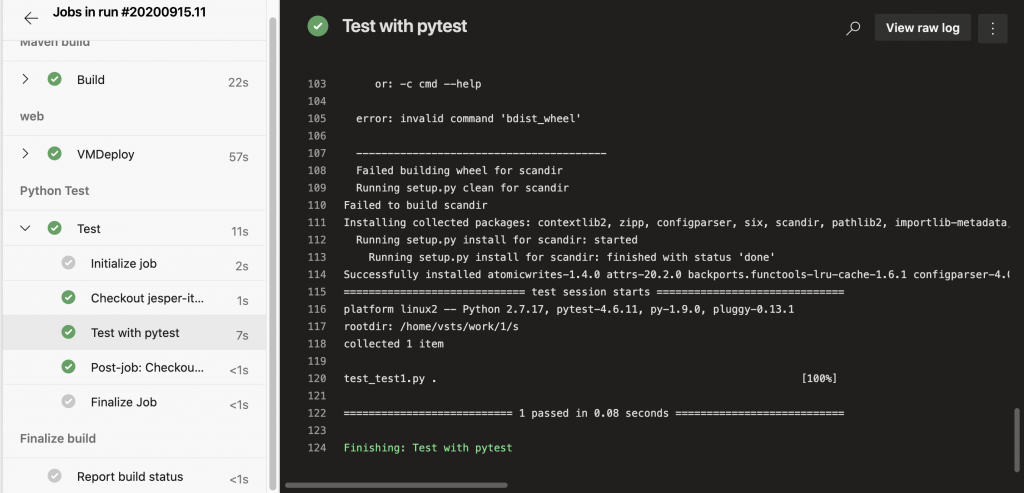上一篇跟大家講到CD(Continuous Deployment)的部分,那這一篇帶大家把接下來的CI(Continuous integration)也完成,接下來的日子就可以安心的開發了!
準備
第一步我們先將上一篇的Flask加入我們撰寫的測試!
安裝Pytest依賴
pip install pytest
再來為我們上一篇的Repo加上幾行程式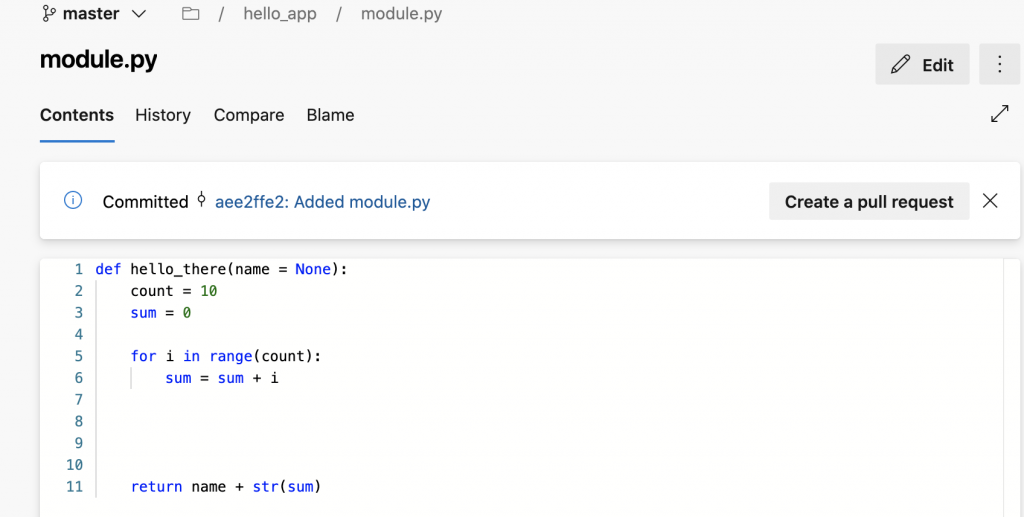
module.py
def hello_there(name = None):
count = 10
sum = 0
for i in range(count):
sum = sum + i
return name + str(sum)
test_test1.py
from hello_app import module # For import side-effects of setting up routes.
def test_mock():
assert 'Jesper45' in module.hello_there("Jesper")
加上上面的測試項之後,我們可以在Local跑看看Pytest
pytest
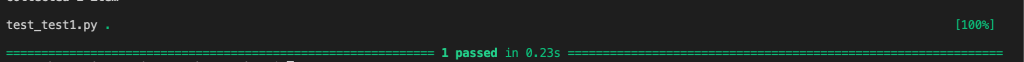
只要看到綠綠的顏色就代表,測試項都通過拉~
原諒我只寫一隻簡單的測試,其他Pytest有關的部分可以自行Google搜尋!
本地測試都通過之後,我們就可以接續著用Pipeline的測試
回到azure-pipelines.yml
- stage: Test
displayName: 'Python Test'
jobs:
- job: Test
steps:
- script: |
pip install pytest
pytest
只要在最下面加入以上的程式碼,就可以自動跑測試拉~
在Pipeline的Portal裡面可以看到測試也都通過了,綠油油的一片