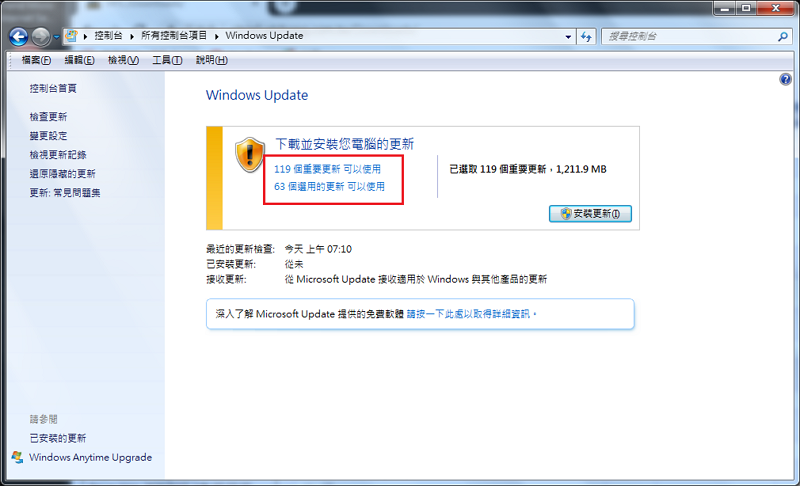繼之前電腦一鍵還原後,你可能會發現電腦無法進行 Windows Update.
難道是因為 Windows 7終止支援了?
其實還是可以更新 Windows 7直到最新的hotfix.
今天就來解決這個問題~
看完這篇你可以學會:
1.一鍵還原電腦後如何進行 Windows Update.
2.Windows Update 出現錯誤代碼80244019問題排除
3.如何使用Microsoft Update Catalog 網站搜尋下載更新
問題狀況:
1.Windows Update 出現錯誤代碼 > 80244019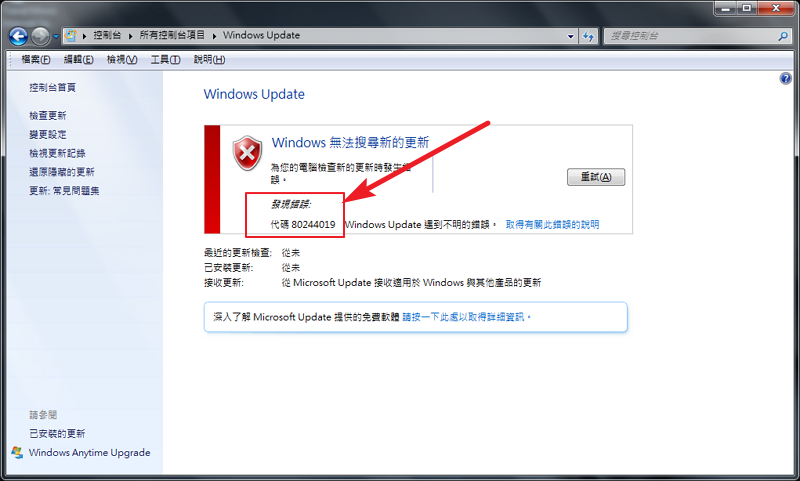
2.開啟程式集發現系統回到2010年狀態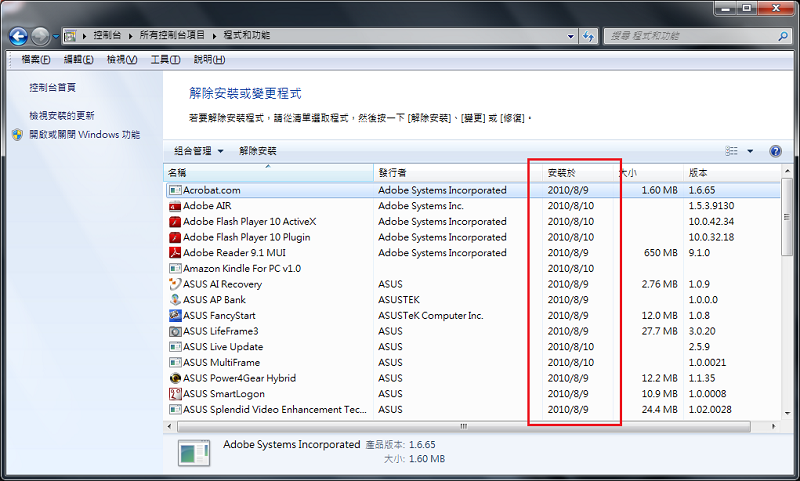
3.Windows 7非SP1版本
4.IE版本回到 IE8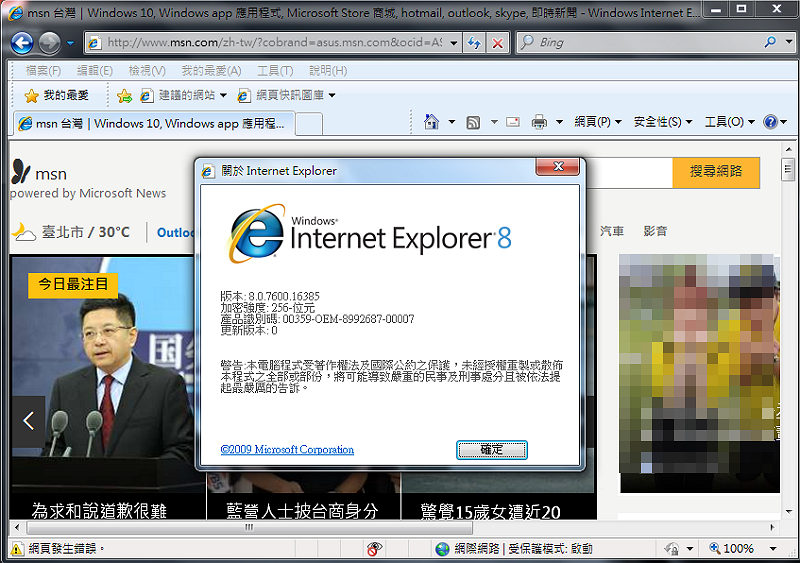
**解決步驟如下:
Step1.連到 Microsoft Update Catalog 網站
https://www.catalog.update.microsoft.com/Home.aspx
搜尋 KB976932 (即 Windows 7 Service Pack 1) ; 打錯關鍵字可能會找不到
Step2.下載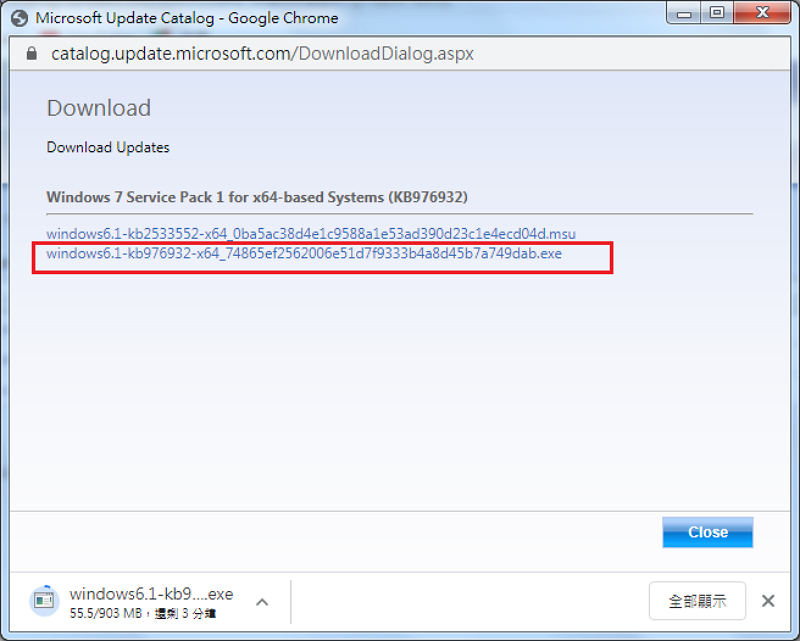
Step3.下一步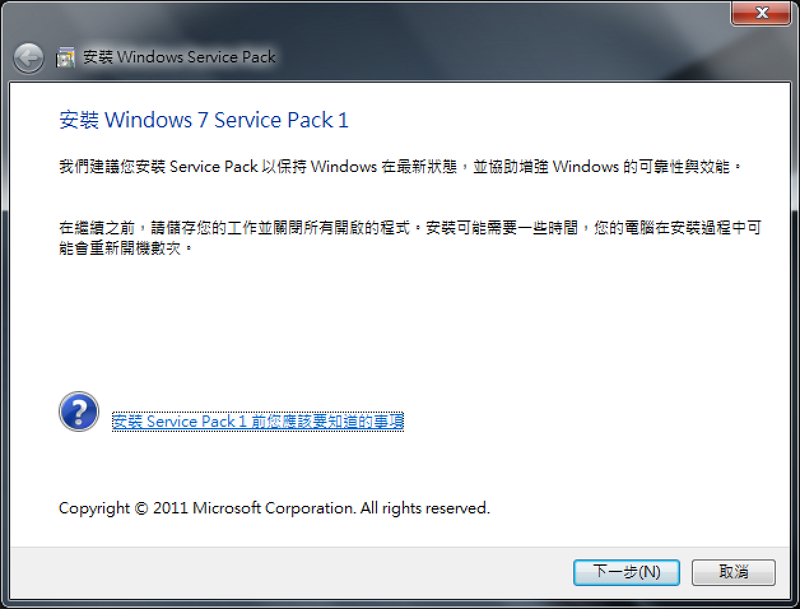
Step4.安裝SP1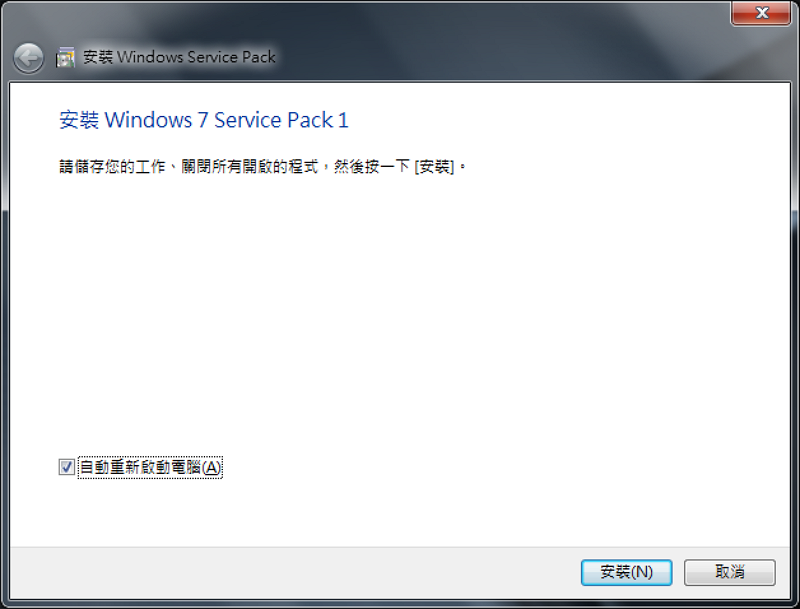
Step5.等待安裝完成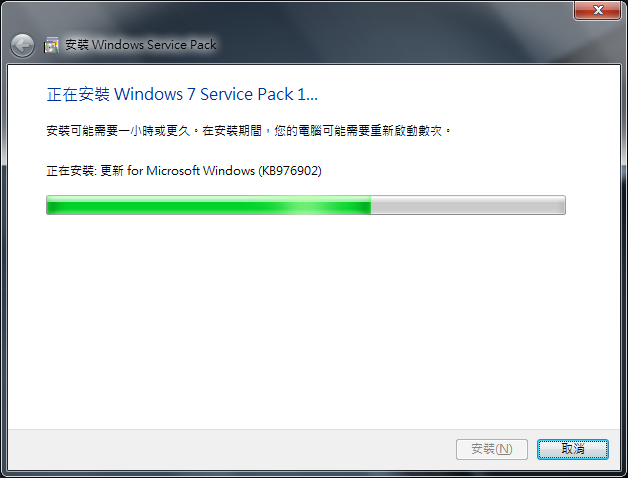
Step6.安裝完成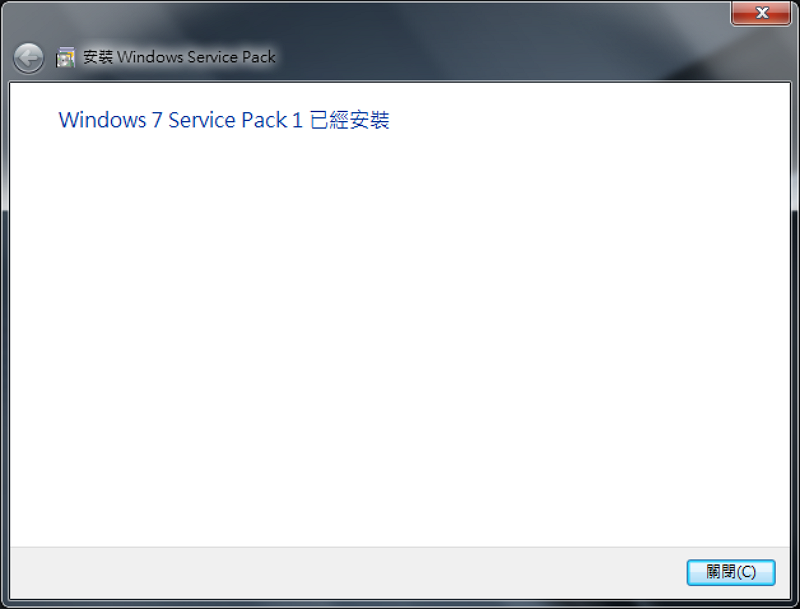
Step7.重新開機後再執行 Windows Update即可順利更新