前言:
Unwind Segue 跟 Segue 相比之下,沒有 Identfier 要輸入,還有 Unwind Segue 要在回傳的 ViewController 打上這段程式碼
@IBAction func SegueBack(segue: UIStoryboardSegue){
}
像這樣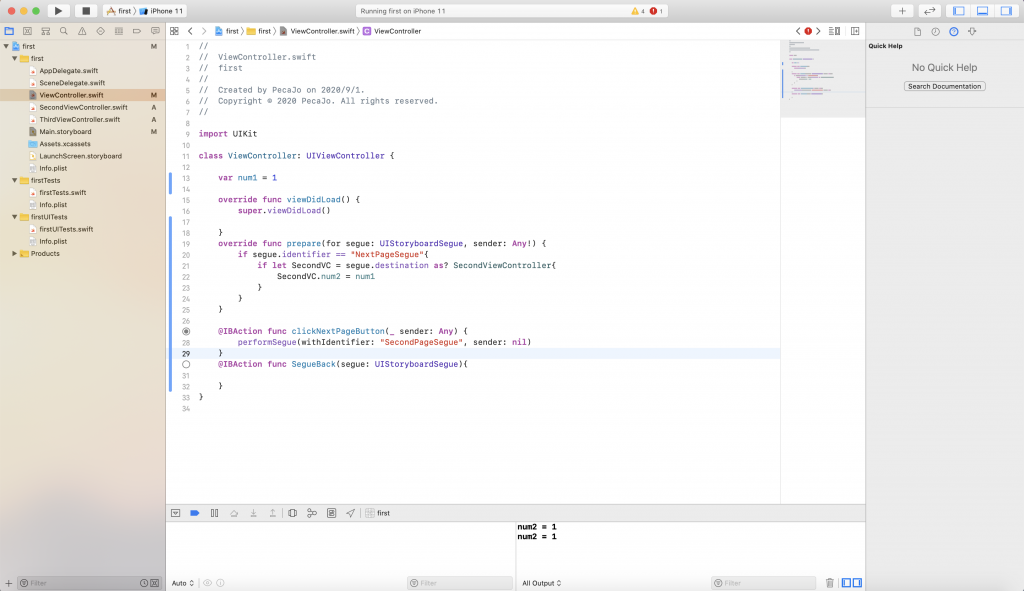
正文:
Unwind Segue 的拉法
按住 Control鍵 + 滑鼠左鍵 拖曳到上方的 Exit 上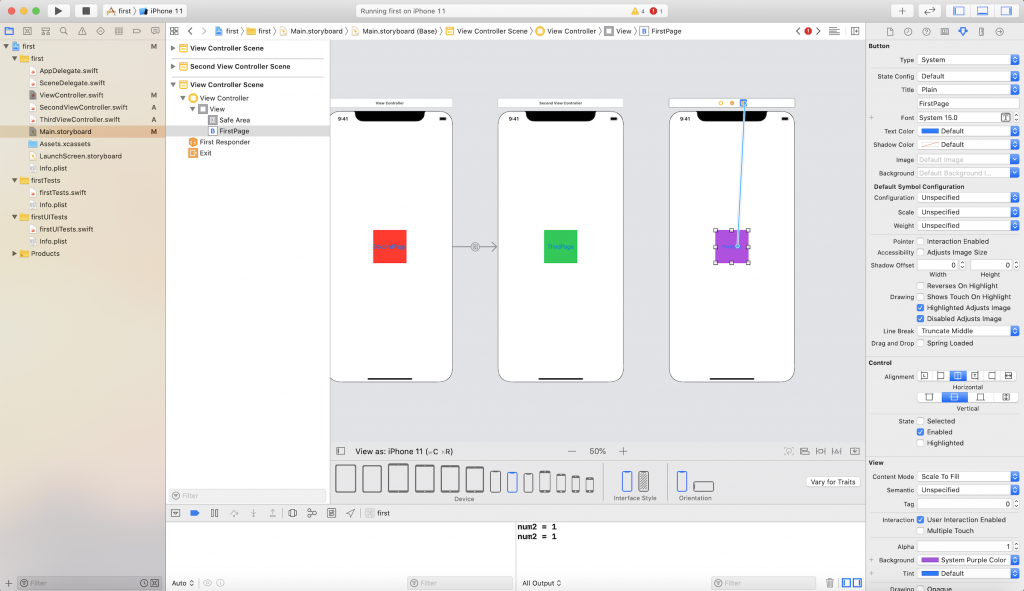
放開後會跳出視窗,是剛剛 SegueBack 這個func的事件,點擊後即會連接到該func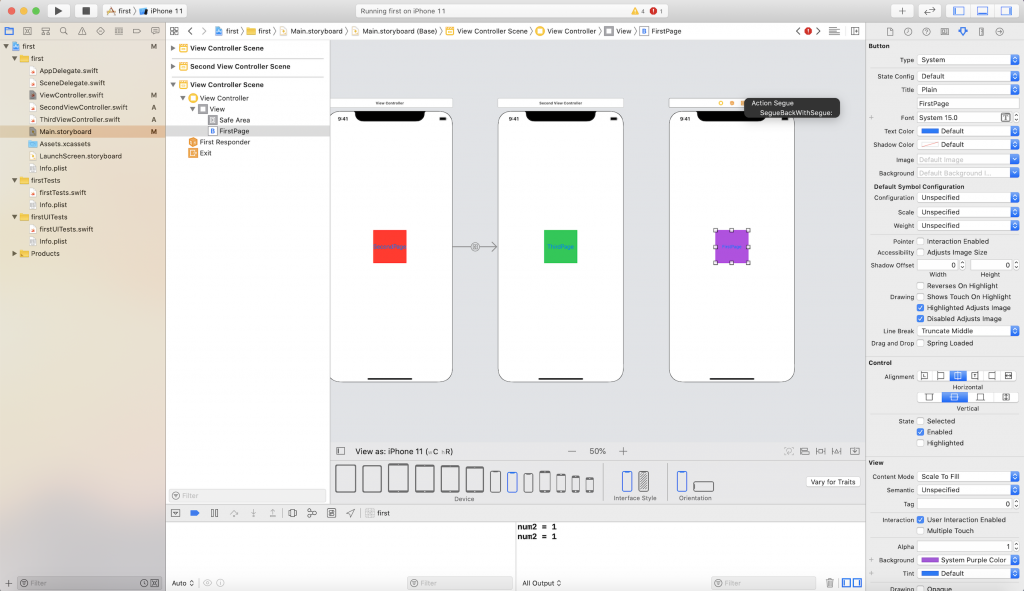
第一頁程式碼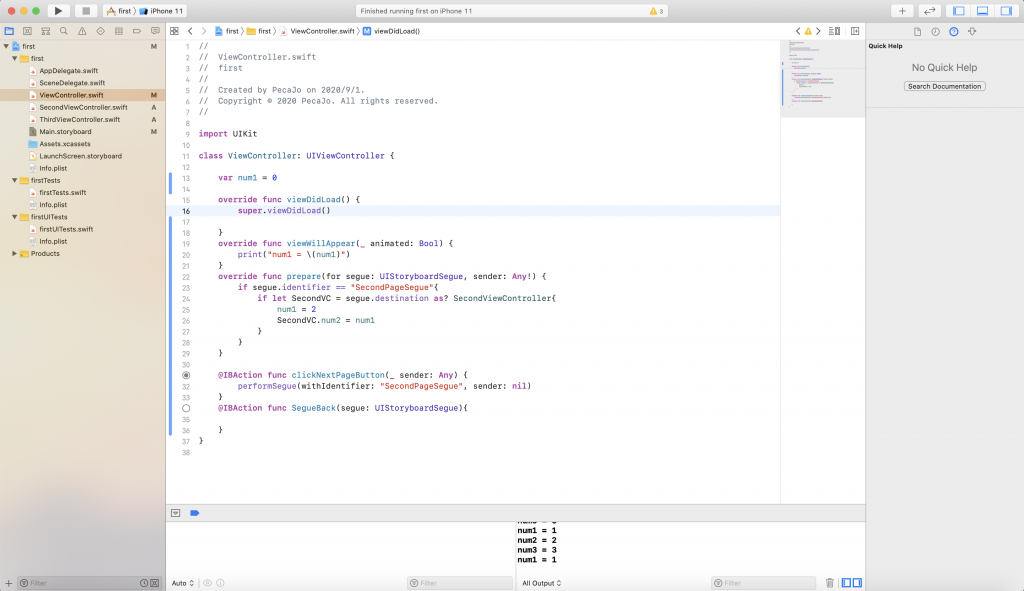
第二頁程式碼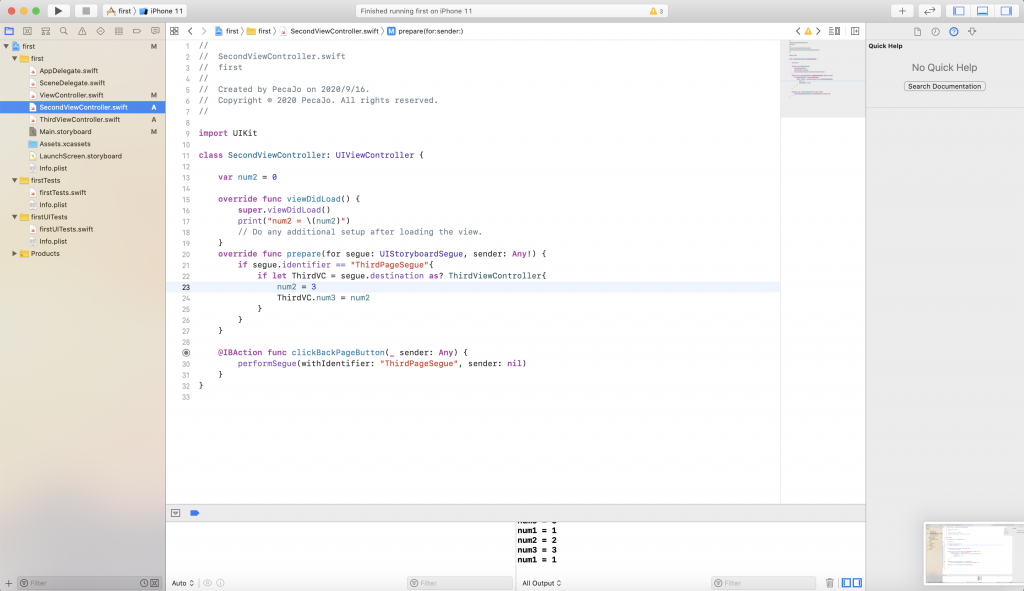
第三頁程式碼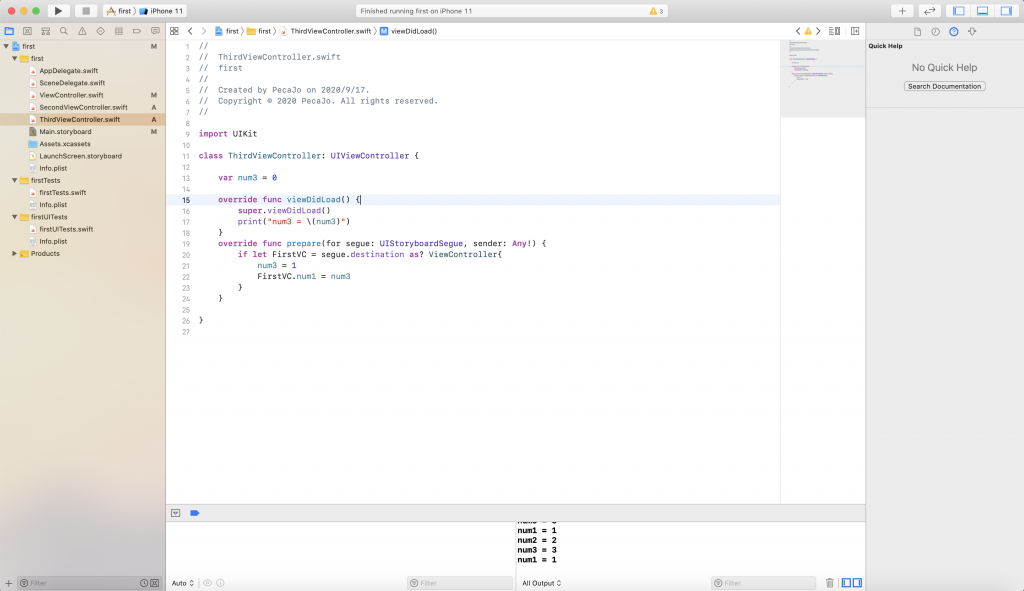
成果圖:
(預設所有num的變數皆為0,在 Segue 的前一刻改成下一頁對應的數字)
