操作環境有 GKE 與 kubeadm 自架叢集操作,本篇文章將會帶讀者學會使用 kubectl 觀看集群相關的資訊。
GKE 的環境
$ kubectl get pods -n kube-system # -n 表示 namespace,kube-system 為指定的 namespace
NAME READY STATUS RESTARTS AGE
event-exporter-v0.3.0-5cd6ccb7f7-mp7p4 2/2 Running 0 13h
fluentd-gcp-scaler-6855f55bcc-mchvv 1/1 Running 0 13h
fluentd-gcp-v3.1.1-f8wc8 2/2 Running 0 13h
fluentd-gcp-v3.1.1-g6mbn 2/2 Running 0 13h
fluentd-gcp-v3.1.1-zq4xm 2/2 Running 0 13h
heapster-gke-7c7bdf567c-cmqhm 3/3 Running 0 13h
kube-dns-5c446b66bd-5ltbw 4/4 Running 0 13h
kube-dns-5c446b66bd-fqvwk 4/4 Running 0 13h
kube-dns-autoscaler-6b7f784798-hr8ck 1/1 Running 0 13h
kube-proxy-gke-cluster-1-test-default-pool-255d7fb2-1f8l 1/1 Running 0 13h
kube-proxy-gke-cluster-1-test-default-pool-255d7fb2-lbwc 1/1 Running 0 13h
kube-proxy-gke-cluster-1-test-default-pool-255d7fb2-ppnm 1/1 Running 0 13h
l7-default-backend-84c9fcfbb-kwrrs 1/1 Running 0 13h
metrics-server-v0.3.3-fdc67d4b6-264zw 2/2 Running 0 13h
prometheus-to-sd-ktwlz 2/2 Running 0 13h
prometheus-to-sd-pfxlh 2/2 Running 0 13h
prometheus-to-sd-tvgv7 2/2 Running 0 13h
stackdriver-metadata-agent-cluster-level-646c549689-cfftk 2/2 Running 0 13h
以下是預設的 namespace
$ kubectl get namespace # 查看 namespace
NAME STATUS AGE
default Active 13h
kube-node-lease Active 13h
kube-public Active 13h
kube-system Active 13h
 雲端介面示意圖
雲端介面示意圖
kubeadm 自架叢集,預設 namespace 查看,但在預設的 POD 則是沒 GKE 豐富,需要自行去安裝。
$ kubectl get namespace
NAME STATUS AGE
default Active 4d17h
kube-node-lease Active 4d17h
kube-public Active 4d17h
kube-system Active 4d17h
GKE 環境
$ kubectl version
Client Version: version.Info{Major:"1", Minor:"18", GitVersion:"v1.18.6", GitCommit:"dff82dc0de47299ab66c83c626e08b245ab19037", GitTreeState:"clean", BuildDate:"2020-07-15T16:58:53Z", GoVersion:"go1.13.9", Compiler:"gc", Platform:"linux/amd64"}
Server Version: version.Info{Major:"1", Minor:"15+", GitVersion:"v1.15.12-gke.2", GitCommit:"fb7add51f767aae42655d39972210dc1c5dbd4b3", GitTreeState:"clean", BuildDate:"2020-06-01T22:20:10Z", GoVersion:"go1.12.17b4", Compiler:"gc", Platform:"linux/amd64"}
kubeadm 環境
$ kubectl version
Client Version: version.Info{Major:"1", Minor:"18", GitVersion:"v1.18.8", GitCommit:"9f2892aab98fe339f3bd70e3c470144299398ace", GitTreeState:"clean", BuildDate:"2020-08-13T16:12:48Z", GoVersion:"go1.13.15", Compiler:"gc", Platform:"linux/amd64"}
Server Version: version.Info{Major:"1", Minor:"18", GitVersion:"v1.18.8", GitCommit:"9f2892aab98fe339f3bd70e3c470144299398ace", GitTreeState:"clean", BuildDate:"2020-08-13T16:04:18Z", GoVersion:"go1.13.15", Compiler:"gc", Platform:"linux/amd64"}
GKE 和 kubeadm 原則上會是相同,當中 SHORTNAMES 表示縮寫,可在下指令時用其縮寫表示資源。
$ kubectl api-resources
NAME SHORTNAMES APIGROUP NAMESPACED KIND
bindings true Binding
componentstatuses cs false ComponentStatus
configmaps cm true ConfigMap
endpoints ep true Endpoints
...
GKE 和 kubeadm 原則上會是相同。
$ kubectl api-versions
admissionregistration.k8s.io/v1beta1
apiextensions.k8s.io/v1beta1
apiregistration.k8s.io/v1
apiregistration.k8s.io/v1beta1
...
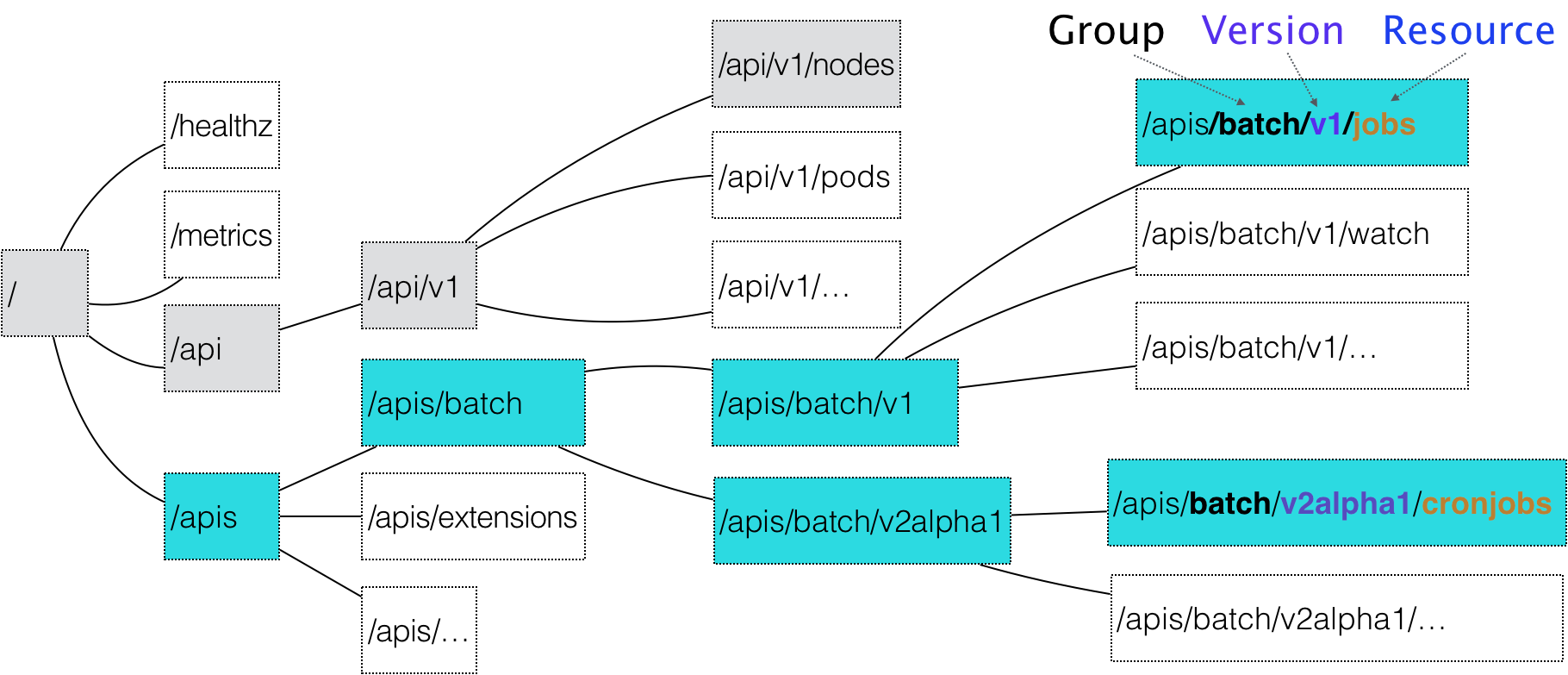 from zhiweiyin318.github.io
from zhiweiyin318.github.io
一個 API 對像在 Etcd 裡面完整的資源路徑由:Group(API 組),verison(API 版本)和 Resource(API 資源類型)三個部分組成。
GKE 環境
$ kubectl cluster-info
Kubernetes master is running at https://35.238.20.43
GLBCDefaultBackend is running at https://35.238.20.43/api/v1/namespaces/kube-system/services/default-http-backend:http/proxy
Heapster is running at https://35.238.20.43/api/v1/namespaces/kube-system/services/heapster/proxy
KubeDNS is running at https://35.238.20.43/api/v1/namespaces/kube-system/services/kube-dns:dns/proxy
Metrics-server is running at https://35.238.20.43/api/v1/namespaces/kube-system/services/https:metrics-server:/proxy
To further debug and diagnose cluster problems, use 'kubectl cluster-info dump'.
kubeadm 環境
$ kubectl cluster-info
Kubernetes master is running at https://192.168.134.131:6443
KubeDNS is running at https://192.168.134.131:6443/api/v1/namespaces/kube-system/services/kube-dns:dns/proxy
To further debug and diagnose cluster problems, use 'kubectl cluster-info dump'.
今天的內容帶大家操作 Kubernetes 中一些基本資源和叢集資訊的操作,接著下來會進入 POD 的世界。
