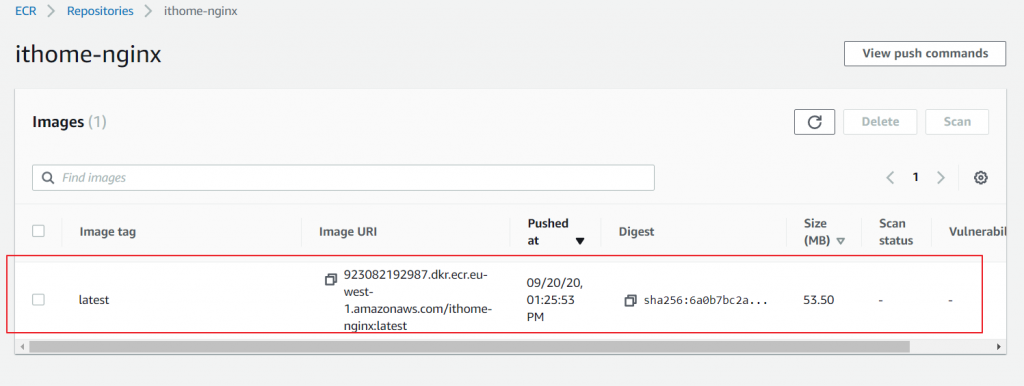在使用AWS ECR 時,要使用AWS Cli 登入到擁有存取AWS ECR權限的帳號,需取得AWS IAM Access Key
登入到AWS Console,依據下圖取得Access Key (後續服務也將會使用此User來去操作 ):

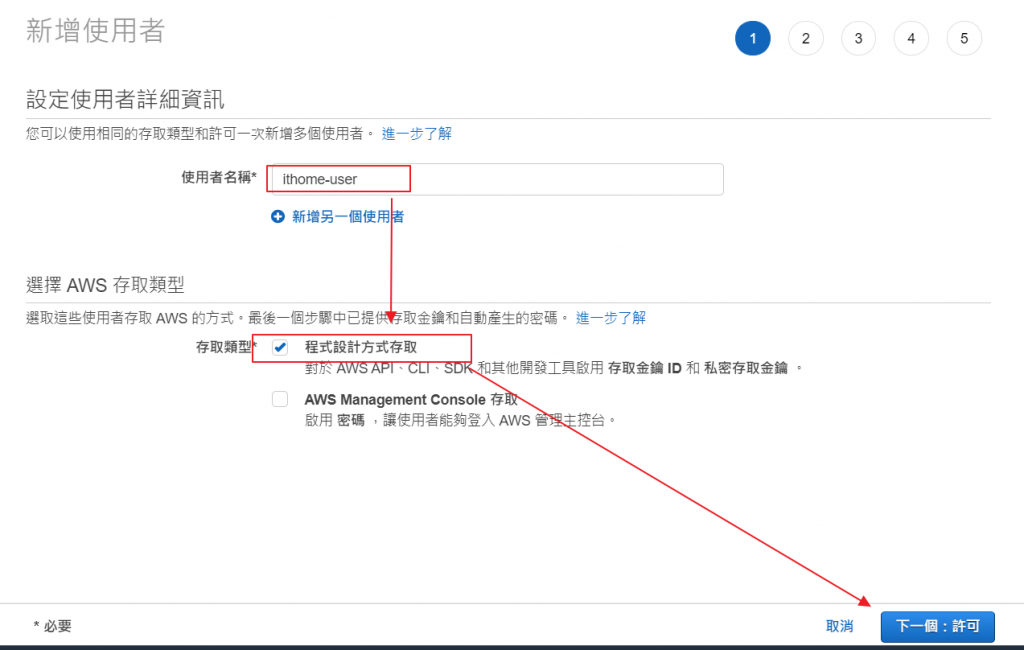
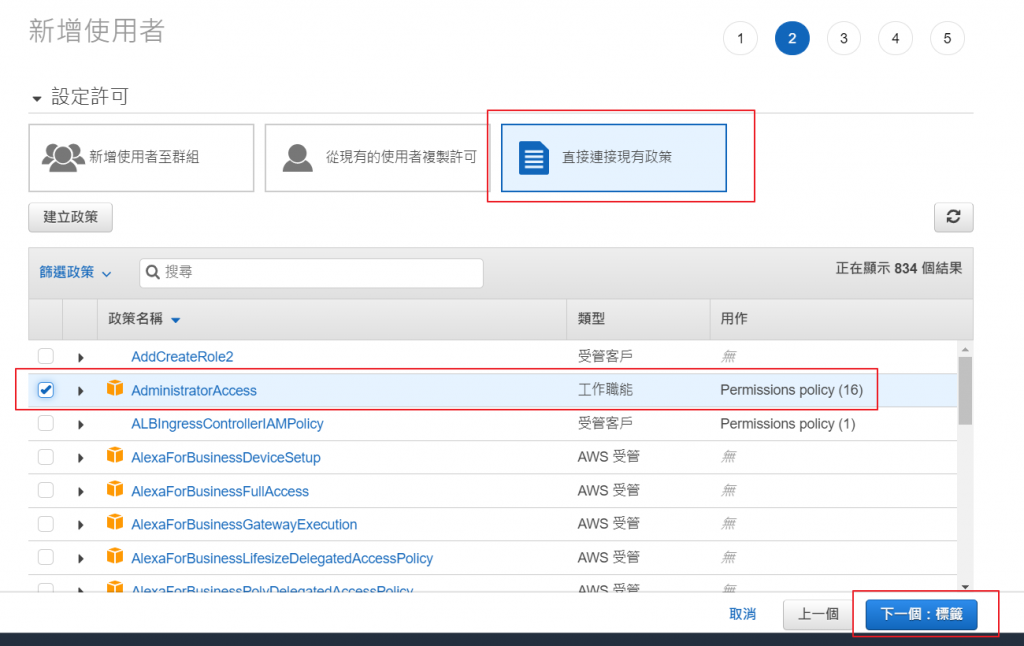
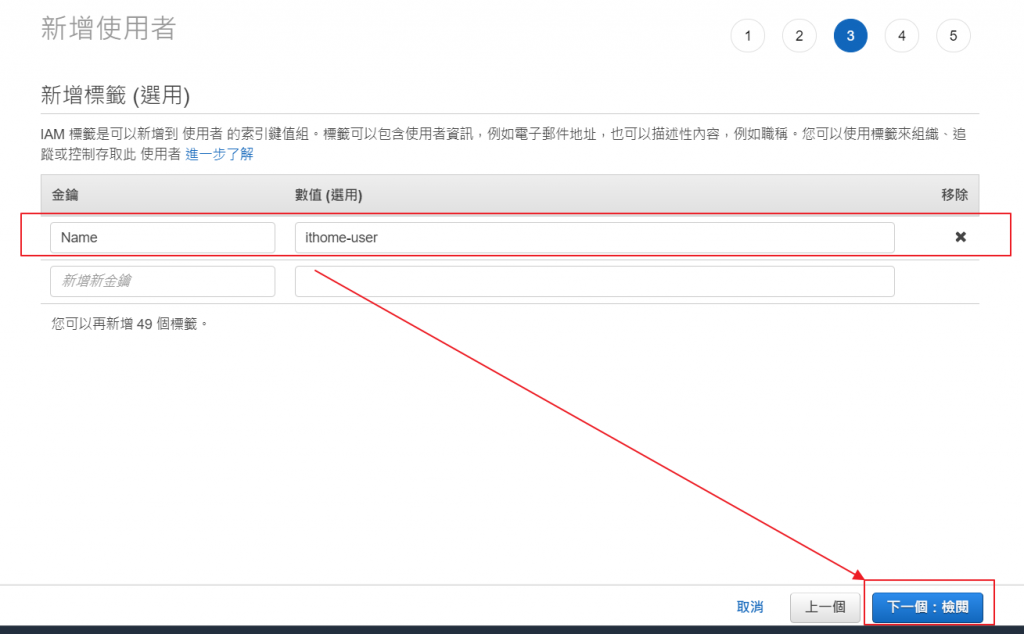
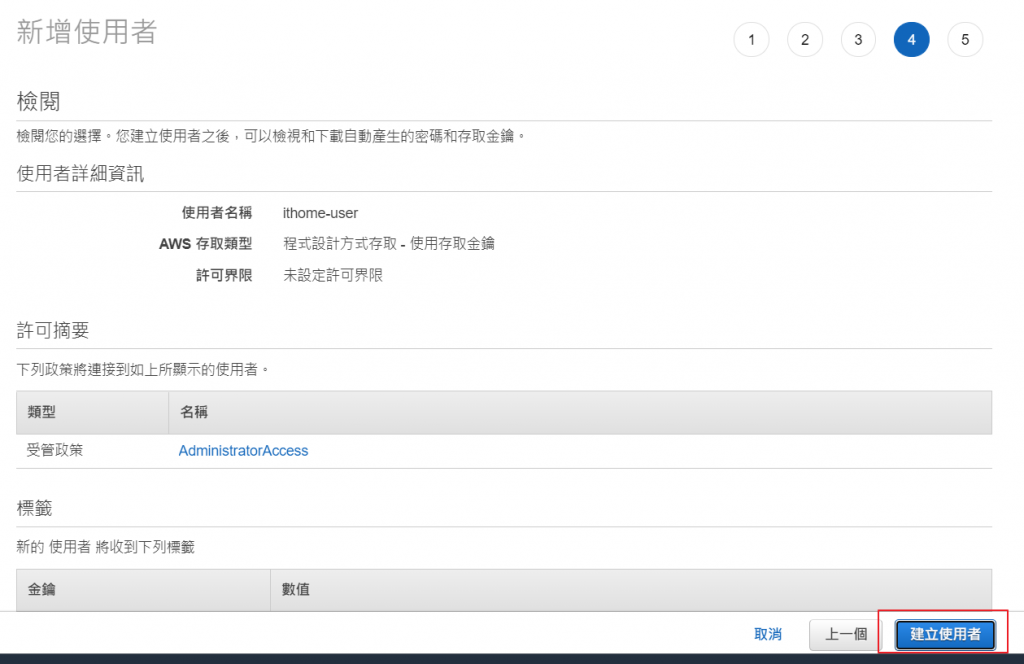
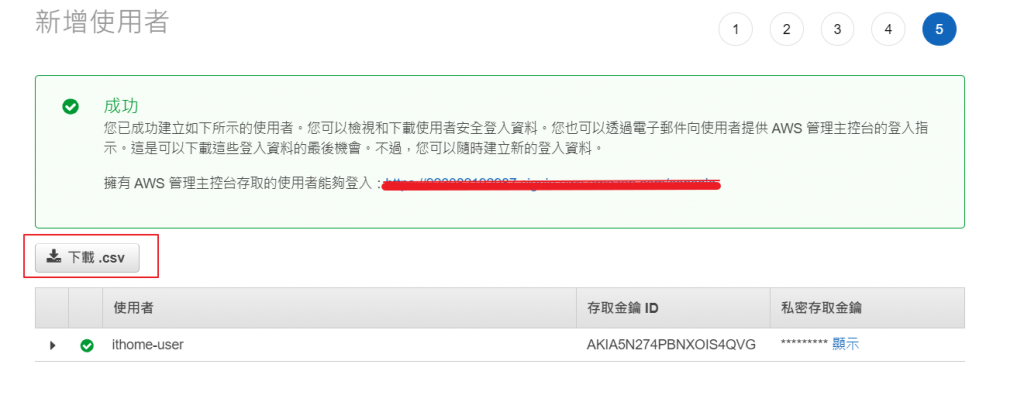
登入到操作機,透過AWS Cli 來登入AWS,並透過docker 指令上傳Images
aws configure
AWS Access Key ID [None]: 這裡輸入剛剛下載CSV檔裡面的AWS Access Key
AWS Secret Access Key [None]: 這裡輸入剛剛下載CSV檔中的AWS Secret Access Key
Default region name [None]: 這裡輸入創建ECR的AWS區域名稱,我在愛爾蘭創建,所以我這裡是輸入eu-west-1
Default output format [None]: : json
回到AWS Console
到ECR的服務頁面,選擇你前面所創建的Repositories,右上角可以點選push command,第一行就是登入ECR的指令。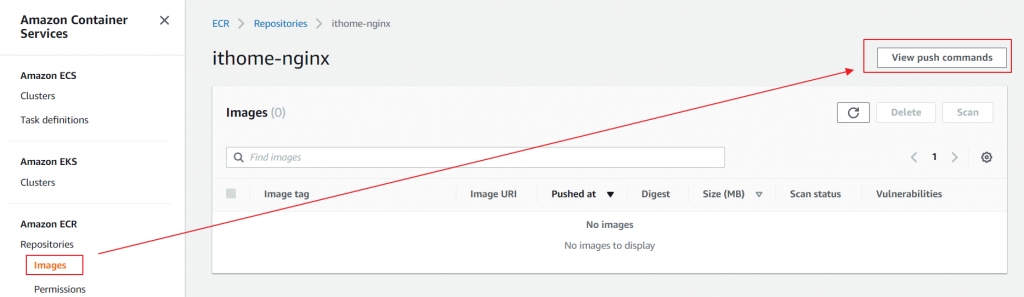
aws ecr get-login-password --region eu-west-1 | docker login --username AWS --password-stdin 923082192987.dkr.ecr.eu-west-1.amazonaws.com
因為我這裡images 已經build好,按照push command 指令上傳images
docker tag ithome-nginx:latest 923082192987.dkr.ecr.eu-west-1.amazonaws.com/ithome-nginx:latest
docker push 923082192987.dkr.ecr.eu-west-1.amazonaws.com/ithome-nginx:latest
此時到AWS console 看,images 已經上傳成功