today's articles are still about CRUD, but todays will mainly talk about Updates part or known as Edit.
Edit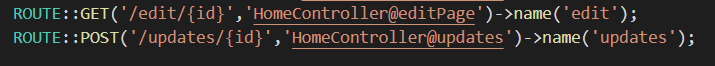
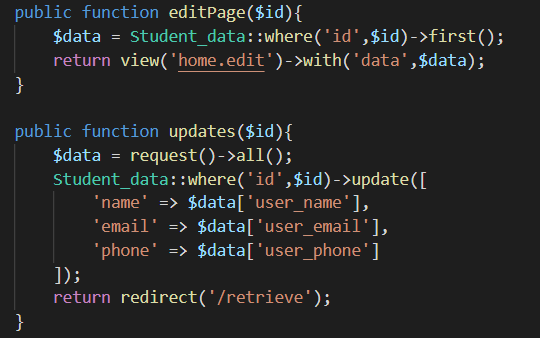
<!DOCTYPE html>
<html lang="en">
<head>
<meta charset="UTF-8">
<meta name="viewport" content="width=device-width, initial-scale=1.0">
<meta http-equiv="X-UA-Compatible" content="ie=edge">
<link rel="stylesheet" href="https://stackpath.bootstrapcdn.com/bootstrap/4.5.2/css/bootstrap.min.css" integrity="sha384-JcKb8q3iqJ61gNV9KGb8thSsNjpSL0n8PARn9HuZOnIxN0hoP+VmmDGMN5t9UJ0Z" crossorigin="anonymous">
<title>Document</title>
</head>
<body>
<div class="container">
<div class="row">
<div class="col-4"></div>
<div class="col-4" style="top:180px">
<form action="/updates/{{$data->id}}" method="POST">
@csrf
<div class="form-group">
<label for="exampleInputEmail1">Name</label>
<input type="text" class="form-control" name="user_name" value="{{$data->name}}">
</div>
<div class="form-group">
<label for="exampleInputPassword1">Email</label>
<input type="email" class="form-control" name="user_email" value="{{$data->email}}">
</div>
<div class="form-group">
<label for="exampleInputPassword1">Telephone</label>
<input type="tel" class="form-control" name="user_phone" value="{{$data->phone}}">
</div>
<button type="submit" class="btn btn-primary">Submit</button>
</form>
</div>
<div class="col-4"></div>
</div>
</div>
</body>
</html>
explanation
when the edit button is clicked. we actually go to localhost:8000/edit/{id}.
I use get method and obtain the data from database using where function
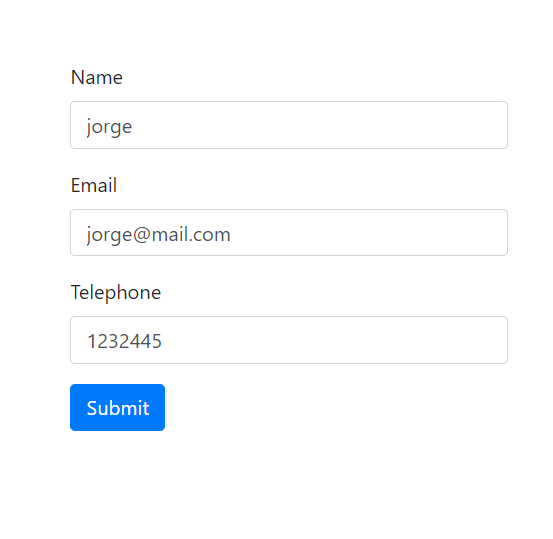
the value of Name, Email, Telephone is automatically loaded into HTML form.
after we edited the value inside and click the submit button, this button will take you to /update/{id} and once again go to HomeController and call the function called updates.
