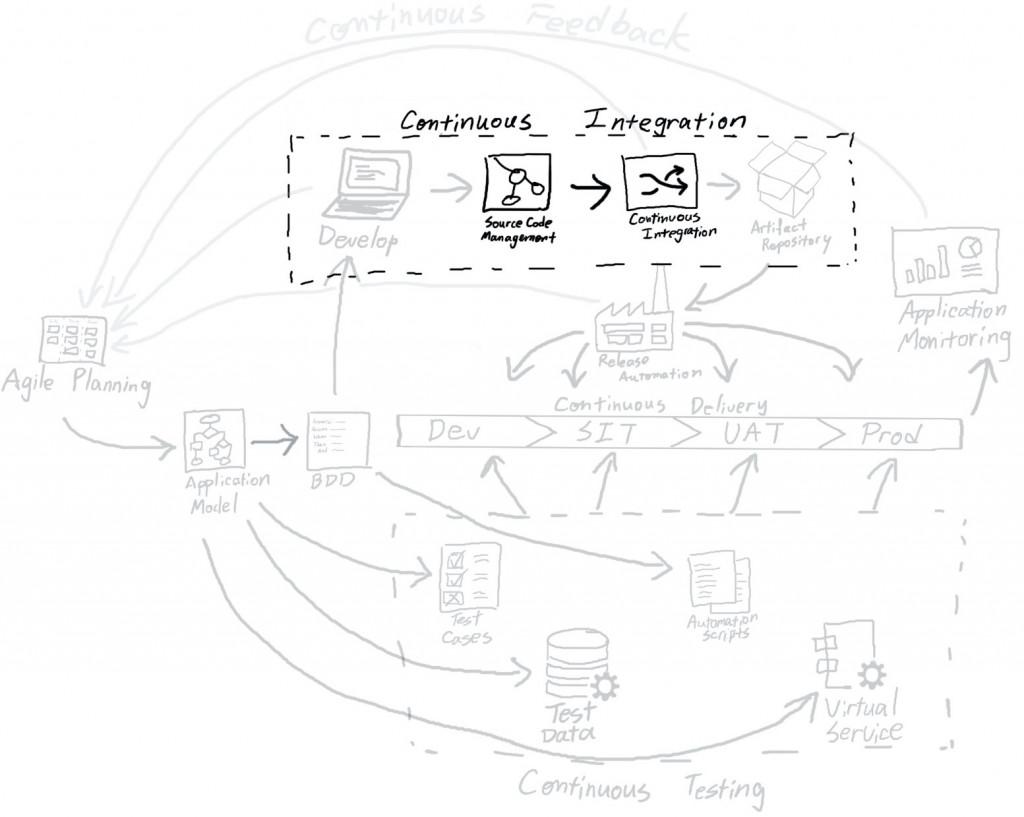
上一篇提到主幹開發裡其中一個要點是每天最少合併一次branch到trunk,這能確保我們的source code時常保持著最新的功能。這時候就需要build automation工具了。其實把這些軟體歸類到build automation對他們有點不公平,因為他們現在已經包含許多更多的功能了。
比較常見的軟體有:
Jenkins
GitLab CI
Spinnakar
TeamCity
Azure DevOps
BitBucket
到現在最常見的還是jenkins,不過我接觸到的公司越來越多開始使用GitLab或Azure DevOps等。
這篇用GitHub和Jenkins為例。如果想用GitLab的話,去年Cheng Wei的DevOps組冠軍文章,和艦長一起 30 天玩轉 GitLab 系列是一個非常好的資源。
我們想達到的功能是在每一次commit的時候,build automation會自動組建軟體,測試功能,然後存到一個可以被release automation接收的位置。這可以是個shared drive,不過比較好的選擇是放到artifact repository裡(下一篇會詳細探討artifact repository)。
GitHub和Jenkins的連結是運用webhook。我們需要在GitHub裡設定webhook,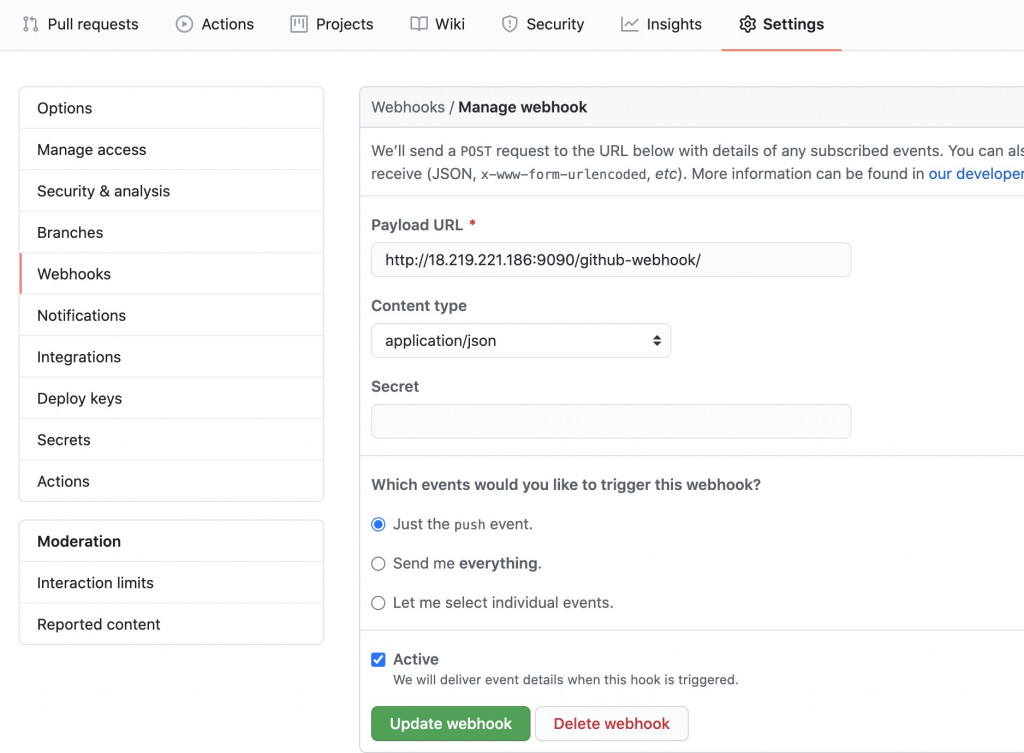
然後在Jenkins pipeline裡要設定這個pipeline關聯的GitHub repository網址。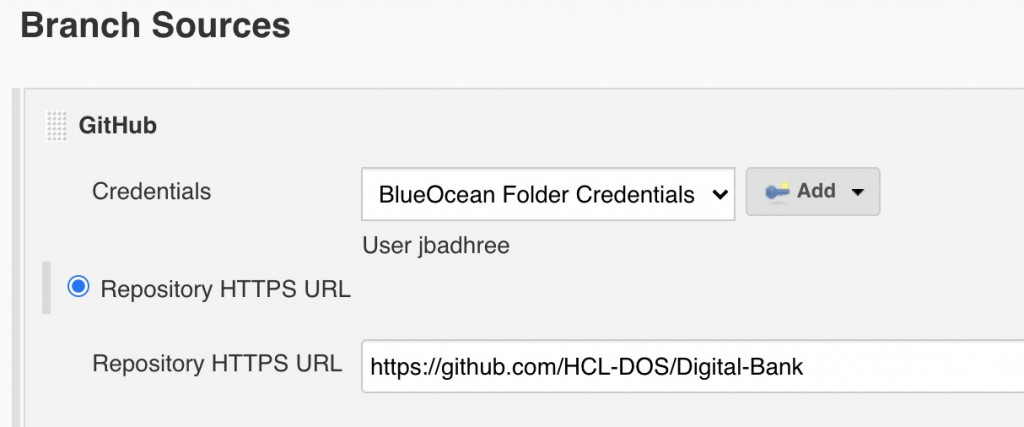
連結設定好了後,下一步就是定義build pipeline裡的步驟。下圖可見我們的pipeline裡有四個步驟,從GitHub裡checkout原始碼,組建軟體,測試功能,把測試完的軟體放到shared drive裡,然後啟動release automation process(deploy)。
這一個Jenkins project的pipeline定義儲存在一個jenkinsfile裡,和source code放在一起。這能讓開發者自己定義pipeline裡的步驟。
這幾個步驟裡重要的有兩點:
下一篇我們來看一下Artifact repository的功能和我們為什麼需要使用artifact repository。
< 上一篇 Day09 - Source code branching
> 下一篇 Day11 - Continuous Integration - Artifact repository
