data,computed,metoods...以及Hooks function等。在全域註冊的組件可以被用在被註冊之後的任何透過(new )新建立的Vue根實體的模板中。
語法:Vue.component(tagName,{options})
tagName:組件名稱; <tagName></tagName>
options:屬性;將功能寫在裡面。<body>
<div id="demo">
<component-a></component-a>
<component-b></component-b>
</div>
<script>
Vue.component('component-a', {
methods: {
clickME: function () {
alert("I'm btnA")
}
},
template:
`<button @click='clickME'>Click BtnA</button>`
});
Vue.component('component-b', {
methods: {
clickME: function () {
alert("I'm btnB")
}
},
template:
`<button @click='clickME'>Click BtnB</button>`
})
const vm = new Vue({
el: '#demo'
})
</script>
</body>
上述範例可以看到我們寫了兩個全域的組件名稱是component-a和component-b,可以在HTML看到有對應的兩組標籤<component-a></component-a>和<component-b></component-b>,當各自的按鈕被點擊時,會各自alert出對應的字串。
將全域組件改寫成區域組件:
<body>
<div id="demo">
<component-a></component-a>
<component-b></component-b>
</div>
<script>
//寫兩個物件
const componentA = {
methods: {
clickME: function () {
alert("I'm btnA")
}
},
template:
`<button @click='clickME'>Click BtnA</button>`
};
const componentB = {
methods: {
clickME: function () {
alert("I'm btnB")
}
},
template:
`<button @click='clickME'>Click BtnB</button>`
};
//將物件放到components裡面
const vm = new Vue({
el: '#demo',
components: {
'component-a': componentA,
'component-b': componentB
}
})
</script>
</body>
區域組件一定要透過components屬性宣告後才能使用。
在組件中的data有別於我們一開始使用的data,在組件裡的是必須用函式的形式(我們在Vue實體裡面的data是物件形式)。
<body>
<div id="demo">
<component-a></component-a>
</div>
<script>
Vue.component('component-a', {
//data以物件形式表示
data: {
count: 0
},
template: `<button @click='count++'>Click ME for {{count}}</button>`
});
const vm = new Vue({
el: '#demo'
});
</script>
</body>
上述是將用物件形式來表示
data
這在console裡面就會報錯: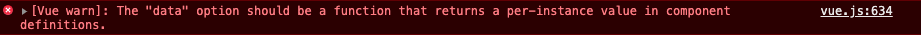
我們將data以函式來寫:
<body>
<div id="demo">
<component-a></component-a>
</div>
<script>
Vue.component('component-a', {
//data以函式表示
data() {
return {
count: 0
}
},
template: `<button @click='count++'>Click ME for {{count}}</button>`
});
const vm = new Vue({
el: '#demo'
});
</script>
</body>
這時程式可以正常執行!
這是因為物件在JavaScript中是以『傳址』(Pass by reference)的方式來傳輸資料,如果沒透過函式來回傳另一個新的物件,則相同的組件就會共用一個資料,為了避免這樣的事情發生,Vue.js直接強制規定組件裡的data必須用函式來輸出資料。
只要合法於JavaScript的命名都可以過,但為了可讀性,還是有了以下的命名規則:
Component在使用上是以標籤的方式,為了避免與原生的HTML標籤產生衝突,通常會以兩個單子加上-的寫法(以上述為例):Vue.component('component-a',{...})
這樣在HTML顯示的標籤就是:<component-a></component-a>
今天的是以Vue.js 2.x的版本來練習的~
雖然Vue.js v3.0 正式上線了,但由於小弟的學習能力不足Q_Q,官方文件和一些範本的理解能力還不到...因此調整一下腳步,之後心得文都會改以2.x版本的來練習!
明天見囉!

感謝分享
補充 new Vue() 是 Vue 2 的語法,
Vue 3 用 Vue.createApp() 取代 new Vue()
https://book.vue.tw/appendix/migration.html#%E5%85%83%E4%BB%B6%E5%AF%A6%E9%AB%94%E5%BB%BA%E7%AB%8B
Vue 2 support will end on Dec 31, 2023. Learn more about Vue 2 Extended LTS.
The Benefits of the New Vue 3 App Initialization Code