跟Nginx一樣,要先知道conf檔在哪,才能設定;但不同環境位置可能不同,所以使用以下指令找出conf檔的路徑。
$ apachectl -V | grep SERVER_CONFIG_FILE
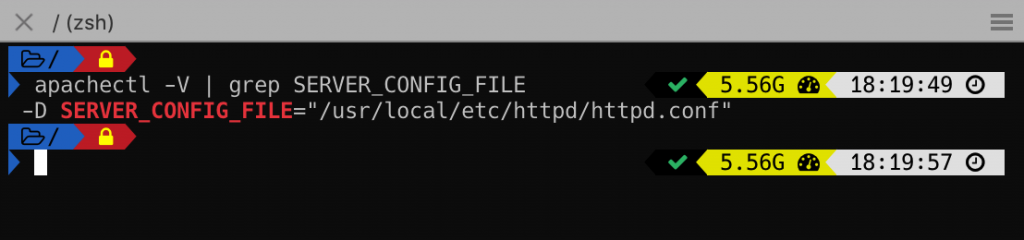
所以可以知道conf檔在這裏:/usr/local/etc/httpd/httpd.conf
$ sudo apachectl -k restart
The -k will force a restart immediately rather than asking politely to restart when apache is good and ready
$ httpd -v
可以直接看這篇,這篇寫的很詳細。
macOS 10.15 Catalina Apache Setup: Multiple PHP Versions
假設有兩個網站web1.com和web2.com,可以讓他們都連線到同一個ip的同一個port,再根據名字導到不同專案目錄。總之可以在同一台伺服器放多個網站專案。
在conf檔中加入以下設置。
<Virtualhost *:80>
Documentroot <web1專案路徑>
Servername web1.com
</Virtualhost>
<Virtualhost *:80>
Documentroot <web2專案路徑>
Servername web2.com
</Virtualhost>
所以當網址輸入web1.com和web2.com時,會跟DNS換到同一組ip,然後連到同一台伺服器的預設port:80。到了port:80,Apache會在判定,是什麼Servername就會導到對應的Documentroot。
後來發現上面文章的作者也有寫詳細virtualhost的教學,所以也可以參考一下。
macOS 10/15 Catalina Apache Setup: MySQL, Xdebug & More...
