大家好,今天要來跟大家一起在 Bot Framework Emulator 測試第一個 chatbot。
0.1 成功下載 Bot Framework Emulator
0.2 建立好 Python 環境
0.3 打開 terminal (Powershell or CMD),輸入以下指令
pip install requests
1.1 前往官方 github 下載程式碼壓縮檔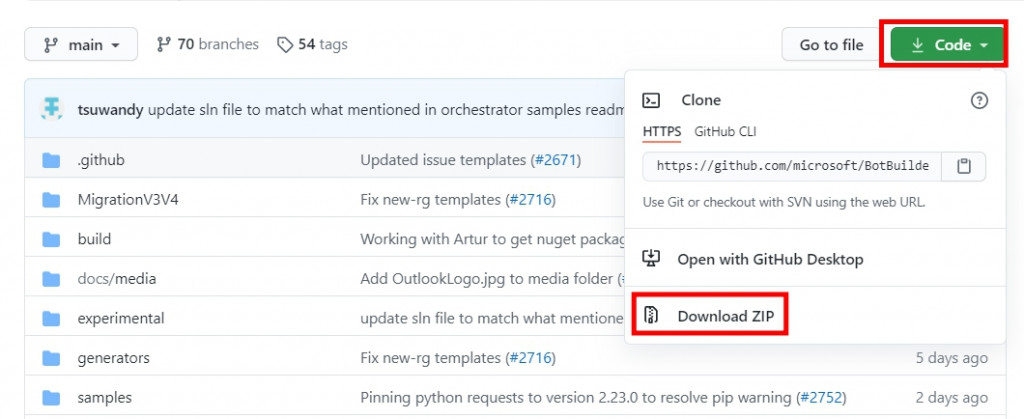
1.2 解壓縮程式檔,複製 sample 資料夾裡的 python 資料夾至桌面
BotBuilder-Samples-main --> samples --> python
2.1 新增一個 Visual Studio Code (VS Code) 視窗
2.2 利用左上角 open folder 開啟以下資料夾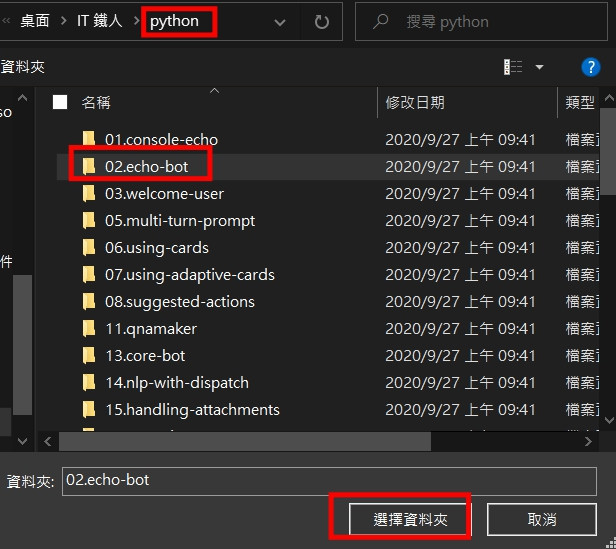
2.3 打開 VS Code 內建 terminal (Powershell or CMD),輸入以下指令
pip install -r requirements.txt
2.4 待完成後,輸入以下指令
python app.py
3.1 打開 Bot Framework Emulator
3.2 輸入這行 URL
http://localhost:3978/api/messages
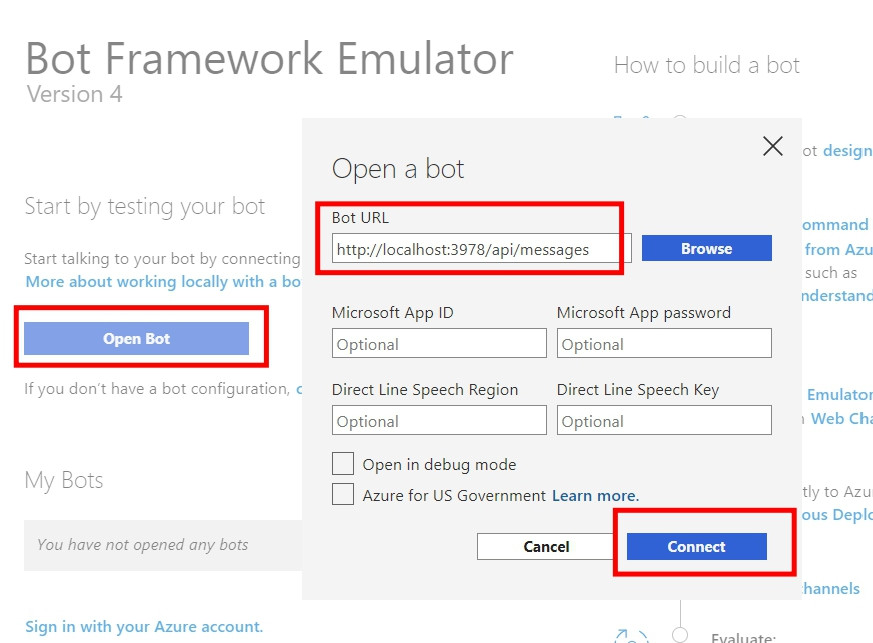
3.3 玩玩看 回音機器人吧~
以上是我今天想要分享的內容,明天將會介紹 Microsoft Bot Framework 的小知識,我們明天見。
