This website can be rendered only by picobrowser, go and catch the flag! https://2019shell1.picoctf.com/problem/21851/ (link) or http://2019shell1.picoctf.com:21851
這個網站只會呈現給 picobrowser 的使用者觀看,來找出 flag 吧!
You don't need to download a new web browser
同樣屬於需要修改本地端的題型,不過這次卻不在 Cookie 中。
首先試點一下 Flag 按鈕,會出現被禁止訪問的訊息。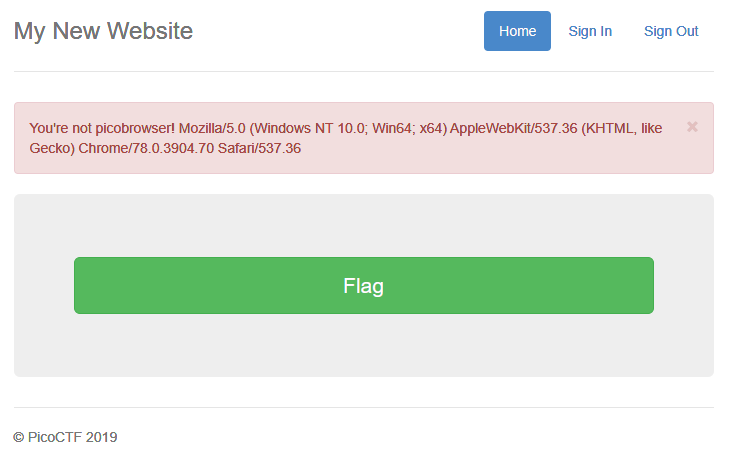
我們就藉由這個訊息搜尋關鍵的字串出現在哪個地方。打開開發者工具(F12),點選 Network 分頁後,點選左方的搜尋框或是按下 Ctrl + F,輸入Mozilla/5.0 後按下 Enter。接著點選左方搜尋結果的任一頁,會在右下方的頁面看到在 Headers > User-Agent 裡有設定使用者瀏覽器的資訊。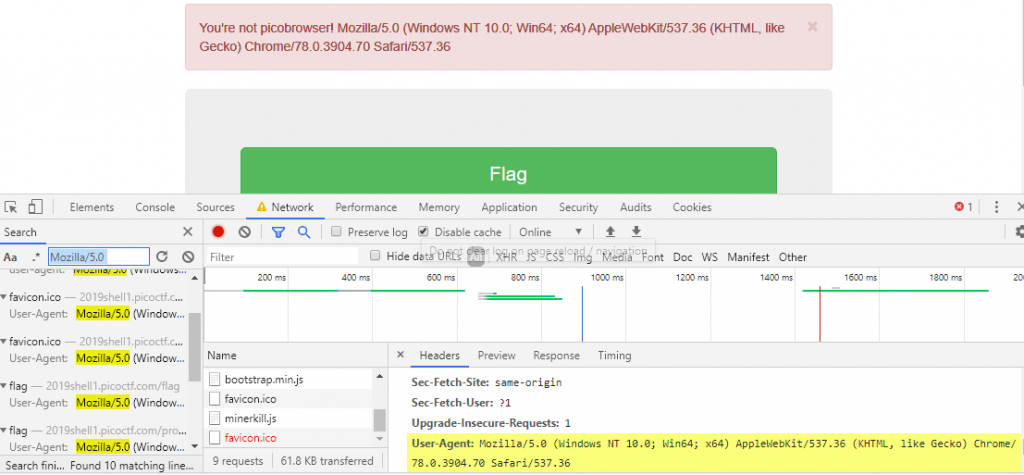
因此下一次就是google “ chrome modify user-agent” 找到以下方法修改:
More tools > Network conditions > User Agent 取消 Select automatically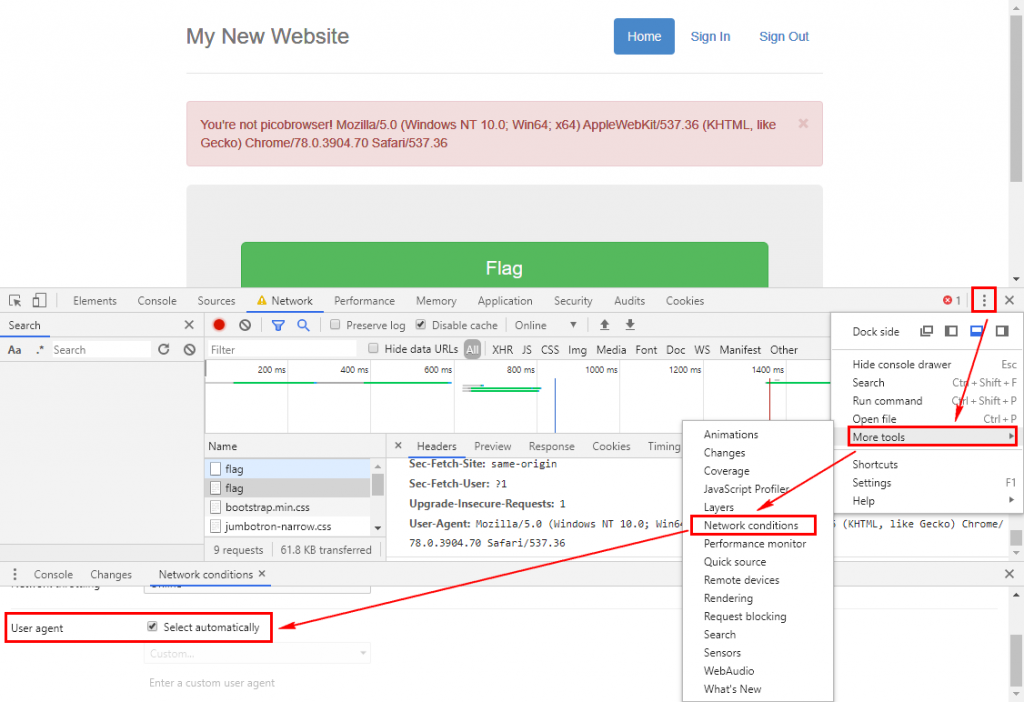
再從以下空白欄位中輸入 picobrowser 後重新整理頁面,再次點選網頁的 Flag 按鈕即可解出答案。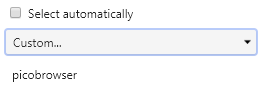
picoCTF{p1c0_s3cr3t_ag3nt_3e1c0ea2}
注意每個人不同
