相信不少新手在一開始查 Router 的時候都會查到react-router 跟 react-router-dom這兩種,我們先來比較一下,然後我們今天要用的是 rea:
在開始之前要說明,這裏用的 React Router V4 後的,所以版本如果在這之前,這篇文章並不適合你唷~
在 React Router V4 之前,使用者可以選擇要用 JSX 或 Plain Route 寫成 Route,前者<Router>轉成 Plain Route,然後才是由 React Router 輸出成 React Component;而在 React Router V4 引用react-router-dom的<Route>就是最後的 React Component。
這裡要注意,react-router4 以後就沒有 IndexRoute
屬於 Router,在 url 路中會有 #,例如 localhost:3000/# ,換 url 的時候不會發送 Request
ReactDOM.render(
<HashRouter>
<Route path="/" component={IndexPage}></Route>
</HashRouter>
),document.getElementById('root'));
// 這裏頁面網址顯示為 localhost:3000/#/
屬於 Router,在 url 不會有 #,換 url 的時候會發送 Request
ReactDOM.render(
<BrowserRouter>
<Route path="/pagination" component={OtherPage}></Route>
</BrowserRouter>
),document.getElementById('root'));
// 這裏頁面網址顯示為 localhost:3000/pagination
放在 Router 裡面,由 Router 導向 Route(路由),而要在 Route 設定相對應的頁面
<Route exact path="/" component={First}></Route>
在開始之前要先安裝 npm install react-router-dom history --save
檔案位置 src/App.js:
// 上方與前篇檔案相同
class App extends React.Component {
constructor(props) {
super(props);
this.showDetail = this.showDetail.bind(this);
}
// js 跳轉路由
showDetail() {
this.props.history.push('/detail');
}
render() {
const { Increase, Decrease, Double } = this.props;
return (
<div className="App">
<h2>當下數字為: {this.props.number}</h2>
<button onClick={Increase}>增加</button>
<button onClick={Decrease}>減少</button>
<button onClick={Double}>雙倍</button>
<button onClick={this.showDetail}>跳轉</button>
</div>
)
}
}
// 下方與前篇檔案相同
檔案位置 src/Detail.js:
import React from 'react';
import { connect } from 'react-redux';
class Detail extends React.Component {
render() {
return(
<div className="App">
<h1>轉至不同分頁</h1>
<h2>當下數字為: {this.props.number}</h2>
</div>
)
}
}
function mapStateToProps(state) {
return {
number: state
}
}
export default Detail = connect(mapStateToProps)(Detail);
檔案位置 src/history.js:
import createHistory from 'history/createBrowserHistory';
export default createHistory();
檔案位置 src/index.js:
// 上方與前篇檔案相同
import { createStore } from 'redux';
import { Provider } from 'react-redux';
import { Router, Route } from 'react-router-dom';
import history from './history';
const store = createStore(reducer);
ReactDOM.render(
<Provider store={store}>
<Router history={history}>
<Route exact path="/" component={App} />
<Route path="/detail" component={Detail} />
</Router>
</Provider>,
document.getElementById('root')
)
延續上一章節,當剛進入到頁面時,預設值為 300: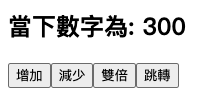
而在點擊 double 後,會計算成 600: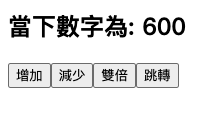
此時點擊跳轉,會轉至 /detail 頁面,並且因為 state 有Redux的Store管理,所以此時讀取就會是剛剛前一頁執行後的結果: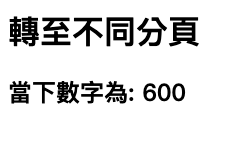
![]()
