使用前在bulid.gradle(app)import
dependencies {
implementation "androidx.navigation:navigation-fragment-ktx:2.3.0"
implementation "androidx.navigation:navigation-ui-ktx:2.3.0"
}
app:startDestination 將 fragment id="@+id/mainFragment" 指定開始的destination
<?xml version="1.0" encoding="utf-8"?>
<navigation xmlns:android="http://schemas.android.com/apk/res/android"
xmlns:app="http://schemas.android.com/apk/res-auto"
xmlns:tools="http://schemas.android.com/tools"
android:id="@+id/nav_graph.xml"
app:startDestination="@id/mainFragment">
<fragment
android:id="@+id/mainFragment"
android:name="com.test.TodoListFragment"
tools:layout="@layout/fragment_todo_list" />
</navigation>
<androidx.constraintlayout.widget.ConstraintLayout xmlns:android="http://schemas.android.com/apk/res/android"
xmlns:app="http://schemas.android.com/apk/res-auto"
xmlns:tools="http://schemas.android.com/tools"
android:layout_width="match_parent"
android:layout_height="match_parent"
android:clipToPadding="false"
tools:context=".TodoListFragment">
<androidx.recyclerview.widget.RecyclerView
android:id="@+id/recyclerView"
android:layout_width="match_parent"
android:layout_height="match_parent"
android:paddingBottom="60dp"
tools:listitem="@layout/item_todo" />
<androidx.appcompat.widget.AppCompatButton
android:id="@+id/buttonAdd"
android:layout_width="match_parent"
android:layout_height="wrap_content"
android:text="@string/add_todo"
app:layout_constraintBottom_toBottomOf="parent" />
</androidx.constraintlayout.widget.ConstraintLayout>
從 navigation graph 可以看到,開始頁面layout 為 fragment_todo_list: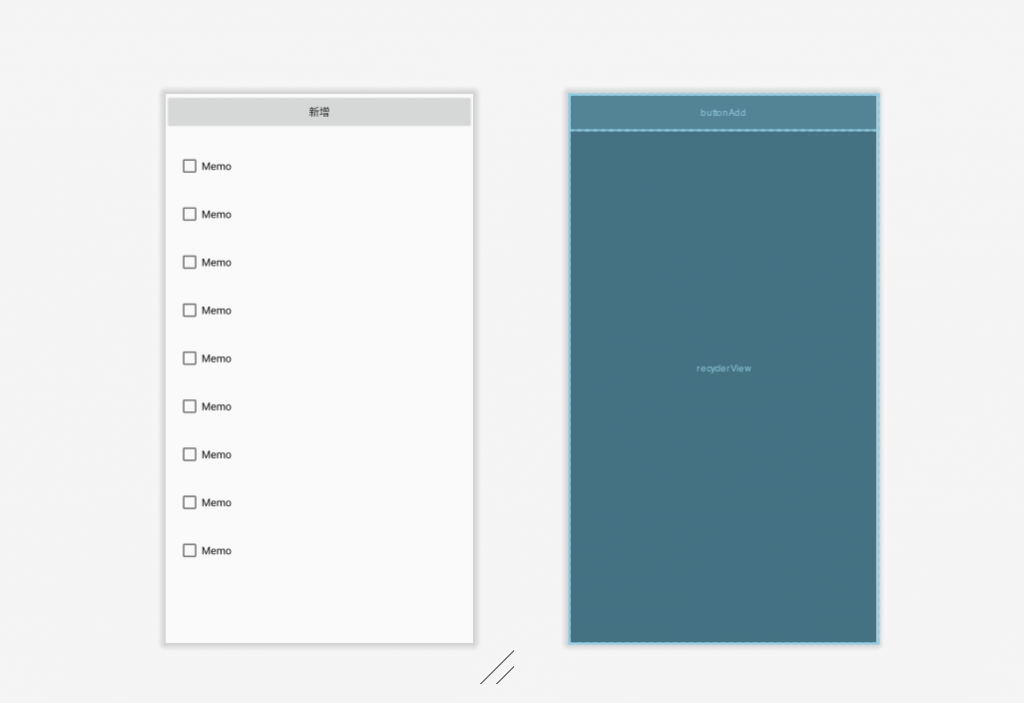
reference :https://www.notion.so/Navigation-component-9-9-Andy-a1245a1b31c5453fbf1b28f887ec0d73
reference:https://medium.com/@wsrew2000/android-navigation-%E5%AD%B8%E7%BF%92%E7%AD%86%E8%A8%98-%E4%B8%80-%E5%9F%BA%E7%A4%8E%E4%BD%BF%E7%94%A8-3c1607ce4d38
