Thymeleaf 是一個 XML/HTML5 模板引擎,能夠應用於模板設計檔案,非常適合 Spring 框架進行開發 HTML5 Web 應用程式
以下將介紹使用 Thymeleaf 進行專案開發時,所需要設定的環境:
Thymeleaf 時,須在配置加入 Thymeleaf 依賴套件<!-- thymeleaf 相關依賴 -->
implementation("org.springframework.boot:spring-boot-starter-thymeleaf")
application.yml 新增 Thymeleaf 相關配置,具體配置如下:spring:
h2: # 設定 H2 資料庫相關配置
console:
enabled: true
path: /h2-console
datasource: # 設定資料庫相關配置
url: jdbc:h2:file:./src/main/resources/data/ironman;AUTO_SERVER=true
username: sa
password: Ironman0924!
jpa: # 設定 JPA 相關配置
hibernate:
ddl-auto: update
database-platform: H2
show-sql: true
generate-ddl: false
thymeleaf:
cache: false # 關閉 Cache
encoding: UTF-8 # 編碼設定
mode: HTML5 # 模式
suffix: .html # 檔案副檔名
prefix: classpath:/templates/ # 檔案儲存位置
Controller,新增 HomeController.kt 檔案,內容如下:@Controller
class HomeController {
@RequestMapping("/")
fun home() : String {
return "home"
}
}
resources/templates 路徑下新增頁面檔案 home.html,並新增內容如下:<!doctype html>
<html lang="en">
<head>
<meta charset="UTF-8">
<meta name="viewport"
content="width=device-width, user-scalable=no, initial-scale=1.0, maximum-scale=1.0, minimum-scale=1.0">
<meta http-equiv="X-UA-Compatible" content="ie=edge">
<title>Document</title>
</head>
<body>
Hi, Thymeleaf
</body>
</html>
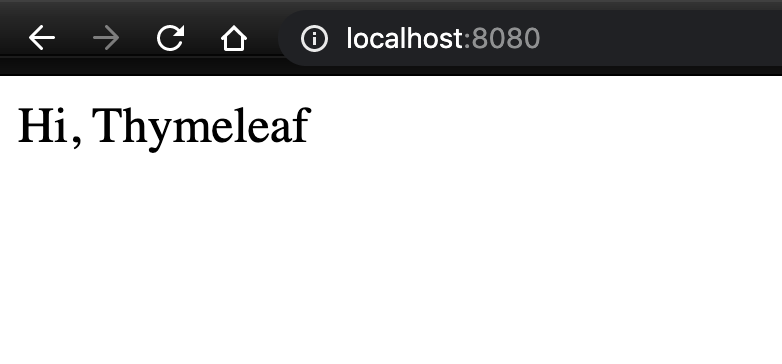
Thymeleaf 預設帶有標準方言 Standard,它們定義了一組功能,這些功能足以讓我們應付大多數專案需求,而這些標準方言在模板的使用方式會包含以th字首開頭的屬性,如<span th:text="...">,表達式共有五種型別,分別整理如下:
${...} 變數表示式{...} 選擇表示式#{...} 訊息 (i18n) 表示式@{...} 連結 (URL) 表示式~{...} : 片段表示式變量表達式即 OGNL 表示式或 Spring EL 表示式(在 Spring 術語中也叫 model attributes)
${session.user.name}
<span th:text="${book.author.name}">
<li th:each="book : ${books}">
選擇表示式很像變量表達式,不過它們用一個預先選擇的物件來代替上下文變數容器(map)來執行
*{customer.name}
<div th:object="${book}">
...
<span th:text="*{title}">...</span>
...
</div>
文字國際化表示式允許我們從一個外部檔案獲取區域文字資訊(.properties),用 Key 索引 Value,還可以提供一組引數
#{main.title}
#{message.entrycreated(${entryId})}
<table>
...
<th th:text="#{header.address.city}">...</th>
<th th:text="#{header.address.country}">...</th>
...
</table>
URL 表示式指的是把一個有用的上下文資訊新增到 URL,這個過程經常被叫做 URL Rewrite
@{/order/list}
@{/order/details(id=${orderId})}
@{../documents/report}
<form th:action="@{/createOrder}">
<a href="main.html" th:href="@{/main}">
以上主要介紹 Thymeleaf 環境建置與基本的變數表達用法,下一篇將進行實作範例,實作會讓我們對於 Thymeleaf 的使用上更加了解。
