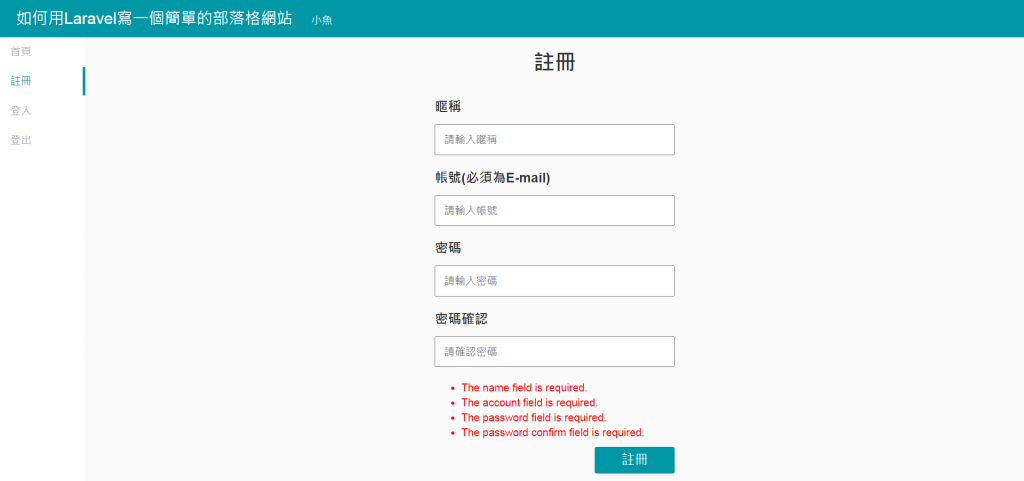今天我們來處理資料的驗證,
使用者傳過來的資料,
我們必須要經過驗證,
確保資料是沒有問題的,
我們將原來的/resources/views/user/sign-up.blade.php改成下面這樣
<!-- 指定繼承 layout.master 母模板 -->
@extends('layout.master')
<!-- 傳送資料到母模板,並指定變數為title -->
@section('title', $title)
<!-- 傳送資料到母模板,並指定變數為content -->
@section('content')
<form id="form1" method="post" action="">
<!-- 自動產生 csrf_token 隱藏欄位-->
{!! csrf_field() !!}
<div class="login_form">
<div class="login_title">註冊</div>
<div class="login_label">暱稱</div>
<div class="login_textbox">
<input name="name" class="form_textbox" type="text" placeholder="請輸入暱稱"/>
</div>
<div class="login_label">帳號(必須為E-mail)</div>
<div class="login_textbox">
<input name="account" class="form_textbox" type="text" placeholder="請輸入帳號"/>
</div>
<div class="login_label">密碼</div>
<div class="login_textbox">
<input name="password" class="form_textbox" type="password" placeholder="請輸入密碼"/>
</div>
<div class="login_label">密碼確認</div>
<div class="login_textbox">
<input name="password_confirm" class="form_textbox" type="password" placeholder="請確認密碼"/>
</div>
<div class="btn_group">
<button type="submit" class="btn btn-primary btn_login">註冊</button>
</div>
</div>
</form>
@endsection
我們需要做以下驗證:
根據這些條件我們寫了以下規則
//驗證規則
$rules = [
//暱稱
'name' => [
'required',
'max:50',
],
//帳號(E-mail)
'account' => [
'required',
'max:50',
'email',
],
//密碼
'password' => [
'required',
'min:5',
],
//密碼驗證
'password_confirm' => [
'required',
'same:password',
'min:5'
],
];
驗證規則大約有以下這些,
這些只是我整理的有用到的內容,
也許還有一些很少用到的沒整理到
| 規則 | 驗證資料說明 |
|---|---|
| required | 必填 |
| emal | E-mail格式 |
| in:A,B | 資料限制範圍為A & B |
| integer | 整數 |
| alpha | 英文字母 a-z |
| alpha_num | 英文字母 a-z 及數字 0-9 |
| min:value | 最小值,當為integer整數欄位則表示為數值最小值,當為字串則為字串長度最小值 |
| max:value | 最大值,當為integer整數欄位則表示為數值最大值,當為字串則為字串長度最大值 |
| array | 陣列資料 |
| numeric | 數值資料 |
| string | 字串資料 |
| before:date | 在指定日期之前 |
| after:date | 在指定日期之後 |
| between:min, max | 在指定日期之間 |
| date | 是否為正確的日期格式 |
| date_format:format | 指定日期格式 |
| ip | IP位址 |
| url | 網址 |
我們將signUpProcess函式修改如下
//處理註冊資料
public function signUpProcess()
{
//接收輸入資料
$input = request()->all();
//驗證規則
$rules = [
//暱稱
'name' => [
'required',
'max:50',
],
//帳號(E-mail)
'account' => [
'required',
'max:50',
'email',
],
//密碼
'password' => [
'required',
'min:5',
],
//密碼驗證
'password_confirm' => [
'required',
'same:password',
'min:5'
],
];
//驗證資料
$validator = Validator::make($input, $rules);
if($validator->fails())
{
//資料驗證錯誤
return redirect('/user/auth/sign-up')->withErrors($validator);
}
exit;
}
必須要引用Validator
use Validator;
在這裡我們要用一個模板來顯示錯誤訊息,
不用每一頁都要重寫,
新建 resources/views/layout/ValidatorError.blade.php 檔案如下
@if($errors AND count($errors))
<ul style='color:red;'>
@foreach($errors->all() as $err)
<li> {{ $err }} </li>
@endforeach
</ul>
@endif
然後在 resources/views/user/sign-up.blade.php 加上錯誤訊息模板元件
<!-- 錯誤訊息模板元件 -->
@include('layout.ValidatorError')
完整內容如下
<!-- 指定繼承 layout.master 母模板 -->
@extends('layout.master')
<!-- 傳送資料到母模板,並指定變數為title -->
@section('title', $title)
<!-- 傳送資料到母模板,並指定變數為content -->
@section('content')
<form id="form1" method="post" action="">
<!-- 自動產生 csrf_token 隱藏欄位-->
{!! csrf_field() !!}
<div class="login_form">
<div class="login_title">註冊</div>
<div class="login_label">暱稱</div>
<div class="login_textbox">
<input name="name" class="form_textbox" type="text" placeholder="請輸入暱稱"/>
</div>
<div class="login_label">帳號(必須為E-mail)</div>
<div class="login_textbox">
<input name="account" class="form_textbox" type="text" placeholder="請輸入帳號"/>
</div>
<div class="login_label">密碼</div>
<div class="login_textbox">
<input name="password" class="form_textbox" type="password" placeholder="請輸入密碼"/>
</div>
<div class="login_label">密碼確認</div>
<div class="login_textbox">
<input name="password_confirm" class="form_textbox" type="password" placeholder="請確認密碼"/>
</div>
<div class="login_error">
<!-- 錯誤訊息模板元件 -->
@include('layout.ValidatorError')
</div>
<div class="btn_group">
<button type="submit" class="btn btn-primary btn_login">註冊</button>
</div>
</div>
</form>
@endsection
附上scss檔案
$mainTitleHeight: 56px;
$loginFormWidth: 360px;
$mainColor: #0097A7;
$textColor: #FFF;
//背景顏色
$BackWhiteColor: #FFFFFF;
$BackWhiteColor2: #FAFAFA;
$lightgrayColor: #A7A7A7;
$mainFont: 24px;
$mainFont2: 16px;
$toolBarFont: 16px;
$loginTitleFont: 32px;
$formMainFont: 20px;
$formTextBoxTextFont: 16px;
$formTextBoxBorderFont: 40px;
$mainLeftMargin: 24px;
//上面Bar的樣式
.toolbar_section{
height: $mainTitleHeight;
background: $mainColor;
.toolbar_title{
line-height: $mainTitleHeight;
font-size: $mainFont;
margin-left: $mainLeftMargin;
color: $textColor;
}
.toolbar_title2{
line-height: $mainTitleHeight;
font-size: $mainFont2;
margin-left: $mainLeftMargin;
color: $textColor;
}
.toolbar_right{
float: right;
height: $mainTitleHeight;
margin-right: 24px;
font-size: $toolBarFont;
}
.toolbar_text{
margin-left: 12px;
color: $textColor;
line-height: $mainTitleHeight;
}
}
//註冊登入表單
.login_form{
width: $loginFormWidth;
margin: auto;
.login_title{
margin-top: 15px;
margin-bottom: 30px;
font-size: $loginTitleFont;
font-weight: 600;
text-align: center;
}
.login_label{
font-size: $formMainFont;
font-weight: 600;
margin-bottom: 12px;
}
.login_textbox{
font-size: $formTextBoxTextFont;
line-height: $formTextBoxBorderFont;
margin-bottom: 20px;
.form_textbox{
padding-left: 12px;
width: 100%;
}
}
.login_error {
font-size: $formTextBoxTextFont;
}
.btn_group{
text-align: right;
.btn_login{
font-size: $formMainFont;
height: 40px;
width: 120px;
color: $textColor;
box-shadow: none;
border-radius: 3px;
border-width: 0;
background: $mainColor;
}
}
}
.background_white {
min-height: calc(100vh - #{$mainTitleHeight});
background: $BackWhiteColor;
}
.background_white2 {
min-height: calc(100vh - #{$mainTitleHeight});
background: $BackWhiteColor2;
}
/****************改變Bootstrap樣式****************/
.container {
width: 100vw;
padding: 0;
background: $BackWhiteColor2;
}
//排版
.form.col-sm-1 {
padding: 0;
}
//選單
.nav-pills>li{
&>a{
border-radius: 0;
color: $lightgrayColor;
font-size: $formTextBoxTextFont;
&:hover{
background: #E9E9E9;
}
}
&.active{
border-right: solid 4px $mainColor;
&>a, {
color: $mainColor;
background: transparent;
&:hover{
color: $mainColor;
background: #E9E9E9;
}
}
}
}
當我們輸入錯誤或沒有輸入的時候,
就會提示我們哪些欄位有錯誤.