假設你的一些設定值是可以調整的,那你可以把值放在appsettings.json檔裡面。當程式取得appsettings.json的值後再決定做什麼事情之類的。
例如我圖片中在appsettings.json裡面放了帳號密碼
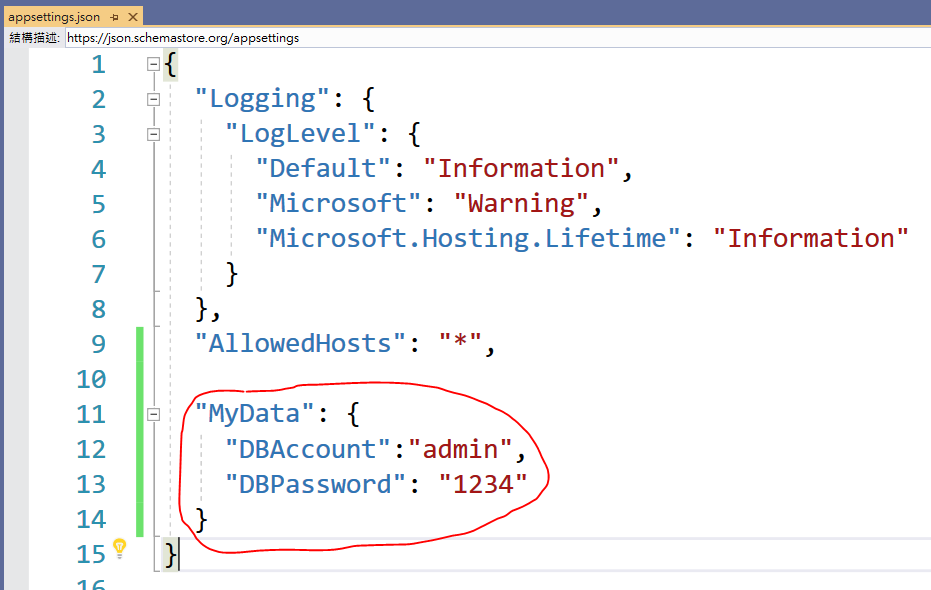
那我在程式中要取得帳號密碼的話,在要用的類別建構函式加入參數IConfiguration configuration,並建立一個IConfiguration _config藍未來儲存起來
...省略...
using Microsoft.Extensions.Configuration;
namespace WebApplication8.Controllers
{
public class ProductController : Controller
{
...省略...
private readonly IConfiguration _config;
public ProductController(IConfiguration configuration, ...省略...)
{
...
_config = configuration;
}
...省略...
}
}
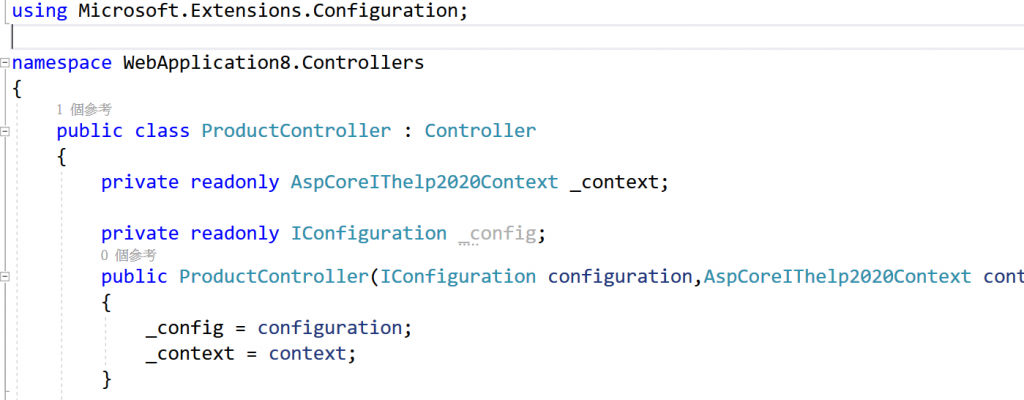
在你要取得設定值的地方,使用GetValue,並指定要取得的值是什麼<格式>,就可以取得appsettings.json裡面指定資料的值
var account = _config.GetValue<string>("MyData:DBAccount");
var password = _config.GetValue<string>("MyData:DBPassword");
