前言:
有時候我們會需要看我們給Server的request跟回傳的response時,
如果需要一個一個去Log,就會有點麻煩,這時候我們可以用 intercept來幫助我們
將request的訊息一覽無遺!
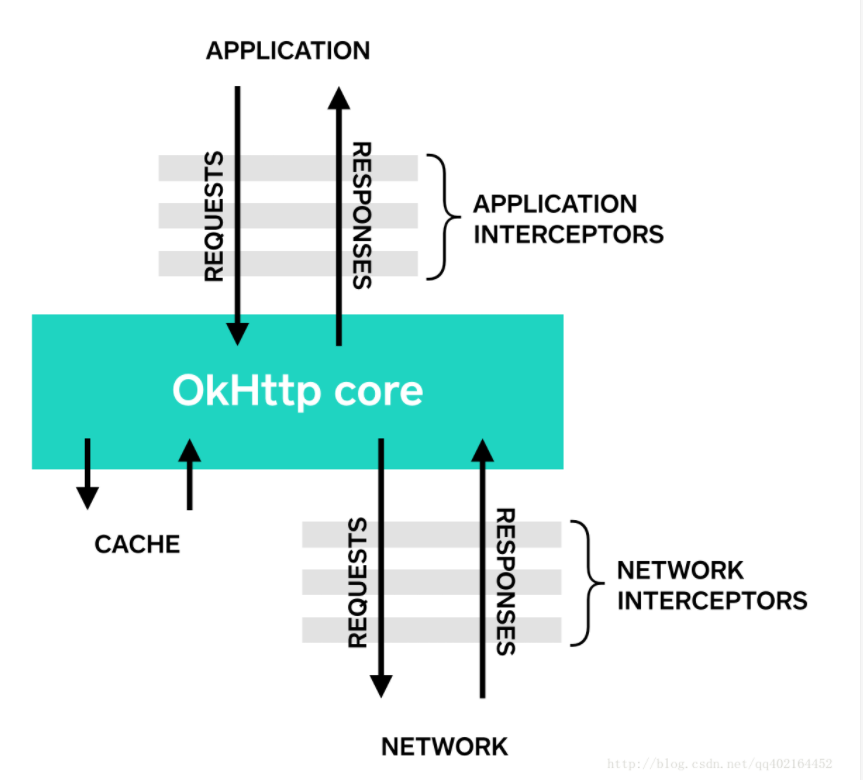
(圖片取自:https://blog.csdn.net/qq402164452)
參考一下圖片後,我們可以發現
首先先新增以下到 gradle
//intercept攔截器
implementation "com.squareup.okhttp3:logging-interceptor:4.9.1"
//okhttp
implementation 'com.squareup.okhttp3:okhttp:4.9.1'
再過來實例化 HttpLoggingInterceptor
val logging: HttpLoggingInterceptor =
HttpLoggingInterceptor().setLevel(if(BuildConfig.DEBUG){HttpLoggingInterceptor.Level.BODY}else
{HttpLoggingInterceptor.Level.NONE})
好的,我們可以看到後面有一個 setLevel,這邊有以下四個選項
(挑選自己想要看到的Log選擇Level,並且設定只有在DEBUG模式才可以看到Body)
再過來
1.實例化OkhttpClient
val client = OkHttpClient.Builder()
.build()
.addInterceptor(object : Interceptor{
override fun intercept(chain: Interceptor.Chain): okhttp3.Response{
val newRequest = chain.request().newBuilder()
.addHeader("Content-Type", "application/json")
.addHeader("Content-Type", "application/x-www-form-urlencoded")
.build()
return chain.proceed(newRequest)
}
})
我們這邊用匿名內部類實例化繼承 Interceptor的 class ,並override intercept的 funtion,
並且擁有 chain.procedd(newRequest)的回傳值
val request = chain.request()
val newRequest = chain.request().newBuilder()
.addHeader("Content-Type", "application/json")
.addHeader("Content-Type", "application/x-www-form-urlencoded")
.build()
return chain.proceed(newRequest)
最後在另外新增一個 addInterceptor,並把剛剛實例化的HttpLoggingInterceptor放進去
.addInterceptor(logging)
參考文章:https://codertw.com/android-開發/348129/
完整的code 如下
object BookApi {
private val BASE_URL = "your_base_url"
private val moshi = Moshi.Builder()
.add(KotlinJsonAdapterFactory())
.build()
val logging: HttpLoggingInterceptor =
HttpLoggingInterceptor().setLevel(if(BuildConfig.DEBUG){HttpLoggingInterceptor.Level.BODY}else
{HttpLoggingInterceptor.Level.NONE})
val client = OkHttpClient.Builder()
.addInterceptor(object : Interceptor {
override fun intercept(chain: Interceptor.Chain): okhttp3.Response {
val newRequest = chain.request().newBuilder()
.addHeader("Content-Type", "application/json")
.addHeader("Content-Type", "application/x-www-form-urlencoded")
.build()
val request = chain.request()
Timber.d("RequestNew $newRequest")
Timber.d("Request $request")
return chain.proceed(newRequest)
}
})
.addInterceptor(logging)
.build()
private val retrofit = Retrofit.Builder()
.addCallAdapterFactory(CoroutineCallAdapterFactory())
.addConverterFactory(MoshiConverterFactory.create(moshi))
.baseUrl(BASE_URL)
.client(client)
.build()
val retrofitService = retrofit.create(BookApiService::class.java)
}
好的,那來看一下實際攔截到的資料吧
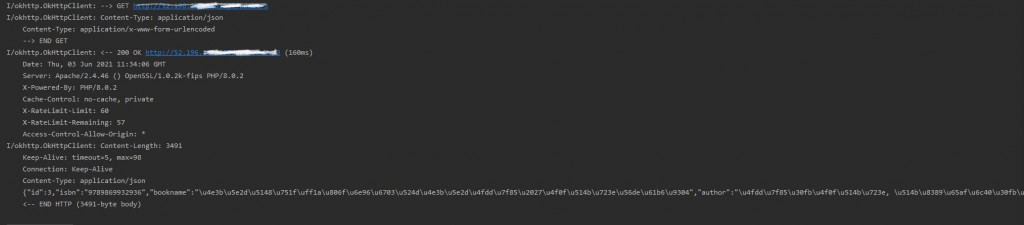
若有任何錯誤煩請告知!
