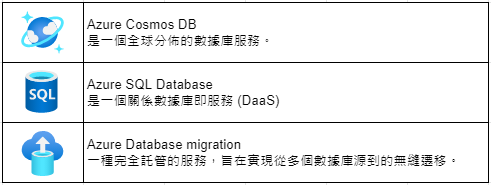
所有服務 → 資料庫 → SQL 資料庫
基本
資源群組:mySQLDB (隨便取)
資料庫名稱:DB1 (隨便取)
伺服器:
伺服器名稱:sqlserver790502
伺服器管理員登入:s790502ss(隨便取)
密碼:(隨便取)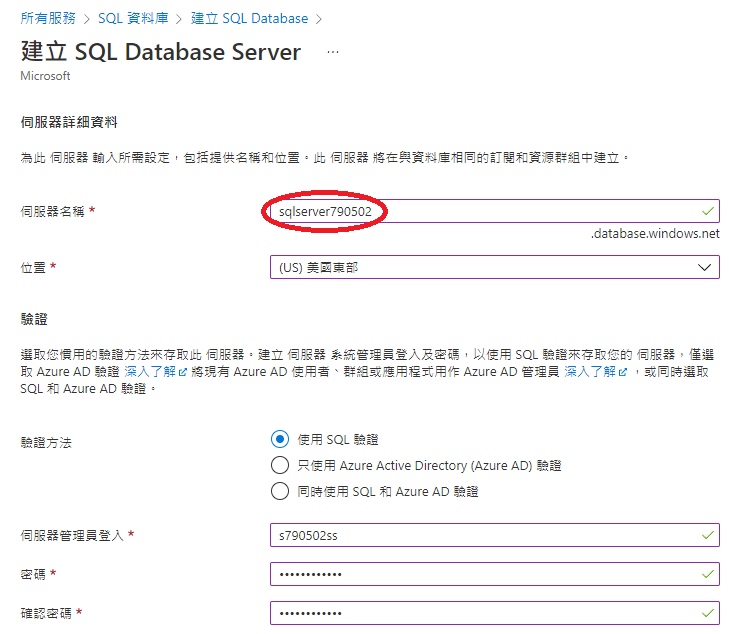
要使用 SQL 彈性集區嗎?:否
備份儲存體備援:異地備援備份儲存體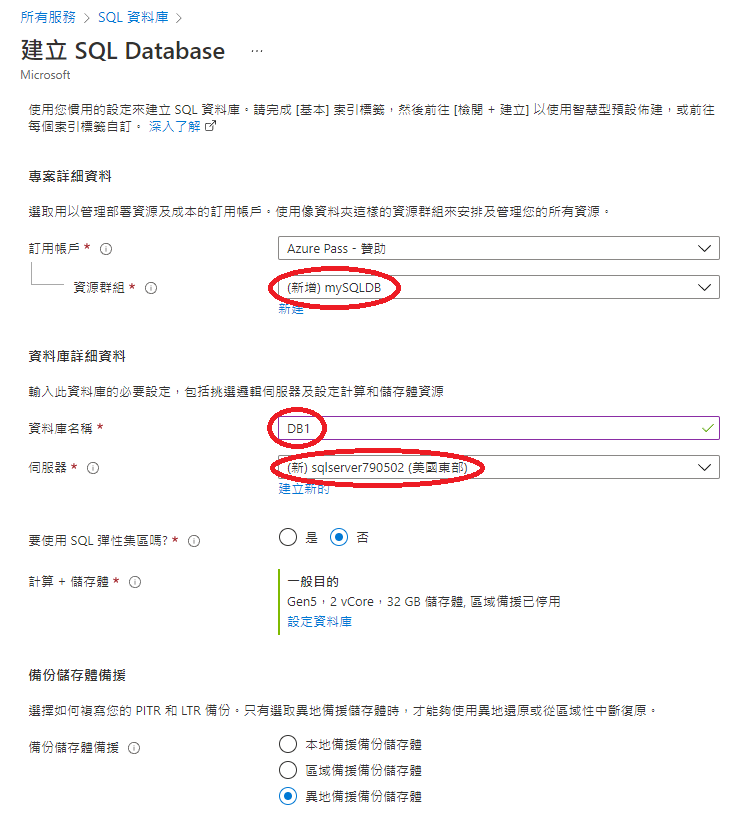
網路
網路連線:公用端點
允許 Azure 服務和資訊存取此伺服器:是
新增目前的用戶端 IP 位址:否
安全性
啟用適用於 SQL 的 Microsoft Defender:現在不要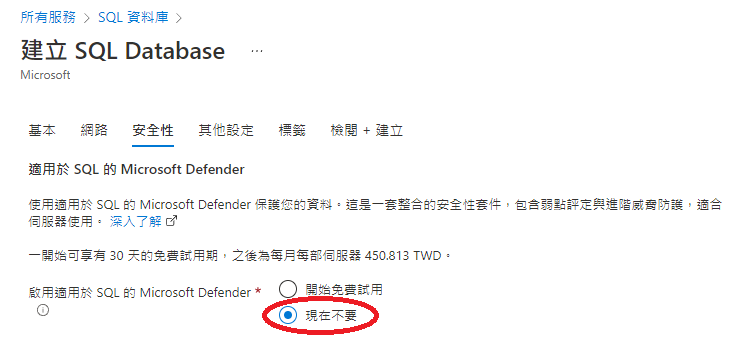
其他設定
使用現有的資料:範例
建立
前往資源 → 查詢編輯器(預覽)
此時會發現錯誤訊息顯示你的 IP 無法進入。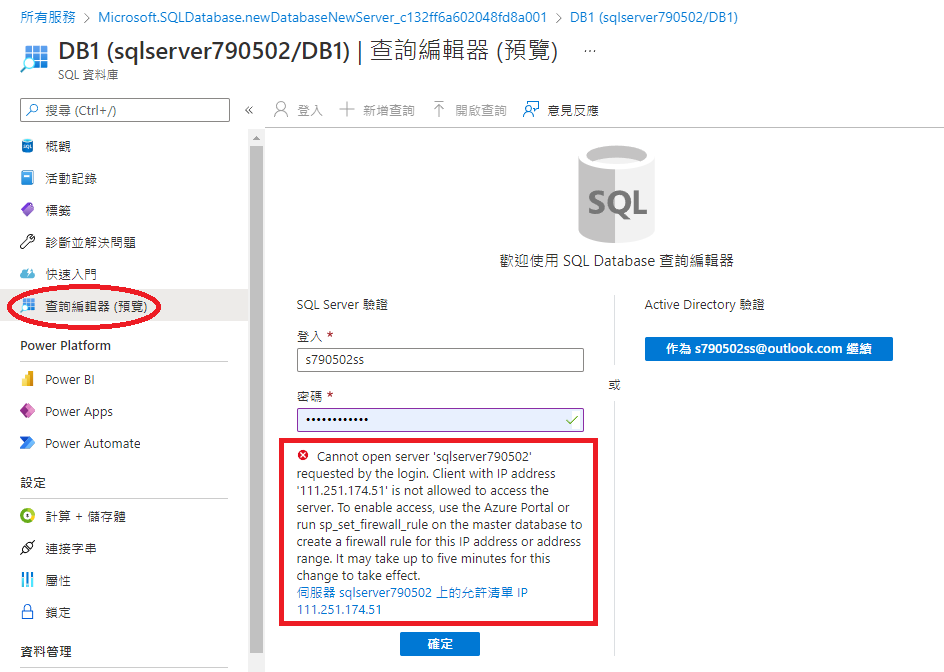
我們必須進入 概觀 → 設定伺服器防火牆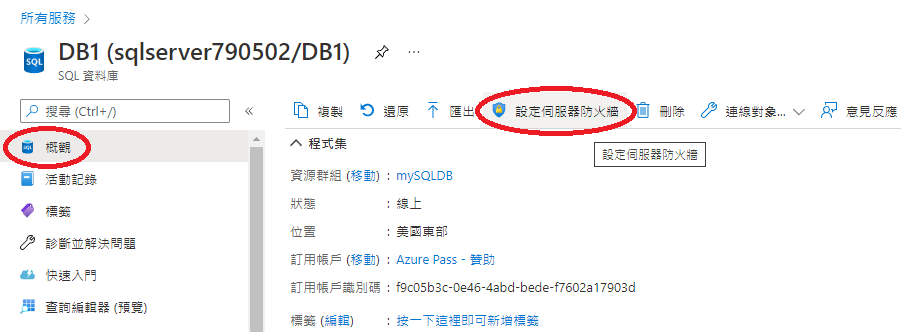
加入用戶端 IP → 儲存
(但其實直接點下方藍色連結就可以加入 IP)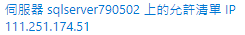
加入後就可以正常登入了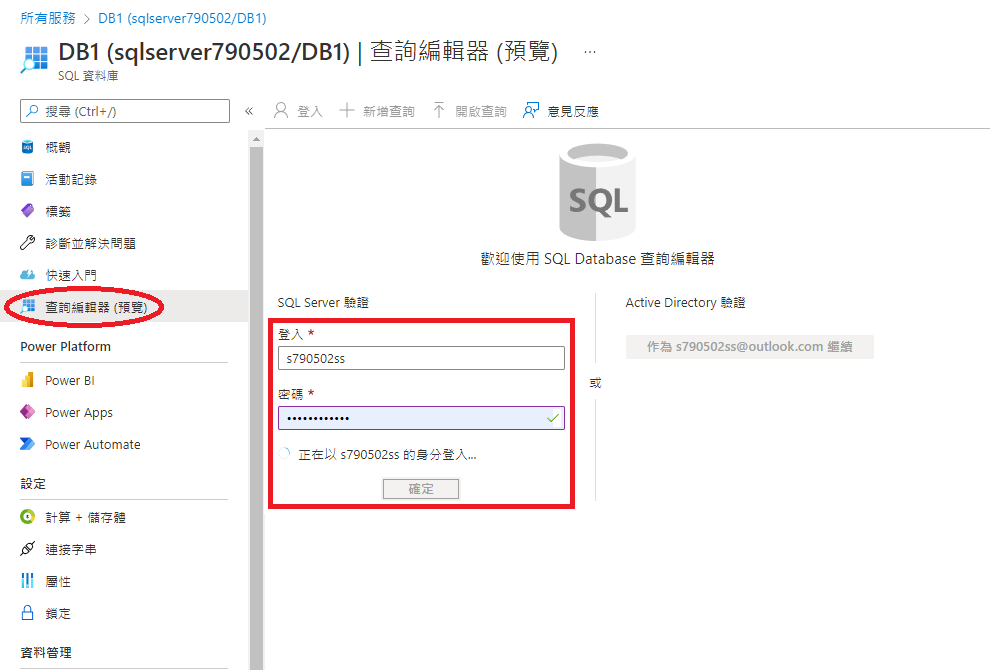
可以在裡面 key in 指令,查詢指定資料
SELECT TOP 20 pc.Name as CategoryName, p.name as ProductName
FROM SalesLT.ProductCategory pc
JOIN SalesLT.Product p
ON pc.productcategoryid = p.productcategoryid;
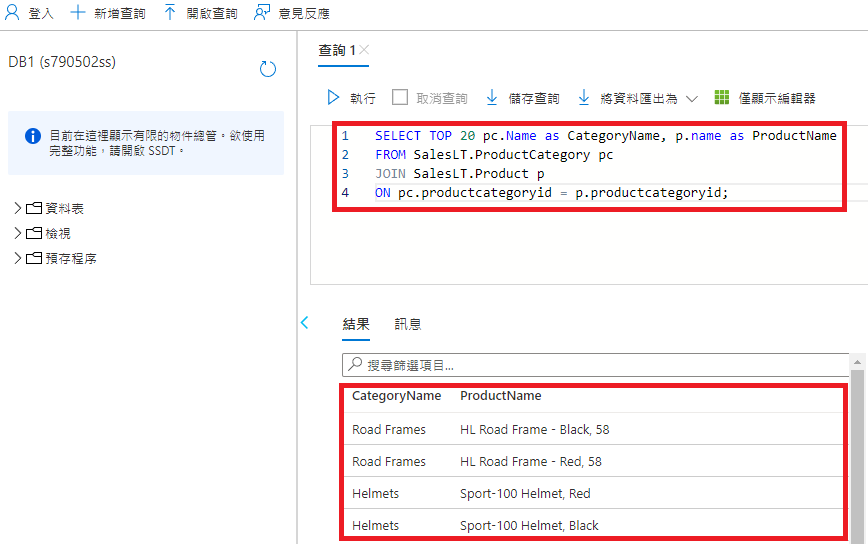
Two concepts are fundamental to understanding identity and access.
是 Microsoft 的雲端式身分識別和存取管理服務,可協助員工登入及存取以下資源:
此整合也可方便在員工離開時,一次性取消全部權限,而非一個個取消。
提供至少需求兩個以上的憑證,以保障用戶安全性。
所有服務 → 安全性 → 金鑰保存庫
基本
資源群組:myRGKV (隨便取)
金鑰匙資料庫名稱:keyvaulttest790502
建立
前往資源 → 秘密 → 產生
建立秘密
上傳選項:手動
名稱:ExamplePassword(秘密的名稱)
值:(把想存取的秘密放進來)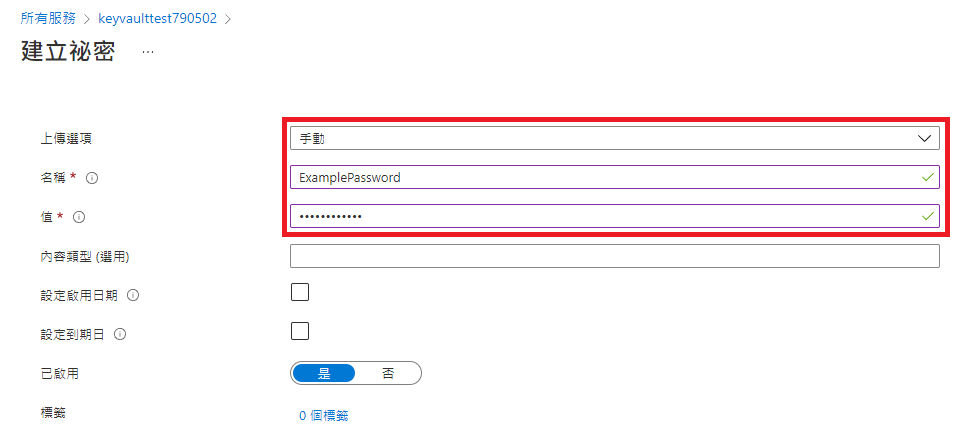
概觀 → 保存庫 URI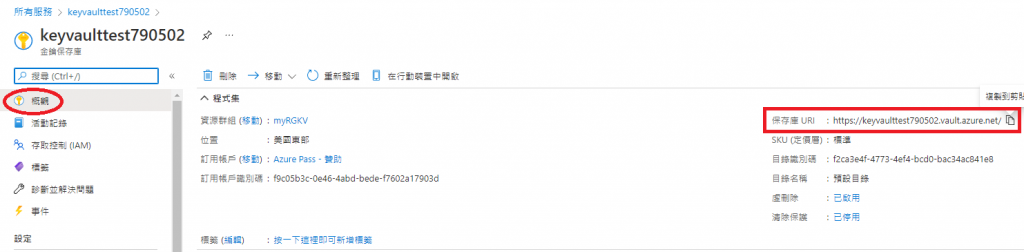
他是一個秘密!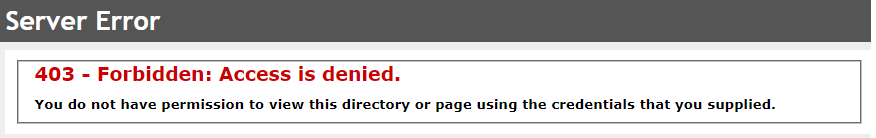
Classifies and protects documents, and emails by applying labels.
Azure 資訊保護 (AIP) 是一種雲端式解決方案。
讓組織在內容上貼上標籤,以探索、分類及保護檔和電子郵件。
AIP 是 MIP Microsoft 資訊保護 (解決方案) 的一部分,延伸了由 Microsoft 365 提供的卷標和 Microsoft 365。
問:如何對 Word 檔進行掃描 & 浮水印?
答:AIP
前身是 Azure Advanced Threat Protection,亦稱 Azure ATP。
是雲端式安全性解決方案,可運用您的內部部署 Active Directory 訊號來識別、偵測及調查針對您組織的進階威脅、身分識別盜用,以及惡意的內部人員動作。
適用於身分識別的 Defender 讓 SecOp 分析師及安全性專業人員可以在努力偵測混合式環境中的進階攻擊時,能夠:
