基於現在kubernetes的建置實在太過容易,有kind、k3d、minikube、microk8s等等...,甚至只想佈署服務也可以使用GKE、EKS、AKS這種雲端k8s環境,所以我這邊在環境的選擇上就使用最貼近生產環境可能的配置來進行說明。
做為一套要提供服務的k8s環境,我準備了6台主機os則是用centos 7,一台haproxy作為control plane的load balance,三台control plane控管k8s集群的資源配置管理,兩台computer做為服務運行的node:環境中初次建置的話還需要一台harbor作為image管理使用,為進行自動化以及可延伸為gitops的機能,需要再一台control server和可選的git server作為gitops的管理。
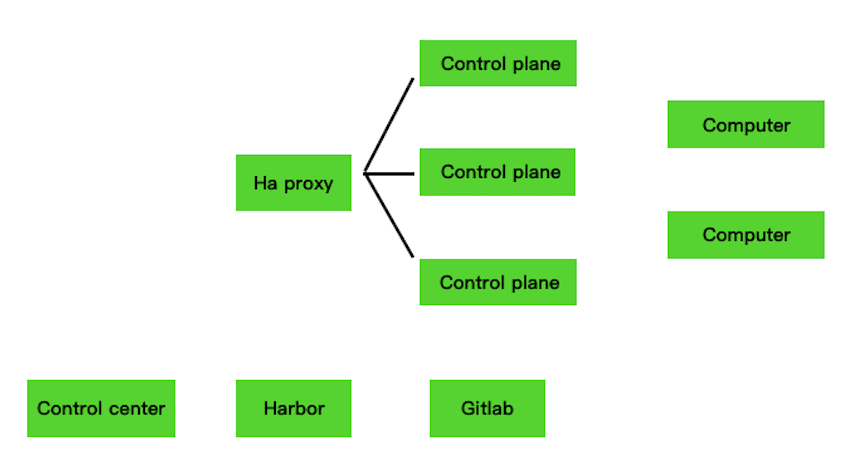
開始建置前首先粗略了解一下,什麼是 terraform什麼是ansible
在control center這台主機上安裝管理會使用到的套件,我會一開始裝好terraform、ansible、kubectl、docker、krew、kubectl-tree、helm、argoctl、argo rollouts。
安裝(為方便起見我使用root操作)
terraform and ansible
yum install -y yum-utils epel-release
yum-config-manager --add-repo https://rpm.releases.hashicorp.com/RHEL/hashicorp.repo
yum install -y terraform ansible
我個人使用的版本是
ansible-2.9.23-1.el7.noarch
terraform-1.0.3-1.x86_64
kubectl
#latest
curl -LO https://storage.googleapis.com/kubernetes-release/release/$(curl -s https://storage.googleapis.com/kubernetes-release/release/stable.txt)/bin/linux/amd64/kubectl
#special version
curl -LO https://storage.googleapis.com/kubernetes-release/release/v1.19.11/bin/linux/amd64/kubectl
cp kubectl /usr/local/bin/
chmod 755 /usr/local/bin/kubectl
docker
yum-config-manager --add-repo https://download.docker.com/linux/centos/docker-ce.repo
yum install docker-ce -y
systemctl start docker
systemctl enable docker
krew and kubectl-tree
curl -fsSLO https://github.com/kubernetes-sigs/krew/releases/download/v0.4.1/krew.tar.gz
tar zxvf krew.tar.gz
./krew-linux_amd64 install krew
export PATH="${PATH}:${HOME}/.krew/bin”
echo 'export PATH="${PATH}:${HOME}/.krew/bin”' >> /etc/profile
kubectl krew install tree
helm
curl -fsSLO https://get.helm.sh/helm-v3.6.3-linux-amd64.tar.gz
tar zxvf helm-v3.6.3-linux-amd64.tar.gz
cp ./linux-amd64/helm /usr/local/bin/
argocd and argo rollouts
curl -sSL -o /usr/local/bin/argocd https://github.com/argoproj/argo-cd/releases/latest/download/argocd-linux-amd64
chmod 755 /usr/local/bin/argocd
curl -LO https://github.com/argoproj/argo-rollouts/releases/latest/download/kubectl-argo-rollouts-darwin-amd64
mv ./kubectl-argo-rollouts-darwin-amd64 /usr/local/bin/kubectl-argo-rollouts
chmod 755 /usr/local/bin/kubectl-argo-rollouts
工欲善其事,必先利其器
這邊安裝好了各種工具,明天開始將會利用這些工具讓k8s輕鬆的佈建及管理。
