本文紀錄個人認為Notion API使用上不夠直觀的地方,有任何不夠正確的部分還請見諒及留言教學相長。
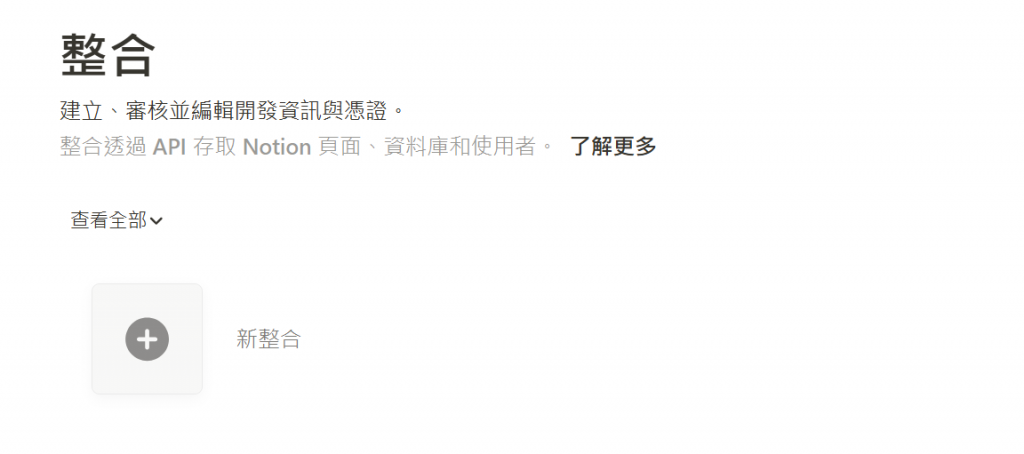

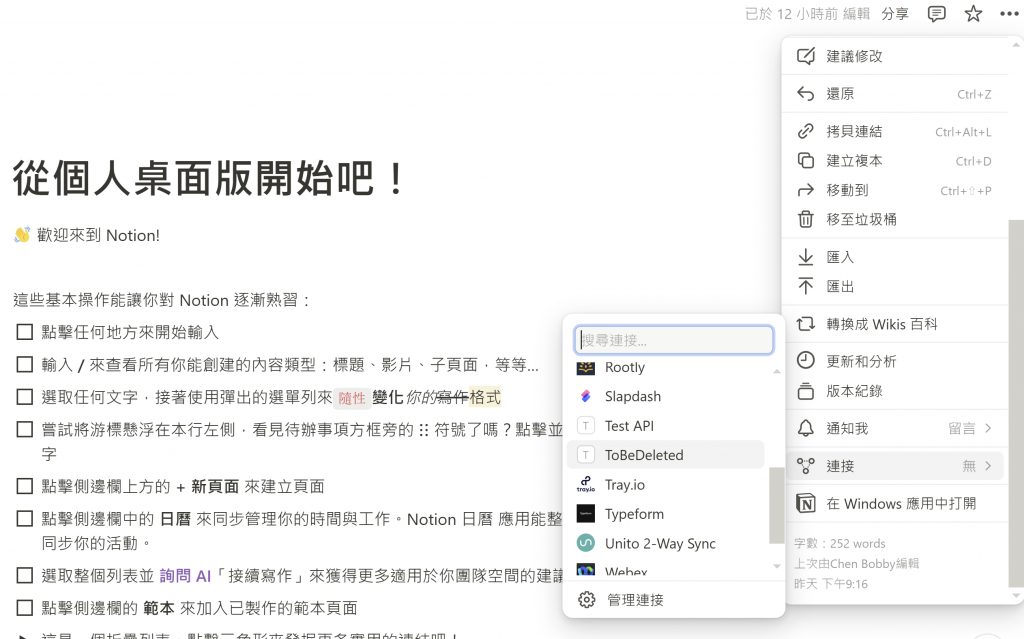
把剛剛API key的secret用來連結notion_client,以及想要新增在哪個頁面中,也就是修改page_id為網址 www.notion.so/ 後面的那一串
from notion_client import Client
notion = Client(auth="your_notion_secret")
# 建立頁面的函式
def create_notion_page(page_title):
properties = {
"title": [
{
"text": {
"content": page_title
}
}
]
}
parent = {"type": "page_id", "page_id": "your_page_id"}
new_page = notion.pages.create(parent=parent, properties={"title": properties})
page_id = new_page['id']
print(f"成功建立頁面 {page_title},Page ID: {page_id}")
print("全部操作完成!請檢查您的 Notion。")
Notion幾乎可以用API進行所有行為: 內容、評論和使用者功能,也可以連結很多應用,版上也有文章可以參考。
https://ithelp.ithome.com.tw/articles/10303039
https://developers.notion.com/docs/getting-started
