Ya, 我是魚板伯爵 http 套件可以讓你串接API,你可以利用他來做HTTP請求,是一個很ㄅㄧㄤˋ的工具喔。
dependencies:
flutter:
sdk: flutter
http: ^0.13.3
你需要打開IOS和Android的設定檔來開啟一些限制。
路徑/ios/Runner/Info.plist。
<key>NSAppTransportSecurity</key>
<dict>
<key>NSAllowsLocalNetworking</key>
<true/>
</dict>
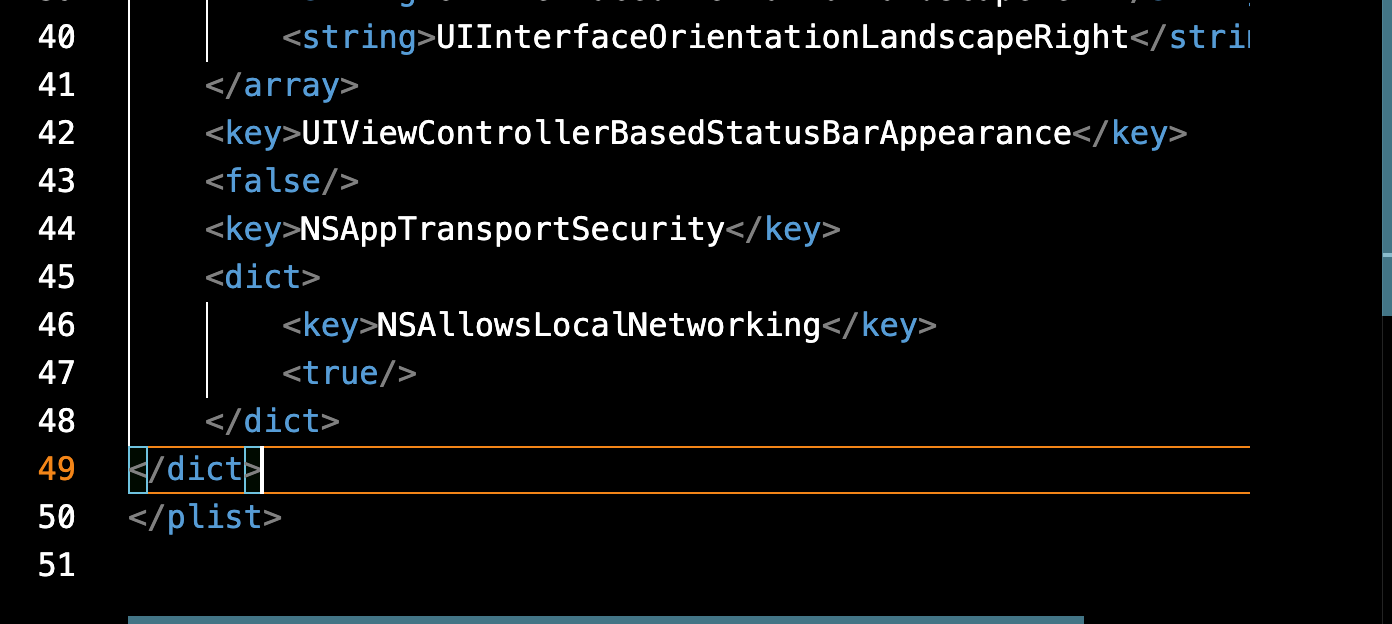
路徑/android/app/src/main/AndroidManifest.xml。
android:usesCleartextTraffic="true"
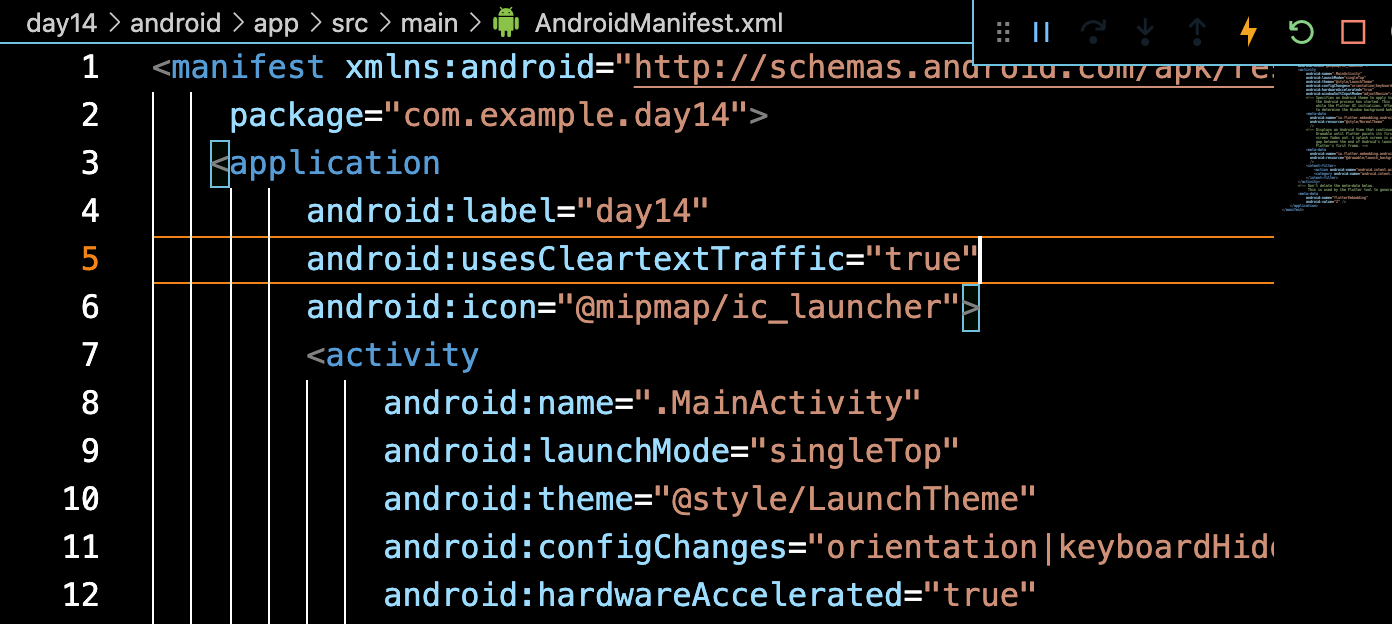
在這裡我使用JSON Server來當做測試的API,安裝完json-server後你可以修改db.json來編輯你的API格式。
$ json-server --watch db.json
{
"auth": [
{
"id": 1,
"username": "json-server",
"password": "asdasdlmasdmlasklmklmsad"
}
]
}
不管是傳送還是接收都希望資料的格式是固定的,若為不固定的資料格式可能會導致APP有錯誤。可以利用Quicktype來生成我們的API模型(推薦新手),又或者自己新增一個Class再用快捷鍵(mac: command+. |win: control+.)來生成,不過這個需要自己先定義好。
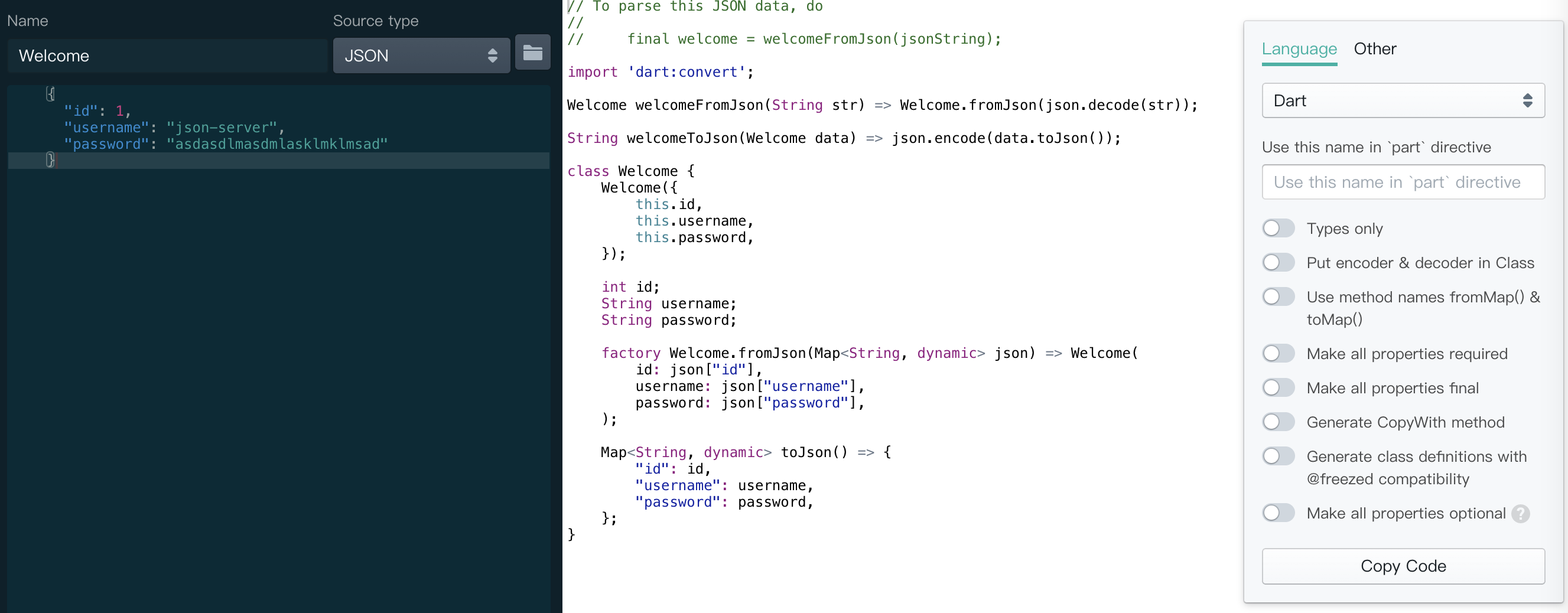
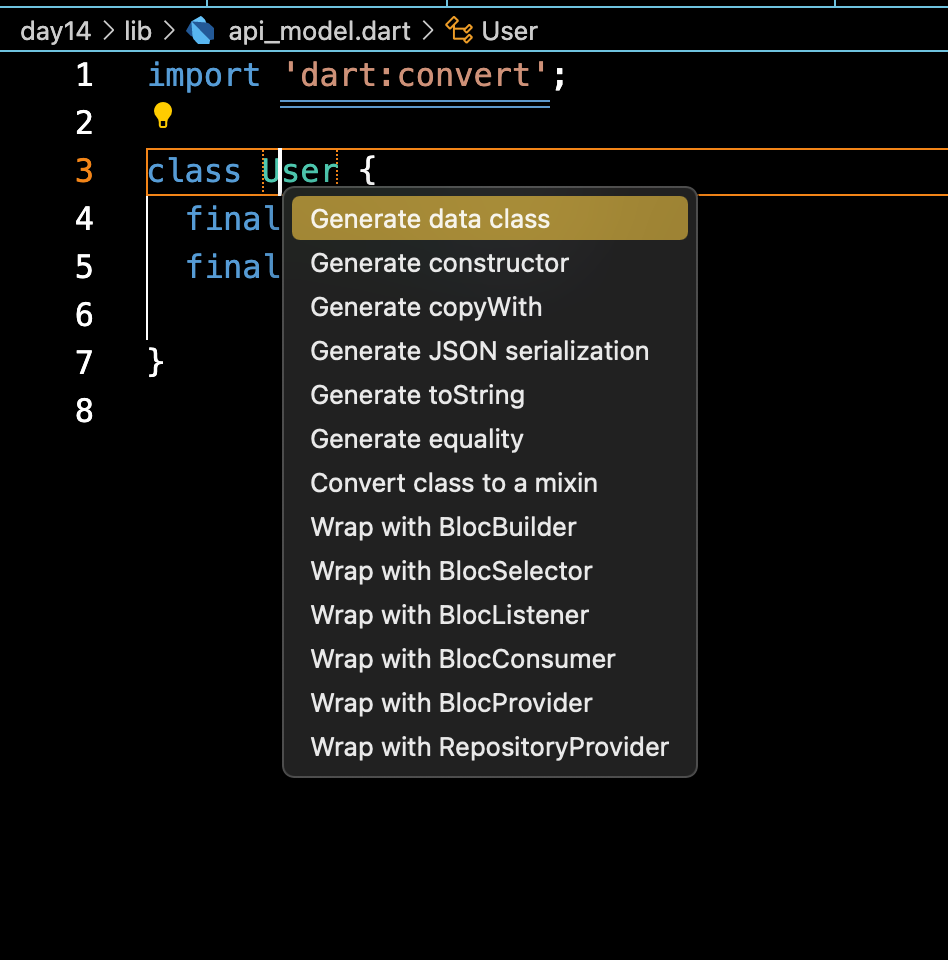
第一步我們一樣先創建一個API結構,要注意的是Android的模擬器接口是http://10.0.2.2:3000,IOS的接口是localhost:3000,而後面的port可以以自行修改(如果你的Local API Port是500就改500)。
/// Android calls the http://10.0.2.2:3000/auth endpoint.
///
/// IOS calls the http://localhost:3000/auth endpoint.
abstract class ApiDataSource {
/// Create new user.
Future<String> createUser(User body);
/// Get user info id, username, passowrd
Future<String> getUser(int id);
/// Update user data
Future<String> updateUser(int id, User body);
}
先創建一個domain(使用的API)和client(http請求),然後再對class名稱點擊快捷鍵,生成API框架。
class UserRepository implements ApiDataSource {
final client = http.Client();
final String domain = "http://localhost:3000";
}
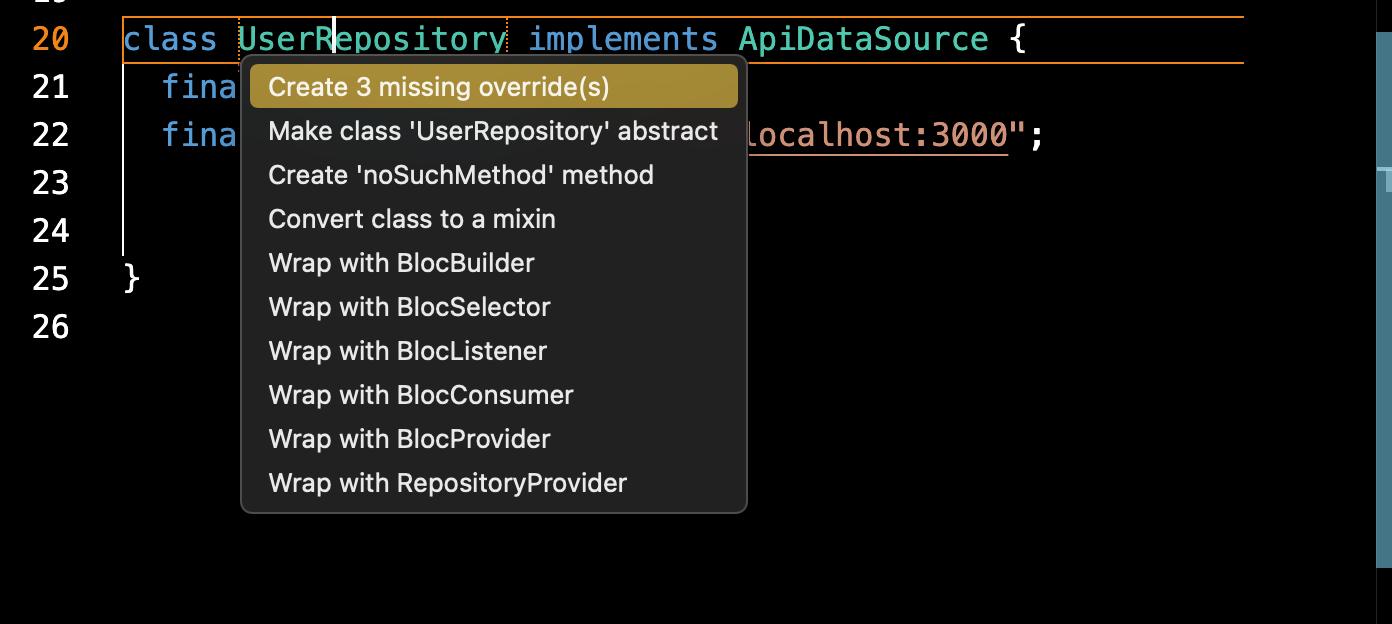
用這三個請求來實作創建使用者、取得使用者資料和更新使用者資料。
我就以POST來做範例,首先使用client.post做POST請求,接著把使用者的資料模型轉成json的格式送出,請求成功後就可以得到response,你可以得到回應的資訊,完成後就可以用按鈕觸發了。
@override
Future<String> createUser(User body) {
return _createUser(
Uri.parse('$domain/auth'),
body,
);
}
Future<String> _createUser(
Uri url,
User body,
) async {
try {
final response = await client.post(
url,
headers: {
'Content-Type': 'application/json',
},
body: body.toJson(),
);
if (response.statusCode == 200) {
return response.body;
} else {
return response.body;
}
} catch (e) {
return e.toString();
}
}
TextButton(
child: Text(
"POST",
style: TextStyle(fontSize: 30),
),
onPressed: () {
userRepository.createUser(
User(
username: "username",
password: "password",
),
);
},
),
