我們這邊使用Visual Studio 2017來做為程式的編譯工具,
其他版本來做練習也是沒有問題的。
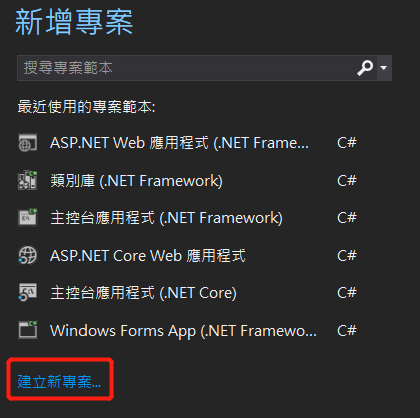
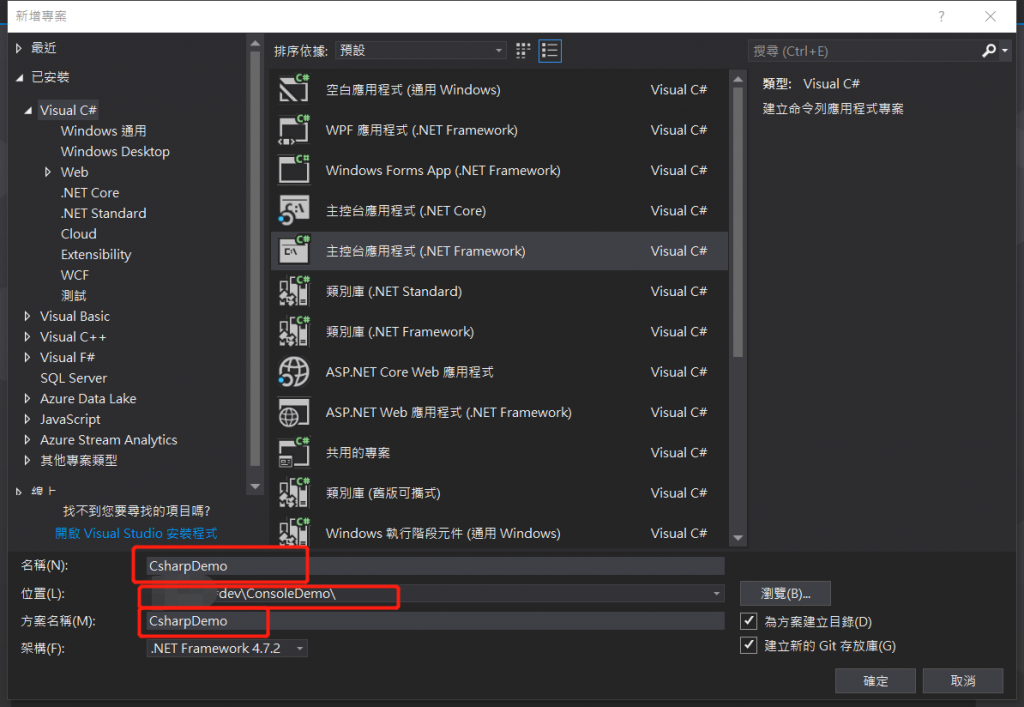
記得幫專案命名,選擇路徑,命名方案,一個方案下可以包含多個專案
using System;
using System.Collections.Generic;
using System.Linq;
using System.Text;
using System.Threading.Tasks;
namespace CsharpDemo
{
class Program
{
static void Main(string[] args)
{
}
}
}
在說明完結構後想必各位也手癢癢想來寫寫看了
using System;
using System.Collections.Generic;
using System.Linq;
using System.Text;
using System.Threading.Tasks;
namespace CsharpDemo
{
class Program
{
static void Main(string[] args)
{
//印出文字
Console.WriteLine("Hello world");
Console.ReadKey();
}
}
}
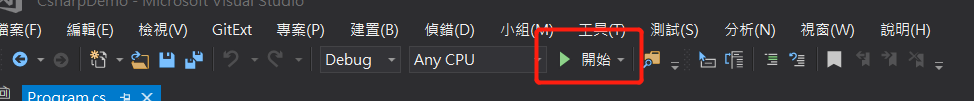
Hello world
恭喜你!你的程式誕生了!
但剛剛究竟發生什麼事情呢?讓我們繼續看下去!
原來它的結構是這樣啊!?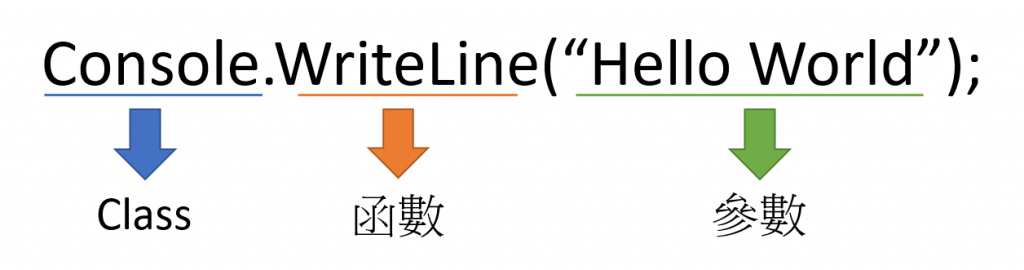
在未來我們會更詳細的說明他們其中的含意,我們今天先來教大家之後常常會看到的函式
| 函式 | 用途 |
|---|---|
| Console.WriteLine() | 輸出(會換行) |
| Console.Write() | 輸出(不換行) |
| Console.ReadLine() | 讀取輸入的資料 |
| Console.ReadKey() | 取得使用者按下的下一個字元或功能鍵 |
我們這邊的Console.ReadKey() 主要用途只是要讓主控台不會跑完程式就關閉
using System;
using System.Collections.Generic;
using System.Linq;
using System.Text;
using System.Threading.Tasks;
namespace CsharpDemo
{
class Program
{
static void Main(string[] args)
{
//印出文字
Console.WriteLine("姓名 : 孤獨一隻雞");
Console.WriteLine("年齡 : 48歲");
Console.WriteLine("血型 : O型");
Console.WriteLine("星座 : 金牛座");
Console.WriteLine("自我介紹 : 我像是一隻你可有可無的小雞");
Console.ReadKey();
}
}
}
結果:
姓名 : 孤獨一隻雞
年齡 : 48歲
血型 : O型
星座 : 金牛座
自我介紹 : 我像是一隻你可有可無的小雞
