object + collection 指的是 object 裡面的某 Property 的資料型態為 collection
今天 ViewModel 都使用相同的結構:
public class ViewModel
{
public DateTime? OrderDate { get; set; }
public string[] Items { get; set; }
}
依照 View 的差異,拆成不同 Case 來看 !
[HttpGet]
public IActionResult Case01()
{
return View();
}
[HttpPost]
public IActionResult Case01([FromForm]ViewModel vm)
{
return Ok(vm);
}
要讓 Asp.Net Core MVC Model Binding 至 object 內的 collection
給定 collection property name 統一的 name 就可以了 !
<form action="/Day05/Case01" method="post">
<p>
<label>訂單日期:</label>
<input type="date"
name="OrderDate" />
</p>
<div>
<p>訂單項目</p>
<p>
<label>項目1:</label>
<input type="text"
name="Items" />
</p>
<p>
<label>項目2:</label>
<input type="text"
name="Items" />
</p>
<p>
<label>項目3:</label>
<input type="text"
name="Items" />
</p>
</div>
<p>
<button type="submit">送出</button>
</p>
</form>
網站執行後,在該頁面輸入資料,並 submit form !
由下圖可以看出 request body 的資料,以及後端可以正確回傳原本 submit 的資料 !
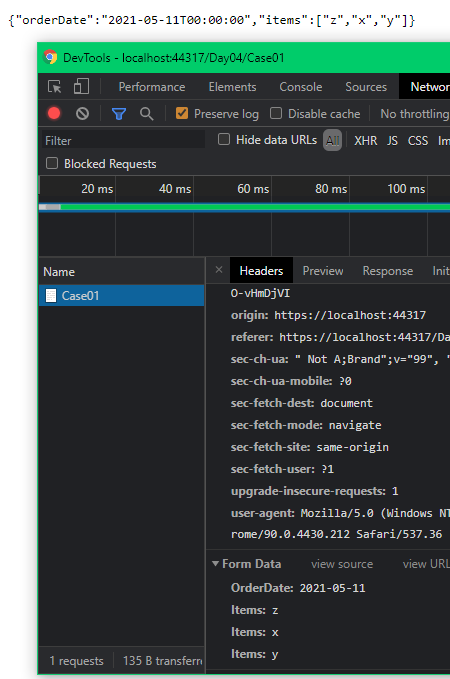
而 ViewModel 的 collection 資料型態,只要是 ICollection<T> 及衍生的型態 都支援 !
要讓 Asp.Net Core MVC Model Binding 至 object 內 collection 的另一個做法
給定這樣的格式 collection property name [index],其中 index 必須是要連續的 !
<form action="/Day05/Case01" method="post">
<p>
<label>訂單日期:</label>
<input type="date"
name="OrderDate" />
</p>
<div>
<p>訂單項目</p>
<p>
<label>項目1:</label>
<input type="text"
name="Items[0]" />
</p>
<p>
<label>項目2:</label>
<input type="text"
name="Items[1]" />
</p>
<p>
<label>項目3:</label>
<input type="text"
name="Items[2]" />
</p>
</div>
<p>
<button type="submit">送出</button>
</p>
</form>
網站執行後,在該頁面輸入資料,並 submit form !
由下圖可以看出 request body 的資料,以及後端可以正確回傳原本 submit 的資料 !
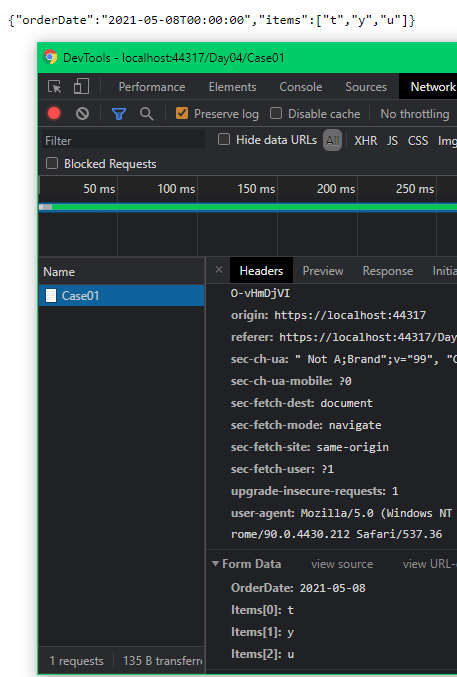
但這個做法有一個缺點:
只要 index 不連續,就無法 Binding 不連續之後的資料 !
Index 不連續的缺點,可以自行試試 !
這個 Case 可以用來解決上一個 Case 不連續的問題 !
先來看執行的結構
<form action="/Day05/Case01"
method="post">
<p>
<label>訂單日期:</label>
<input type="date"
name="OrderDate">
</p>
<div>
<p>訂單項目</p>
<p>
<input type="hidden"
name="Items.index"
value="2">
<label>項目1:</label>
<input type="text"
name="Items[2]">
</p>
<p>
<input type="hidden"
name="Items.index"
value="4">
<label>項目2:</label>
<input type="text"
name="Items[4]">
</p>
<p>
<input type="hidden"
name="Items.index"
value="a">
<label>項目3:</label>
<input type="text"
name="Items[a]">
</p>
</div>
<p>
<button type="submit">送出</button>
</p>
</form>
網站執行後,在該頁面輸入資料,並 submit form !
由下圖可以看出 request body 的資料,以及後端可以正確回傳原本 submit 的資料 !
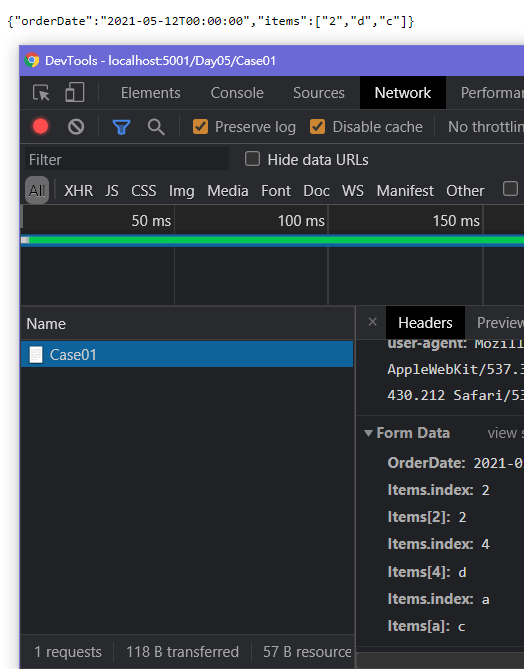
其中以 mapping 的格式來細說,主要是讓 FormData 產生以下的格式
PropertyName.index : 特定值
PropertyName[特定值] : PropertyValue
-- 也是可以 !特定值做為對應 !針對格式第一行的套用,用 hidden 的 input,可以避免干擾 UI ,又可以放在 Form Tag 內 !
簡言之,只要特定值對的上,就可以被 binding 至 collection,所以即使是不連續的 index,仍然可以 binding 完整的資料 !
之後會提到,我如何發現這種結構的 !
這篇先到這裡,下一篇來看複雜型別 object + object collection 的 model binding
