講完前面幾張比較偏向原理與不常使用到的章節後,從這章節開始會介紹比較實際運用的東西。
就像在 Day1 所提到的,Angular app 是由無數個大大小小的 Component 所組合而成的,也可以說 Angular app 的基本單位就是 Component,所以 Component 在 Angular 中是非常重要的觀念,每個 Component 都包含著:
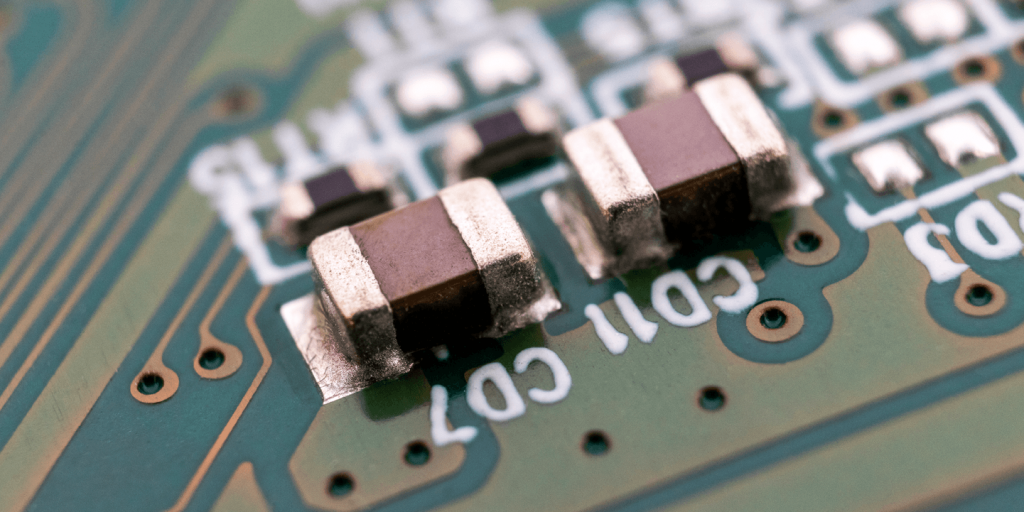
在介紹什麼是 Component 之前,最重要的就是先創建一個 Component 出來,最簡單的方法就是使用 Angular CLI 來自動創建,當然你也可以手動新增檔案然後把所有需要的訊息補上(很麻煩的...![]() )。
)。
要自動化創造一個新的 Component,首先要在終端機中輸入 Angular CLI Command
ng generate component <component-name>
ng g c <component-name>
在默認情況下,會自動創建出:
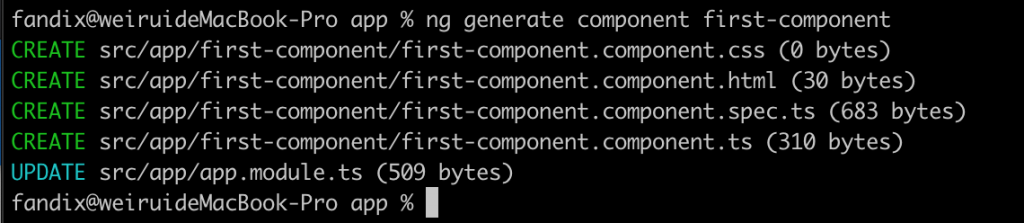
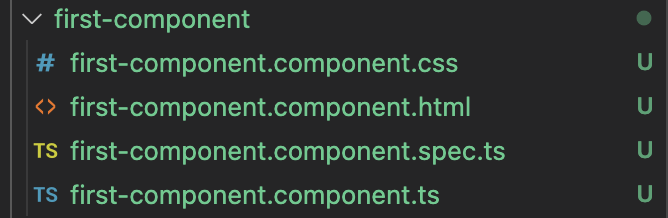
每一個 Component 都需要一個 CSS Selector,這個 selector 會讓 Angular 知道他應該要在哪裡找到訊息並將他實例化,簡單來說可以把它當成這個 Component 在 Angular 的身份證號碼,當 Angular 在 HTML 中發現這個身份證號碼後,他就會知道該去哪裡把這個 Component 給實例化。
舉個例子,如果今天有一個 component 叫做 hello-world.component.ts,他的 selector 叫 app-hello-world,所以每當 Angular 在任何一個 HTML Template 中出現時,他就知道要去把 hello-world.component.ts 這個 Component 給實例化。
@Component({
selector: 'app-hello-world',
})
在了解 Angular 是如何透過 selector 找到對應的 Component 並將他實例化後,接下來介紹的是
Template,他其實就是一個 HTML,它告訴 Angular 要把這個 Component 如何呈現在 UI 上,可以通過兩種方法定義 Template,第一種是引用外部文件,第二種是直接將你的 HTML 寫在 Component 中。
@Component({
selector: 'app-hello-world',
templateUrl: './hello-world.component.html',
})
@Component({
selector: 'app-hello-world',
template: '<h1>Hello World!</h1>',
})
除了使用 ( ' ' ) 包裹著 HTML Tag 之外,也可以使用反引號 ( ` ) 一次輸入多個 Tag
@Component({
selector: 'app-hello-world',
template: `
<h1>Hello World!</h1>
<p>This template definition spans multiple lines.</p>
`,
})
兩種方法都可以設定你的 HTML Template,但是要注意,如果使用外部文件的話是使用 templateUrl,而直接填入 HTML Tag 則是使用 template。
有了身份證號碼有了畫面接下來就要讓畫面多一點美感,這時候就需要使用 CSS 來美化我們的 UI,和 Template 一樣可以透過兩種方式聲明 CSS,第一是引用外部文件,第二是直接寫在 Component 中。
@Component({
selector: 'app-hello-world',
templateUrl: './hello-world.component.html',
styleUrls: [ './hello-world.component.css' ]
})
@Component({
selector: 'app-hello-world',
template: '<h1>Hello World!</h1>',
styles: [ 'h1 { font-weight: normal; }' ]
})
Style 與 Template 一樣,如果是引用外部文件是使用 styleUrls,而直接寫在 Component 中是使用 styles 。
本章節比較輕鬆一點,介紹了如何創建一個新的 Component,並瞭解一個 component 是由哪些元素組成,並且這些元素是代表什麼,下一篇我們會介紹 Component 的 Lifecycle,是在開發 Angular App 中非常常使用到的觀念,那我們就下篇再見吧。
