昨天成功的用terraform創建gcp的instance出來,也透過terraform自動的把instance ip output出來,今天就來利用這些資源用ansible佈建kubernetes吧。
ansible的運行仰賴了ssh的機制,雖然內建了sudo的切換機制但是我為簡化部署作業,我在terrform佈建時設計了root的ssh key置入,因此control center的控管要特別注意,
ansible總共有三個元件cfg設定檔、inventory,yaml,透過ansible.cfg設定ansible執行者的環境(需要注意ansible會以當前的cfg > default cfg),其中為了簡易部署作業,我調整了以下幾個設定
inventory = 自己的路徑/inventory
roles_path = 自己的路徑/roles
host_key_checking = False
become=True
become_method=sudo
become_user=root
become_ask_pass=False
分別目的是指定我的inventory和roles路徑,不需要再check knows_host,下面幾個是為了防止我的失誤下的保險,幫我允許不需密碼sudo並且sudo為root。
接著編輯inventory檔案,inventory對ansible來說是一個list清單(可以同時存在很多份清單),他幫助ansible了解他要執行作業的主機有哪些,以及主機有哪些variable可以使用,我這邊編輯了一份範例
[k8s_cluster:children]
k8s_ha
k8s_node
[k8s_ha]
ha_IP node=ha_service
[k8s_node:children]
k8s_control_plane
k8s_computer
k8s_new_computer
[k8s_control_plane:children]
primary_control_plane
replicas_control_plane
[primary_control_plane]
control_plane_01_IP node=control_plane_01
[replicas_control_plane]
control_plane_02_IP node=control_plane_02
control_plane_03_IP node=control_plane_03
[k8s_computer]
computer_01_IP node=computer_01
computer_02_IP node=computer_02
[k8s_new_computer]
我替這個cluster編輯了一個群組ha+node,接著用同樣的階層概念去管理底下的node,這樣未來要進行升級、管理都會容易很多,然後我替每個node加入的variable “node”,這樣我就可以讓ansible替kubernetes的node帶入更多參數,同時搭配昨天terraform的output ip未來也可以自動的將新的node加入這份清單進行add node。
接著就可以開始編寫ansble佈建kubernetes的yaml了,kubernetes的佈建我分為4塊
1 環境配置
2 ha配置
3 control plane安裝
4 add node
5 配置cni
環境配置
我運用以下範例進行安裝套件、移除swap、關閉selinux、關閉防火牆、調整modprobe
- name: install package
yum:
name:
- bash-completion
- net-tools
- lsof
- unzip
- nc
state: latest
when: inventory_hostname in groups['k8s_node']
- name: Remove swapfile from /etc/fstab
mount:
name: swap
fstype: swap
state: absent
- name: set selinux config
lineinfile:
path: /etc/selinux/config
regexp: SELINUX=enforcing
line: 'SELINUX=disabled'
when: inventory_hostname in groups['k8s_node']
- name: disable firewalld
systemd:
name: firewalld
state: stopped
enabled: no
- name: Load br_netfilter module
modprobe:
name: br_netfilter
state: present
register: br_netfilter
因範例太長,為節省空間將簡述其餘作業,請嘗試使用ansible shell module或是參考上面的module模仿完成看看吧 (提示 ansible-doc module name可以看example,ansible-doc -l可以查詢目前的版本有哪些module可以用)
echo br_netfilter >> /etc/modules-load.d/br_netfilter.conf
echo "net.bridge.bridge-nf-call-iptables=1" >> /etc/sysctl.conf
echo “vm.swappiness = 0” >> /etc/sysctl.d/k8s.conf
echo “vm.overcommit_memory = 1” >> /etc/sysctl.d/k8s.conf
echo “net.bridge.bridge-nf-call-iptables = 1” >> /etc/sysctl.d/k8s.conf
echo “net.ipv4.ip_forward = 1” >> /etc/sysctl.d/k8s.conf
echo “net.ipv4.tcp_max_syn_backlog=2621440” >> /etc/sysctl.d/k8s.conf
yum install cri-o kubeadm kubelet kubectl (注意 : 套件庫控管很重要,這邊建議控制好自己使用的版本,所以要準備自己的repo檔案,可以用template module統一)
cp harber.crt 到各主機
調整/etc/crio/crio.conf的stream_tls_cert憑證
調整/etc/crio/crio.conf的seccomp_profile 指向/usr/share/containers/seccomp.json
調整/etc/crio/crio.conf的pause_image指定到自己的image repo
調整/etc/sysconfig/kubelet為KUBELET_EXTRA_ARGS=--cgroup-driver=systemd
啟動cri-o、kubelet service
安裝及設定haproxy
同樣透過ansible的yum module,較為特殊的是這邊要介紹ansible的templatefile用法,有時候需要複製一份帶有variable的檔案不太可能臨時編修一份,這樣實在是太費工了,在使用ansible template module時他會將來源端的檔案中的變數依據規則寫到目的端,如下範例
這是haproxy的中間一段
frontend kubernetes
{% for host in groups['k8s_ha']%}
bind {{hostvars[host].ansible_facts.default_ipv4.address}}:6443
{% endfor %}
option tcplog
mode tcp
default_backend kubernetes-master-nodes
backend kubernetes-master-nodes
mode tcp
balance roundrobin
option tcp-check
{% for host in groups['k8s_control_plane']%}
server {{hostvars[host].node}} {{hostvars[host].ansible_facts.default_ipv4.address}}:6443 check fall 3 rise 2
{% endfor %}
根據這個template file的內容,會用k8s_control_plane這個group的清單去將清單內的node的ip依序寫進haproxy的檔案中
結果會是
server control_plane_01 control_plane_01_IP:6443
server control_plane_02 control_plane_02_IP:6443
server control_plane_03 control_plane_03_IP:6443
安裝第一台control plane
爲什麼要把這一步驟獨立出來呢,因為第一台control plane身兼之後讓node join的角色,我使用kubeadm的方式進行佈建,為了搭配ansible我最終選擇將一個shell腳本丟到control plane主機上執行,他的內容大致上如下
kubeadm init --service-cidr 10.96.0.0/12 --pod-network-cidr 172.16.0.0/16 --apiserver-advertise-address 0.0.0.0 --control-plane-endpoint “${ha_ip}:6443" --upload-certs --v=5 > /root/kubeadm.log
相關kubeadm參數我這邊就不多闡述了,請參考https://kubernetes.io/docs/reference/setup-tools/kubeadm/kubeadm-init/,爲什麼我會選擇使用ansible再去執行shell這樣多一道工序呢?其實主要是在於我嘗試了幾次ansible直接使command有時候會發生不穩定的錯誤,所以最後選擇穩定的佈建為主,讓每次的結果都相同是我認為比較重要的,安裝完成後將主機上的檔案透過ansible fetch module的方式搬回control center做為接下來的部屬元件使用,範例如下
- name: "Fetching Kubernetes Master PKI files from primary "
fetch:
src: /etc/kubernetes/pki/{{item}}
dest: /tmp/kubernetes/pki/{{item}}
flat: yes
with_items:
- ca.crt
- ca.key
- sa.key
- sa.pub
- front-proxy-ca.crt
- front-proxy-ca.key
還會需要/etc/kubernetes/pki/etcd/的ca檔案和/etc/kubernetes/的admin.conf。
join node
這邊我會進行兩階段,第一階段是join control plane第二階段是join computer node,在join control plane之前會需要將剛剛的/tmp/kubernetes/下抓回來的檔案放到要join的control plane主機上的/etc/kubernetes/,然後在第一座control plane上使用以下兩個command取得join control plane集群的指令(這邊請嘗試使用ansible registry的功能做看看)
kubeadm token create --print-join-command
kubeadm init phase upload-certs --upload-certs
兩段指令結合--control-plane --certificate-key 正確的情況下,會得到像是下面的指令
kubeadm join IP:6443 --token xxxxxxx --discovery-token-ca-cert-hash sha256:xxxxxxx --control-plane --certificate-key yyyyyy
這樣在要join的control plane上執行就會自動的開始加入cluster,join node則是只需要第一個指令就可以了。
最後在master主機上執行kubectl get node --kubeconfig ~/.kube/config就可以開始使用kubernetess囉。
網路配置
對kubernetes而言,安裝好的時候並不會提供cni給pod去使用,所以需要配一個提供網路的服務,有很多可以選擇的像是flannel、calico,cilium等等...,我以calico為範例進行佈署。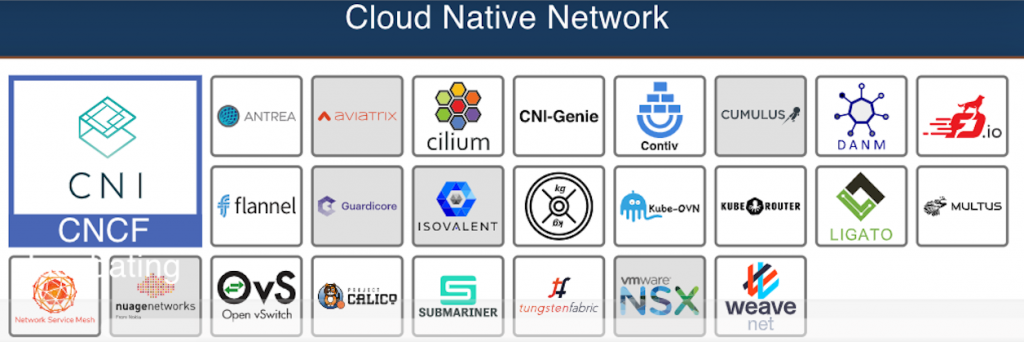
做法其實非常的簡單,只要將官方提供的yaml和需要的image抓下來後kubectl apply -f即可。
官方yaml
curl https://docs.projectcalico.org/manifests/calico.yaml -O
需要注意的是,在安裝完成calico之後建議重新啟動coredns的服務,避免服務無法彼此之間存取。
kubectl -n kube-system rollout restart deployment coredns
要講完ansible的概念和功能其實短短一篇是不可能完成的,同樣kubeadm的install也不是這樣一點小篇幅就能說明清楚,今天折衷的選擇了講述如何利用ansible將kubeadm要安裝kubernetes時的步驟說明完成,這也是一開始想要表達的利用terraform + ansible 這種宣告式的腳本工具讓每一次的結果都完全相同。
