講了兩天的贛話,今天終於要來實作啦!

The Botfather 這個名字是致敬 1972 年的美國電影《教父》
它是機器人,也是機器人的管理者
幾乎所有機器人的設定、建立都要透過他
用機器人設定機器人聽起來就很有趣,對吧?
私訊 @BotFather,按「開始」後就會顯示出一大堆指令,真是令人眼花撩亂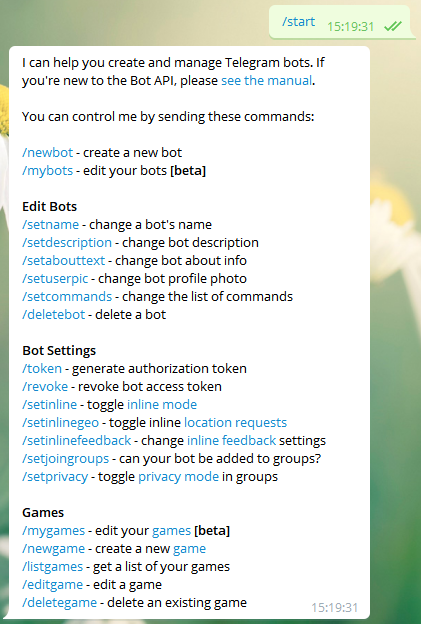
官方網頁版說明:https://core.telegram.org/bots#botfather-commands
簡單介紹幾個比較常用的功能:
| 指令 | 說明 |
|---|---|
/newbot |
建立一個新的機器人 |
/mybots |
列出所有機器人,用按鈕的方式設定機器人,而非指令(這樣可以讓聊天紀錄變得很乾淨,我比較喜歡用這個) |
| 修改相關 | |
/setname |
修改顯示名稱 |
/setdescription |
修改說明 |
/setabouttext |
修改簡介 |
/setuserpic |
修改大頭貼 |
/setcommands |
修改指令選單 |
/deletebot |
刪除機器人 |
| 設定相關 | |
/token |
顯示機器人的 token |
/revoke |
產生新的 token,舊的會失效 |
/setjoingroups |
設定是否能被加入群組 |
/setprivacy |
設定是否能讀取所有聊天室訊息(機器人的訊息除外,機器人不論如何都不會看到機器人的訊息) |
按下/newbot指令
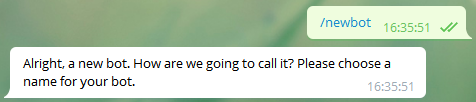
幫機器人取名字
Alright, a new bot. How are we going to call it? Please choose a name for your bot.
這邊它會要你幫你的機器人取一個名字,這個以後能修改,所以隨便取沒差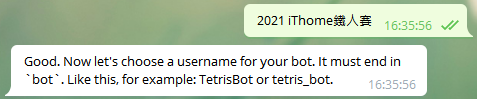
設定 username
Good. Now let's choose a username for your bot. It must end in `bot`. Like this, for example: TetrisBot or tetris_bot.
⚠️ 注意:設定後就不能修改了,請謹慎思考之後設定,避免反悔時需要請使用者遷移
需要幫你的機器人設定一個 username,必須符合以下規則:
顯示時會區分大小寫,使用時不區分大小寫(例如設定成 @TetrisBot,用 @tETrISbOt 一樣會指到同一個機器人)
常見問題:
不能以數字開頭
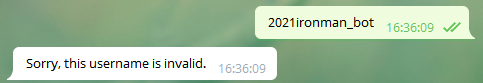
Sorry, this username is invalid.
不能用 bot 以外的字結尾
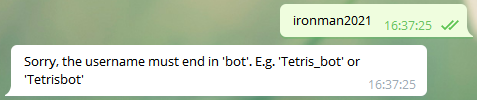
Sorry, the username must end in 'bot'. E.g. 'Tetris_bot' or 'Tetrisbot'
username 已經被別人先用走了
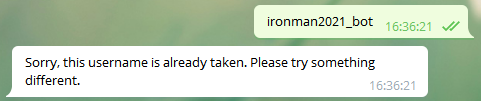
Sorry, this username is already taken. Please try something different.
出現 Done 表示你設定成功了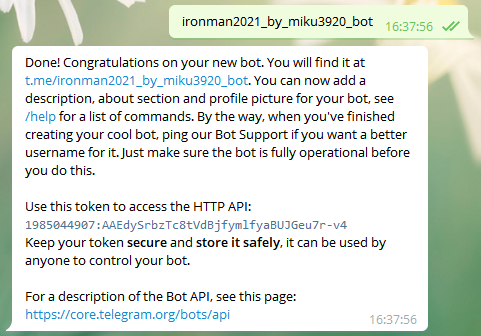
現在你已經可以使用機器人了
按下說明裡的連結(t.me/ironman2021_by_miku3920_bot 點你自己的),並且點擊「開始」
然後你就會發現什麼事情都沒發生,因為我們還沒寫機器人的程式嘛
不過就算不寫程式也可以讓它說話,利用昨天文章說的 HTTP GET 方法,與 sendMessage 這個 API
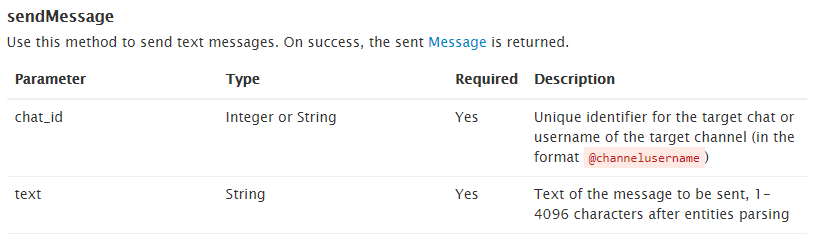
https://api.telegram.org/bot{Token}/{Method}?{Parameter1}={Value1}&{Parameter2}={Value2}
1985044907:AAEdySrbzTc8tVdBjfymlfyaBUJGeu7r-v4(你的 bot token)組合完會像這個樣子,直接貼到瀏覽器的網址列就能使用囉:
https://api.telegram.org/bot1985044907:AAEdySrbzTc8tVdBjfymlfyaBUJGeu7r-v4/sendMessage?chat_id=127355800&text=Hello,+World!+你好,世界!
常見問題:
Token 打錯
{"ok":false,"error_code":401,"description":"Unauthorized"}
Method 打錯
{"ok":false,"error_code":404,"description":"Not Found"}
chat_id 的值不能為空
{"ok":false,"error_code":400,"description":"Bad Request: chat_id is empty"}
chat_id 的值打錯
{"ok":false,"error_code":400,"description":"Bad Request: chat not found"}
沒私訊過機器人
{"ok":false,"error_code":403,"description":"Forbidden: bot can't initiate conversation with a user"}
text 的值不能為空
{"ok":false,"error_code":400,"description":"Bad Request: message text is empty"}
成功的話會返回機器人發送的訊息(json 格式)到網頁上:
{"ok":true,"result":{"message_id":5,"from":{"id":1985044907,"is_bot":true,"first_name":"2021 iThome\u9435\u4eba\u8cfd","username":"ironman2021_by_miku3920_bot"},"chat":{"id":127355800,"first_name":"\u521d\u97f3","last_name":"\u30df\u30af","username":"miku3920","type":"private"},"date":1631440402,"text":"Hello, World! \u4f60\u597d\uff0c\u4e16\u754c\uff01"}}
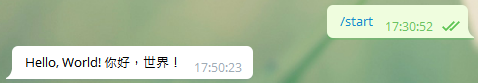
不知不覺就寫了這麼多,還有好多想講的沒講到,今天就先講到這裡,明天繼續設定機器人!
