今天要來設定機器人~
按下 /mybots 指令後就會出現機器人列表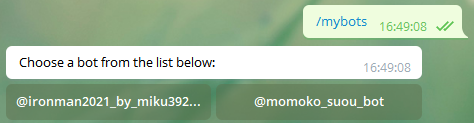
Choose a bot from the list below:
選擇一個你要查看或設定的機器人
我之前就有建立過機器人,所以會顯示兩個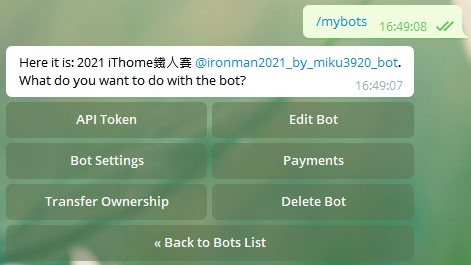
Here it is: 2021 iThome鐵人賽 @ironman2021_by_miku3920_bot.
What do you want to do with the bot?
點下去後就會出現六個選項,我一個個來講解:
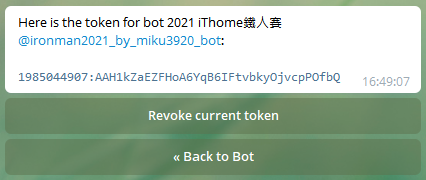
Here is the token for bot 2021 iThome鐵人賽 @ironman2021_by_miku3920_bot:
1985044907:AAH1kZaEZFHoA6YqB6IFtvbkyOjvcpPOfbQ
忘記 token 時可以來這裡查看,或是你想要重置 token
Revoke current token - 重置 token
Token for the bot 2021 iThome鐵人賽 @ironman2021_by_miku3920_bot has been revoked. New token is:
1985044907:AAG3E05XowN2sqy286aplwr6oBc17q0CByg
按下重置按鈕後,它就會給你一個新的 token,舊的會立即失效
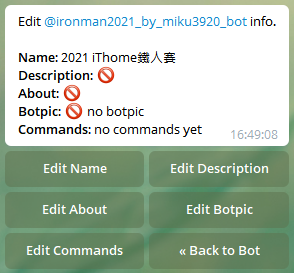
Edit @ironman2021_by_miku3920_bot info.
Name: 2021 iThome鐵人賽
Description: ?
About: ?
Botpic: ? no botpic
Commands: no commands yet
Edit Name - 修改名字
按下按鈕後會出現以下訊息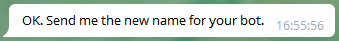
OK. Send me the new name for your bot.
直接傳送新的名稱給它就行了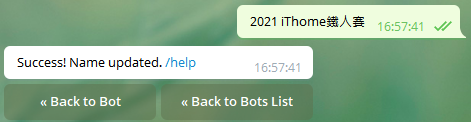
Success! Name updated. /help
看到這個就是修改成功了
Edit Description - 修改說明
這個會顯示在聊天室的最上方,用來說明機器人有能些功能,或是如何使用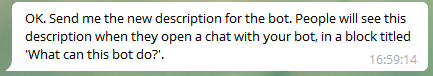
OK. Send me the new description for the bot. People will see this description when they open a chat with your bot, in a block titled 'What can this bot do?'.
傳送一段訊息給它,可以是多行的文字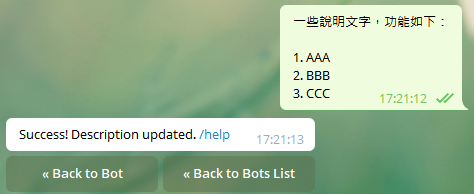
Success! Description updated. /help
看到這個就是修改成功了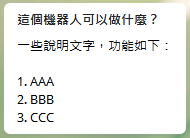
原本在聊天室上方啥都沒有,現在多了一個訊息框
Edit About - 修改簡介
這個會顯示在機器人的個人資訊頁面上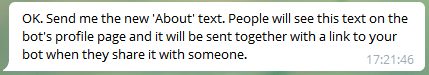
OK. Send me the new 'About' text. People will see this text on the bot's profile page and it will be sent together with a link to your bot when they share it with someone.
傳送一段訊息給它,可以是多行的文字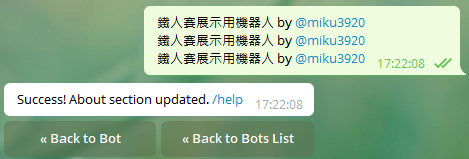
Success! About section updated. /help
看到這個就是修改成功了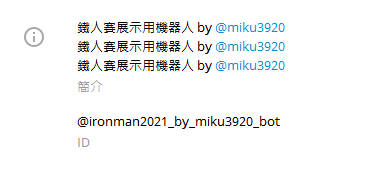
原本是只有顯示 username,現在多了簡介
Edit Botpic - 修改大頭貼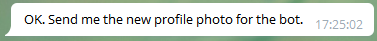
OK. Send me the new profile photo for the bot.
建議先裁切成正方形(1:1)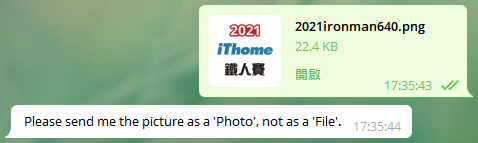
Please send me the picture as a 'Photo', not as a 'File'.
這邊要傳送照片,不能傳檔案
Success! Profile photo updated. /help
成功的話,機器人的大頭貼就會更新成剛剛上傳的圖片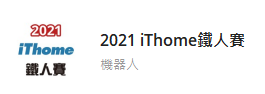
Edit Commands - 修改指令選單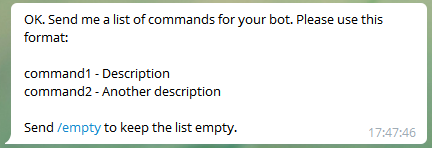
OK. Send me a list of commands for your bot. Please use this format:
command1 - Description
command2 - Another description
Send /empty to keep the list empty.
要按照它給的格式輸入,不需要打 /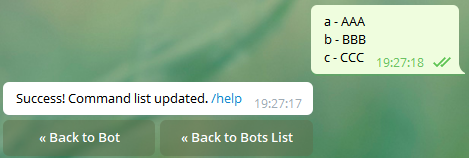
Success! Command list updated. /help
成功的話,選單中就會出現剛剛設定的指令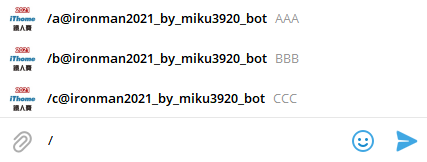
如果機器人是在群組使用,建議改成空的,避免誤觸
群組裡較常使用 ! 開頭的指令,這樣才不會變成藍藍的容易按到
在剛剛那邊,按 /empty 就行了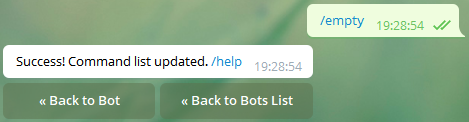
修改完會變成這樣: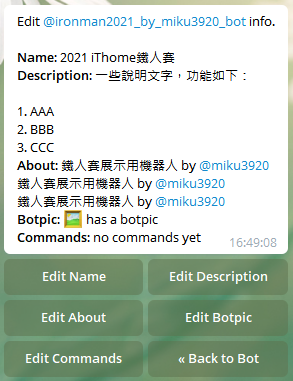
Edit @ironman2021_by_miku3920_bot info.
Name: 2021 iThome鐵人賽
Description: 一些說明文字,功能如下:
1. AAA
2. BBB
3. CCC
About: 鐵人賽展示用機器人 by @miku3920
鐵人賽展示用機器人 by @miku3920
鐵人賽展示用機器人 by @miku3920
Botpic: ? has a botpic
Commands: no commands yet
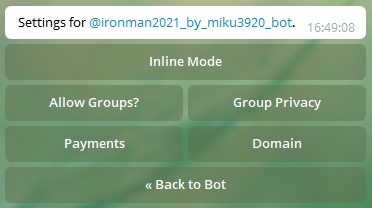
Settings for @ironman2021_by_miku3920_bot.
Inline Mode - 內聯模式(內嵌模式)
可以讓機器人直接在訊息輸入框使用,不需要將機器人加入群組
這個功能夠講一整天了,目前還用不到,我們以後專門找一天來講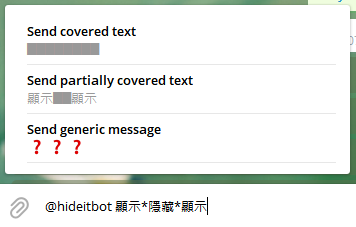
Allow Group? - 是否能被加入群組?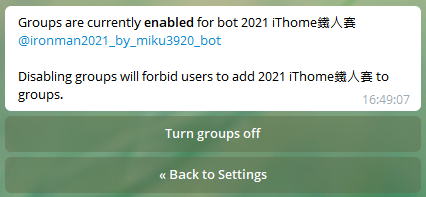
Groups are currently enabled for bot 2021 iThome鐵人賽 @ironman2021_by_miku3920_bot
Disabling groups will forbid users to add 2021 iThome鐵人賽 to groups.
enabled(預設) - 表示機器人能被別人拉進群組
如果你不想讓別人拉你的機器人,可以按 Turn groups off
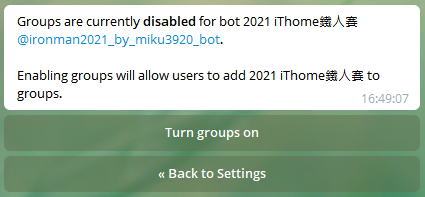
Groups are currently disabled for bot 2021 iThome鐵人賽 @ironman2021_by_miku3920_bot.
Enabling groups will allow users to add 2021 iThome鐵人賽 to groups.
disabled - 表示機器人不能被別人拉進群組
如果你想讓別人的群組也能使用你的機器人,就按 Turn groups on
Group Privacy - 是否能讀取所有聊天室訊息
官方說明:https://core.telegram.org/bots#privacy-mode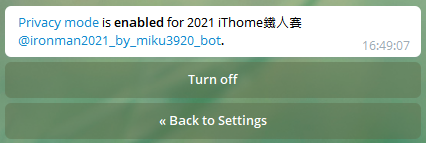
Privacy mode is enabled for 2021 iThome鐵人賽 @ironman2021_by_miku3920_bot.
enabled(預設) - 表示機器人是成員時不能讀取群組裡的所有訊息
機器人只看的到它的指令和回覆它的訊息
但是如果升級成管理員就沒這限制
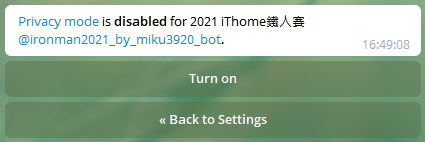
Privacy mode is disabled for 2021 iThome鐵人賽 @ironman2021_by_miku3920_bot.
disabled - 表示機器人就算不是管理員也能讀取群組裡的所有訊息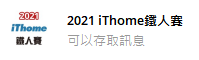
機器人是成員時就能讀取所有訊息
Payments - 付款相關設定
台灣不能用,有生之年系列,跳過
Domain - 網站登入用
與機器人較無關,暫時不提
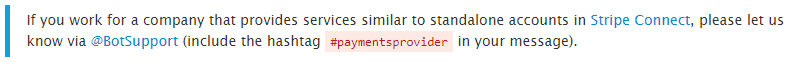
歐付寶、綠界、台灣 pay、街口、悠遊付,不考慮進駐一下嗎
⚠️ 注意:非必要請勿使用!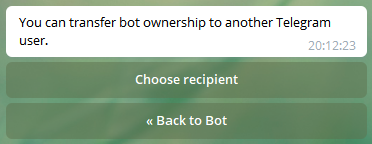
Choose recipient - 選擇使用者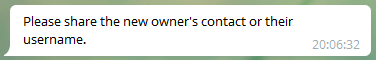
Please share the new owner's contact or their username.
按下按鈕後,它會請你把對方以聯絡人的方式分享給它,或是輸入對方的 username
常見問題:
要輸入 @username,不能只輸入 username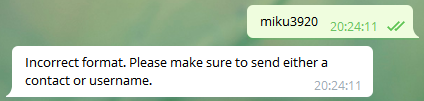
Incorrect format. Please make sure to send either a contact or username.
不能轉移給頻道、機器人、或是自己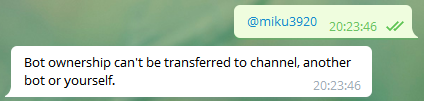
Bot ownership can't be transferred to channel, another bot or yourself.
對方要私訊過機器人,而且不能封鎖機器人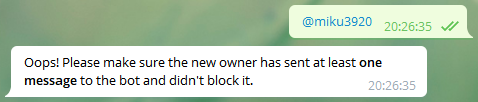
Oops! Please make sure the new owner has sent at least one message to the bot and didn't block it.
輸入正確的話,就會出現以下訊息: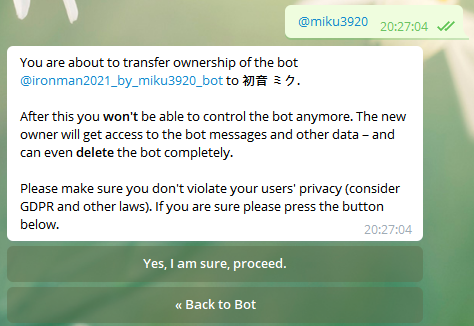
You are about to transfer ownership of the bot @ironman2021_by_miku3920_bot to 初音 ミク.
After this you won't be able to control the bot anymore. The new owner will get access to the bot messages and other data – and can even delete the bot completely.
Please make sure you don't violate your users' privacy (consider GDPR and other laws). If you are sure please press the button below.
看到這則訊息代表離成功轉移不遠了
Yes, I am sure, proceed. - 確認轉移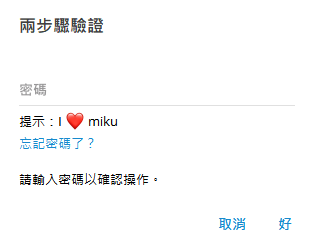
如果你有設定兩步驟驗證的話,這邊會跳出來要你輸入
常見問題:
對方擁有的機器人數量已達上限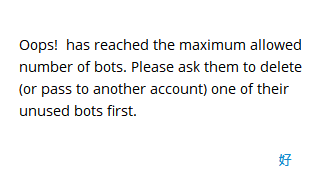
Oops! has reached the maximum allowed number of bots. Please ask them to delete (or pass to another account) one of their unused bots first.
如果對方已經有 20 隻機器人(達到上限),就會出現這個對話框,他請你先叫對方轉移或刪除一些沒在用的機器人,這樣你才可以轉移給對方。
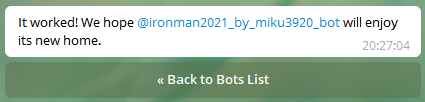
It worked! We hope @ironman2021_by_miku3920_bot will enjoy its new home.
如果轉移成功就會出現這則訊息
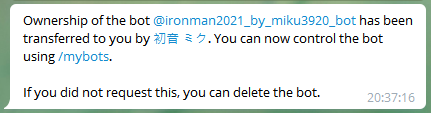
Ownership of the bot @ironman2021_by_miku3920_bot has been transferred to you by 初音 ミク. You can now control the bot using /mybots.
If you did not request this, you can delete the bot.
對方會收到一則這樣的訊息
⚠️ 注意:非必要請勿使用!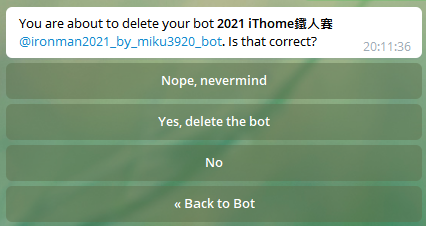
You are about to delete your bot 2021 iThome鐵人賽 @ironman2021_by_miku3920_bot. Is that correct?
這邊的按鈕順序是隨機的,避免你頭腦不清楚把機器人刪了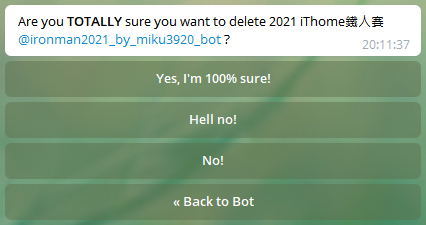
Are you TOTALLY sure you want to delete 2021 iThome鐵人賽 @ironman2021_by_miku3920_bot ?
要連續按兩次 Yes 機器人才會被刪掉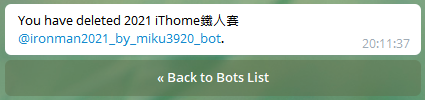
You have deleted 2021 iThome鐵人賽 @ironman2021_by_miku3920_bot.
看到這則訊息表示機器人已經刪除,無法復原
所有群組裡的這隻機器人都會顯示成 Deleted Account
