這裡我簡單介紹幾個我覺得實用的功能唷!!
官方提供的主題不好看啊~~~想自訂主題怎麼辦呢?來來來教你更換自訂主題
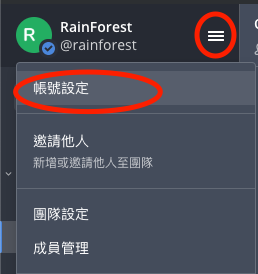
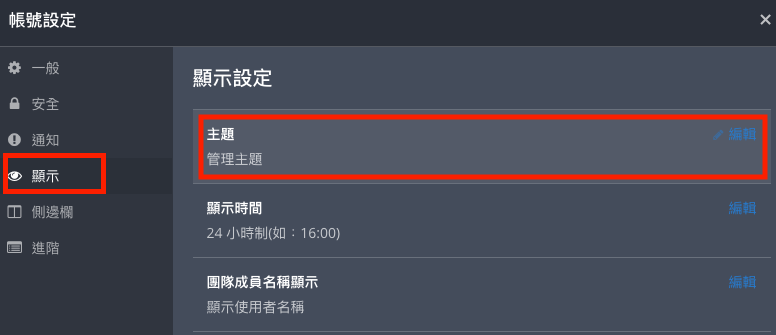
然後再從外面公開可以使用的樣式複製主題配色設定
我推薦給你們這個github page
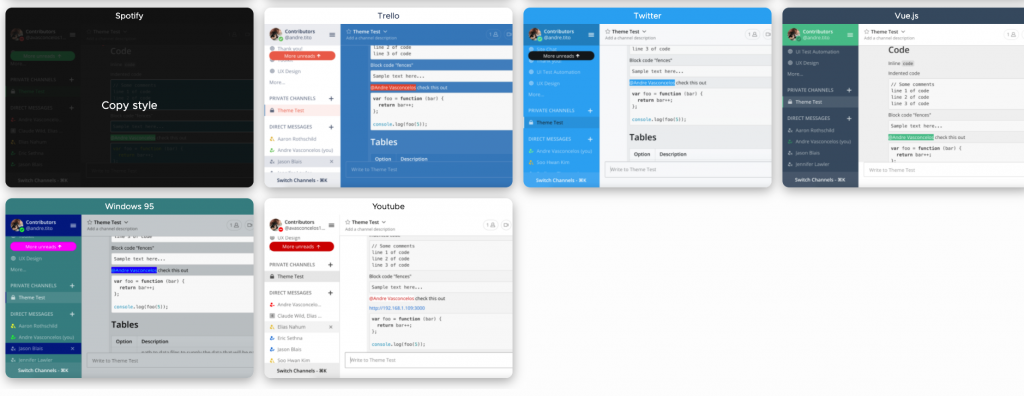
選擇喜好的主題
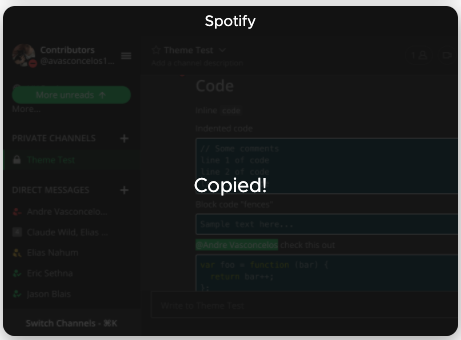
按一下圖示即可複製設定

再將剛複製的設定貼上 -> 按儲存
更換主題就是這麼簡單!
推播通知伺服器
手機下載 Mattermost App後可能想說,疑~怎麼都沒有訊息通知?原來是設定好推播伺服器呀~


此設定可以有效防止狂被洗訊息~設定後也要去重啟server唷


因為我們是用docker起的,所以設定後直接重啟container就好
docker restart ${YOUR_CONTAINTER_ID}
怪了,為何貼上連結怎麼都沒有預覽網址內的圖片或內容呢???原來是還沒啟用連結預覽呀!

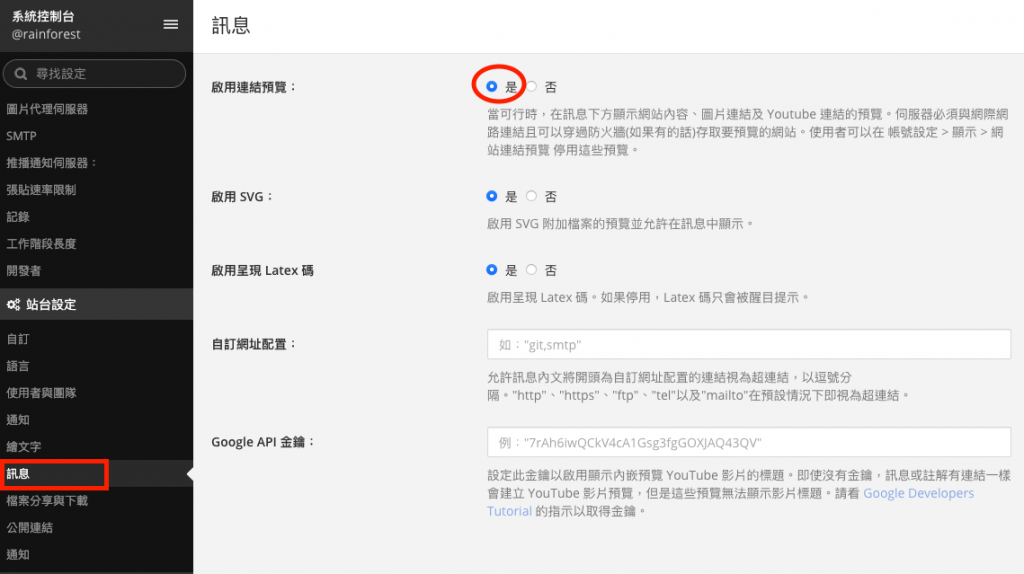
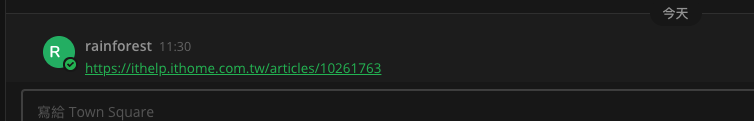
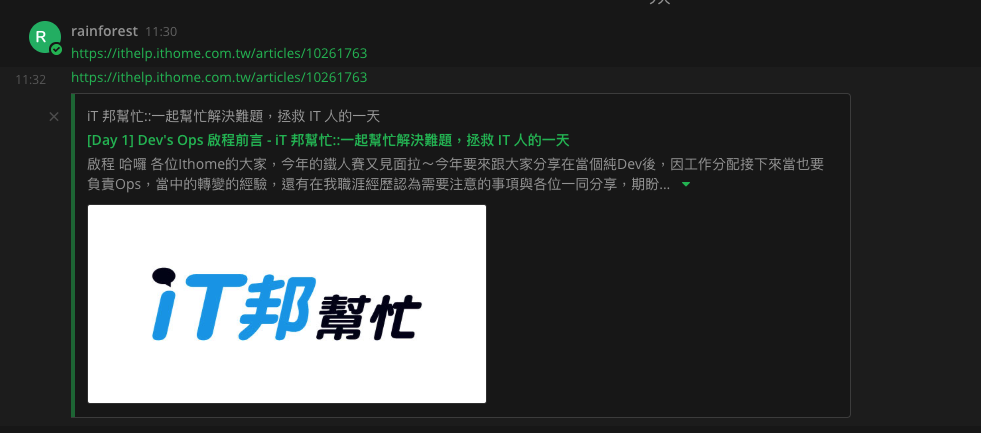
你們看看上面是有開啟與沒開啟的對照!

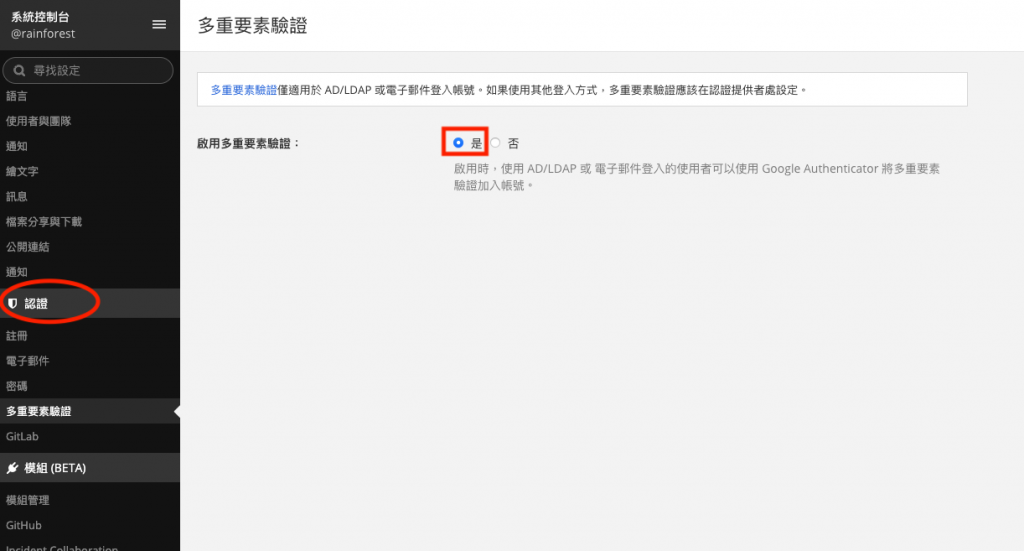
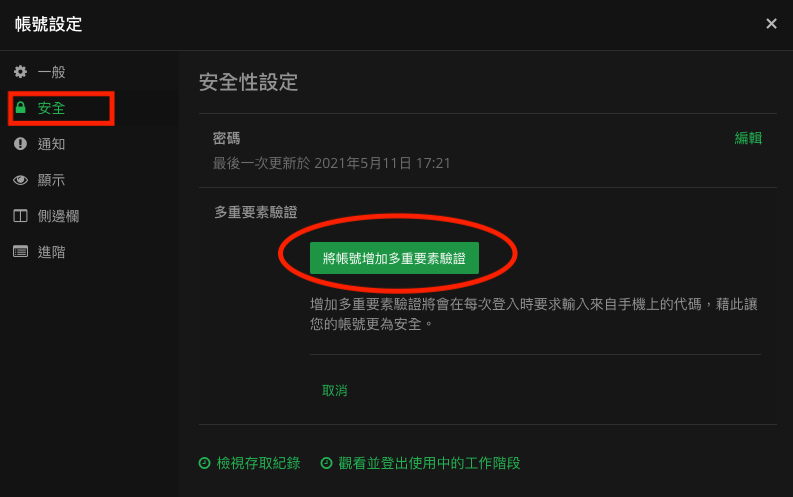
以上是我覺得蠻實用的設定,大家可以去玩看看唷~
