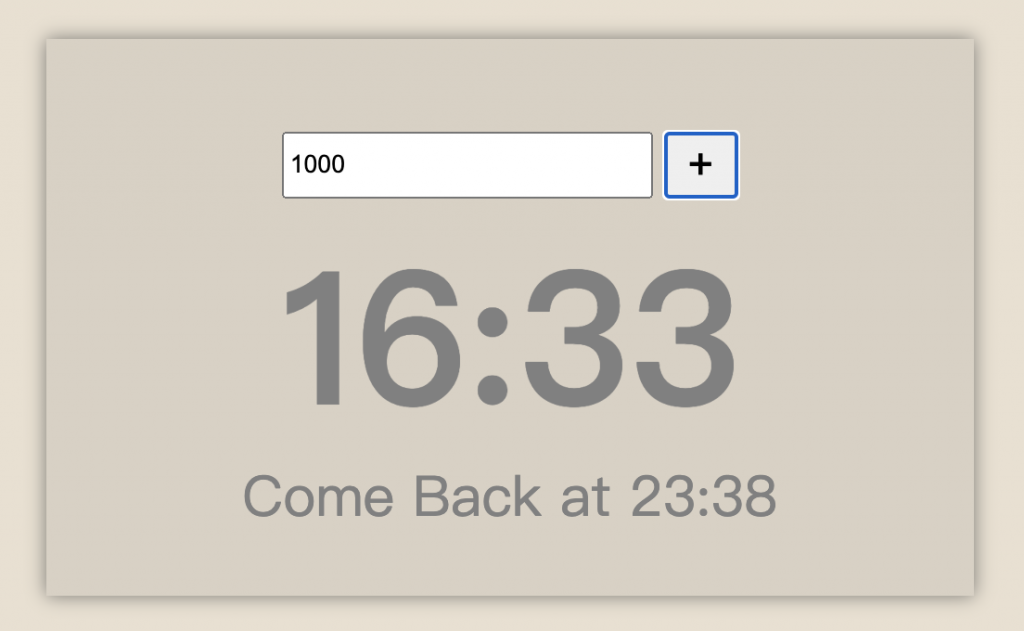今日文章目錄
- 需求說明
- 事前準備
- 重點說明
- 參考資料
<section class="timer">
<div class="countdownClock">
<div class="form">
<input type="number" placeholder="請輸入秒數" id="timerInput">
<button class="addBtn">+</button>
</div>
<h1 class="countdownTitle">Counter</h1>
<p class="comeBackTimeStemp">
<!-- 顯示預計回來的時間 -->
</p>
</div>
</section>
Date.now() : 回傳 距 1970/01/01 00:00:00 UTC 至今的毫秒數(數字型別)。
setInterval(func, delayTime, argument)
func:間隔delayTime,要執行哪些動作delayTime : 延遲單位(毫秒)argument(optional): 其他參數setTimeout()差異:setTimeout()做完一次延遲執行動作即結束,setInterval()則是間隔延遲執行動作不中斷。clearInterval(timeoutID):
setInterval()。Math.round(value) : 回傳 四捨五入後的相近整數值。
// 正數
const num1 = 13.56;
console.log(Math.round(num1)); // 14
// 負數
const num2 = -34.23;
console.log(Math.round(num2)); // -34
Math.floor(value) : 回傳 小於等於所給數字的最大整數。
// 正數
const num1 = 13.56;
console.log(Math.floor(num1)); // 13
// 負數
const num2 = -34.23;
console.log(Math.floor(num2)); // -35
codepen 練習:https://codepen.io/chen-chens/pen/ZEyaBGB?editors=0010
顯示效果: