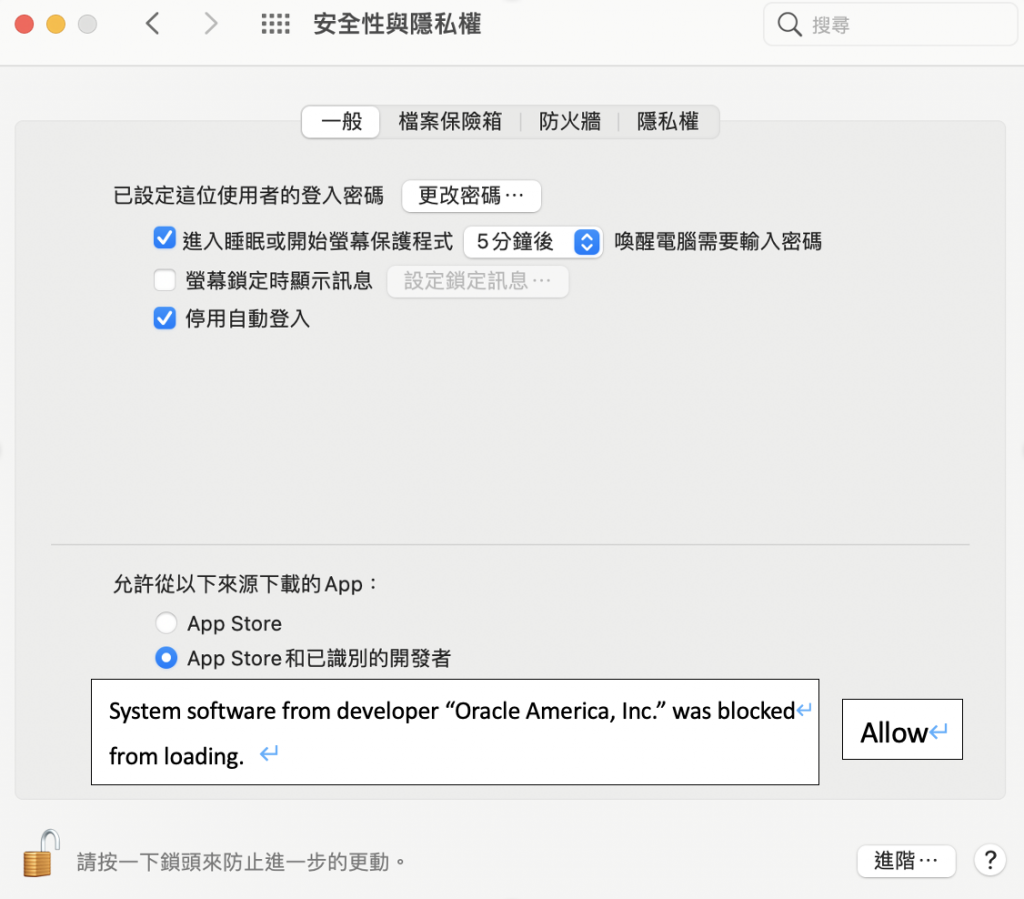VirtualBox是一套由甲骨文公司進行開發的免費中文版Virtual Machine,在虛擬機中可以安裝許多不同的作業系統(Windows、Linux、Solaris、BSD、IBM、 OS/2 )等,或是安裝不同軟體。在虛擬機中的任何測試,就如同操作實體電腦一樣,且皆不會影響平常電腦的正常操作。
本篇會介紹如何安裝VirtualBox (6.1.18版本,2021/2推出)及匯入Oracle 11gR2的方法,以便之後的實作!

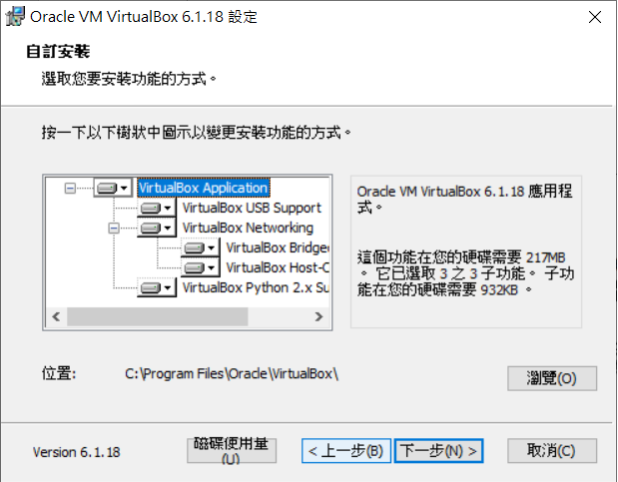
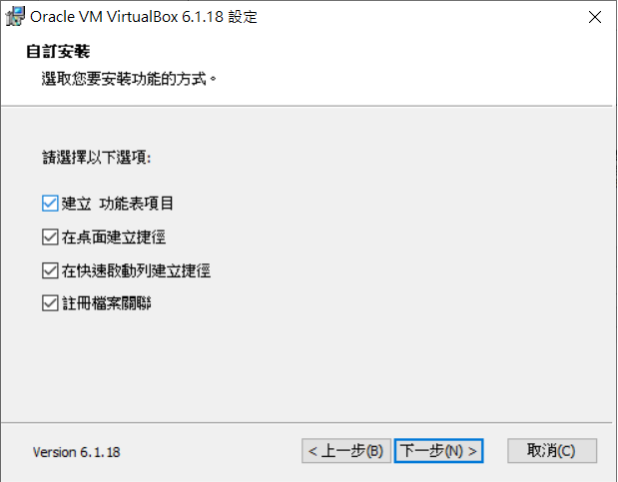
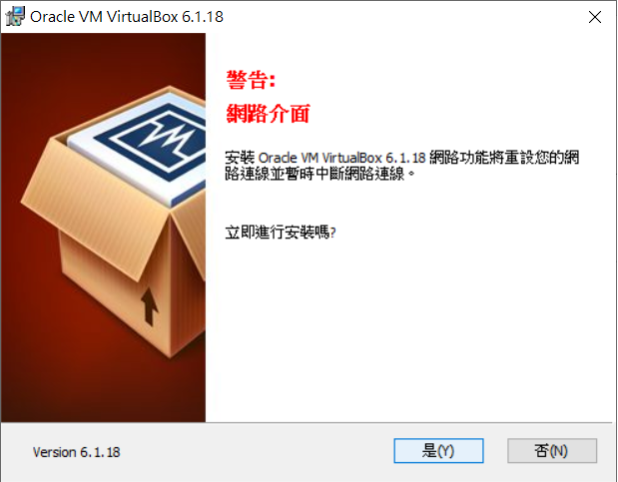
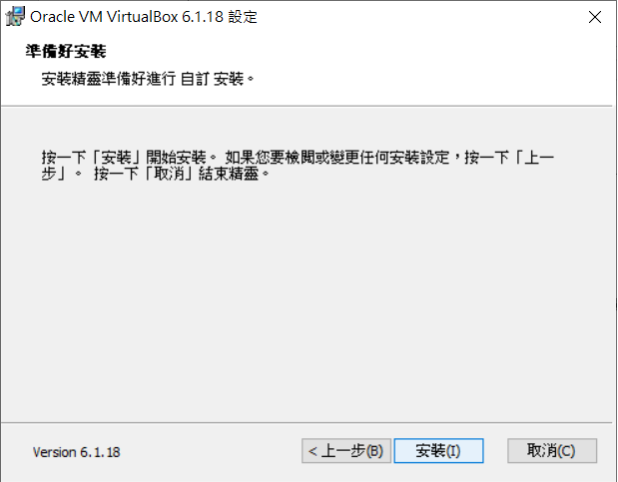
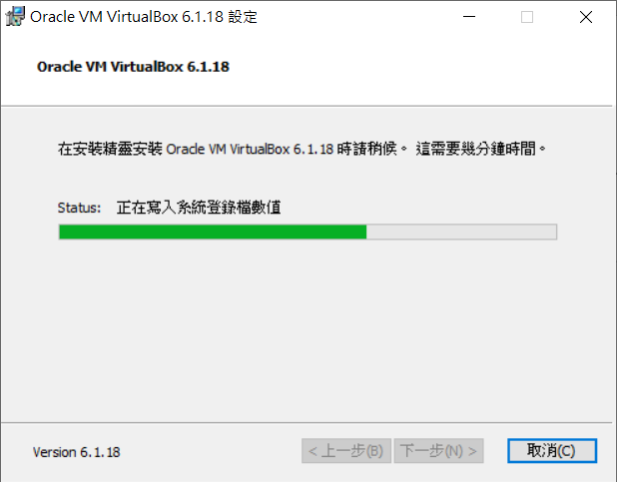
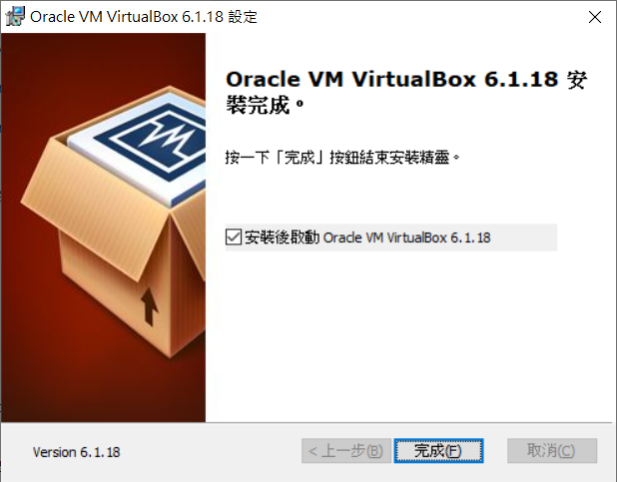
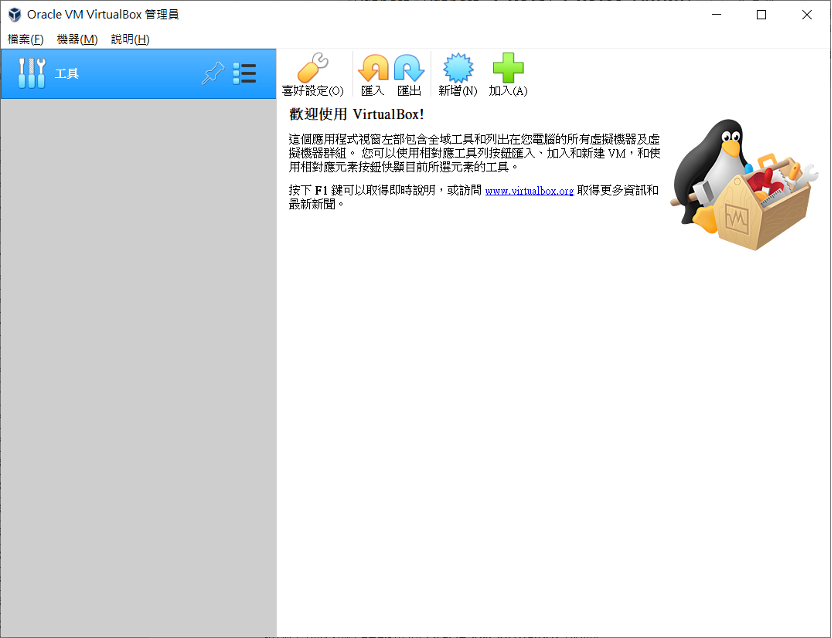
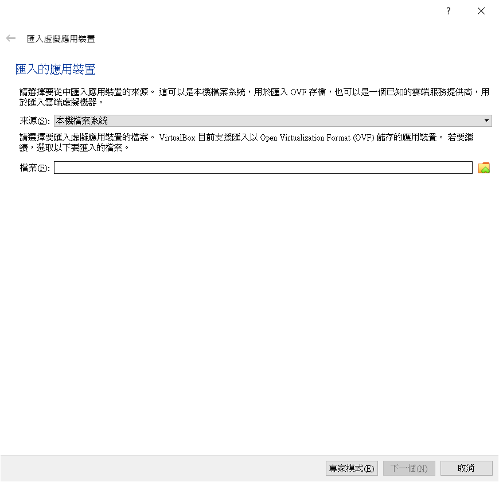
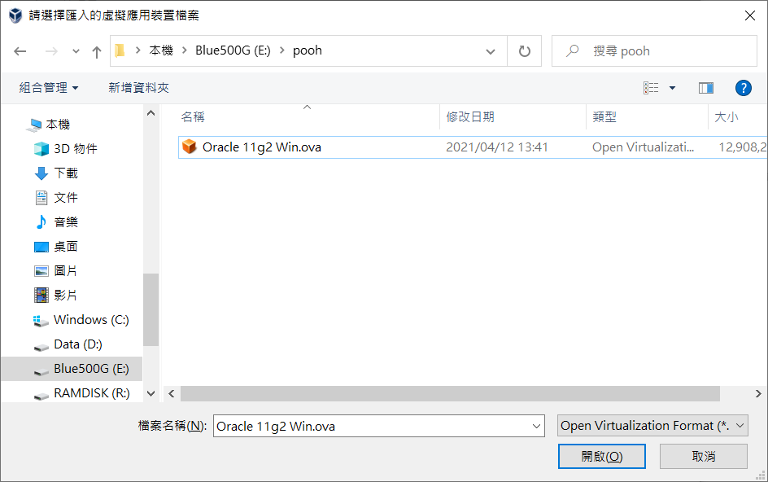
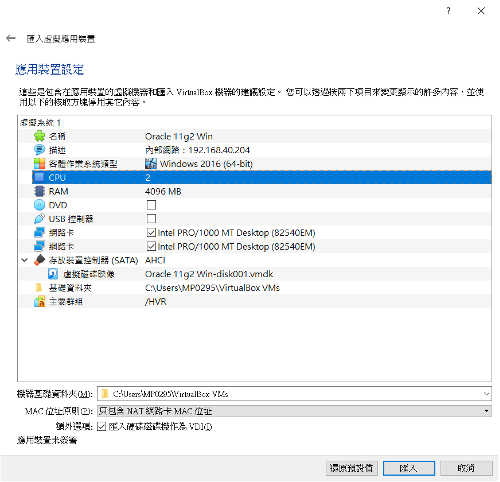



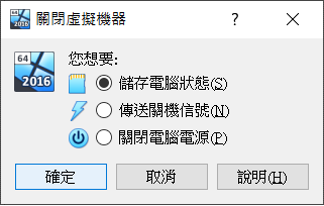
Mac安裝和windows相同
VirtualBox安裝檔為: VirtualBox-6.1.18-142142-OSX.dmg
Oracle匯入檔相同
如安裝完成後會出現安裝失敗,或是開啟VM時出現driver not install的錯誤訊息,解法如下(因為自己沒有遇到這項問題,所以圖片中的Oracle America..和Allow都是加工的,提供給出現這則訊息的人)
按左上角黑蘋果>系統偏好設定>安全性與隱私權
按左下角鎖頭輸入密碼解鎖,接著在下方的Oracle America..後按下Allow,VM即可正常運作。