本文說明使用Python建立Telegram Bot 。
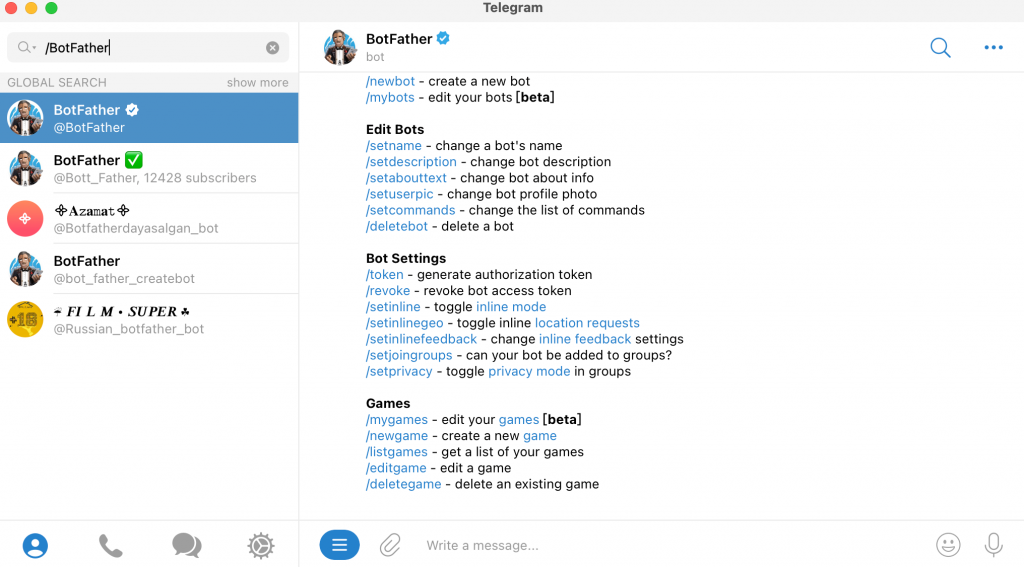
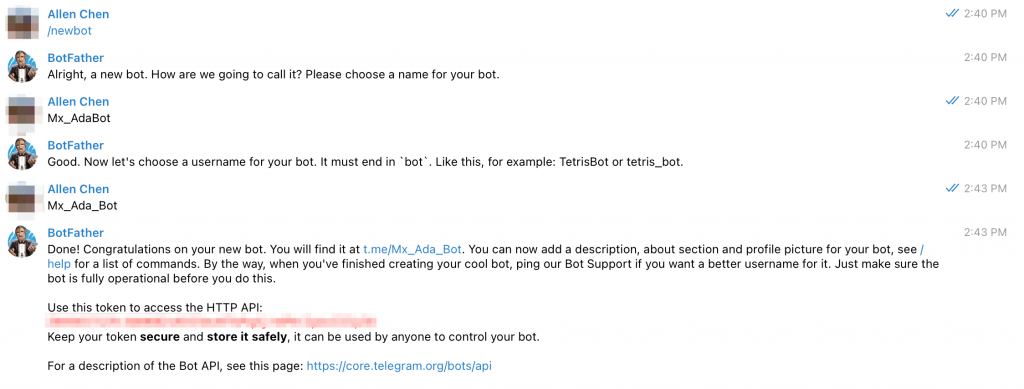
pip install python-telegram-bot --upgrade
from telegram.ext import Updater, CommandHandler
def start(bot, update) -> None:
update.message.reply_text('Hello World, Bot Start')
def main() -> None:
# 創建一個Updater,並填入所申請之API TOKEN
updater = Updater("YOUR API TOKEN")
# 讓dispatcher註冊一個 handlers
updater.dispatcher.add_handler(CommandHandler("start", start))
# 啟始Bot
updater.start_polling()
# 按Ctrl + C進行終止Bot
updater.idle()
if __name__ == '__main__':
main()
利用python-telegram-bot模組,進行建立一個Telegram Bot。
