“HTML DOM events allow JavaScript to register different event handlers on elements in an HTML document.
Events are normally used in combination with functions, and the function will not be executed before the event occurs (such as when a user clicks a button).”
by W3C School
Before: unfold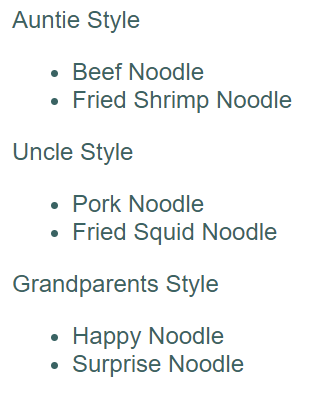
After: folding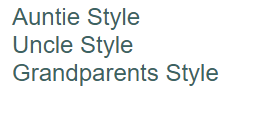
The way I coded:
<!DOCTYPE html>
<html>
<head>
<title>JS - HTML DOM Events - Part 1</title>
<script type="text/javascript">
function toggleMenu(number) { //With the argement, nember, toggleMenu can get the relating list.
var menu=document.getElementById("menu"+number);
menu.classList.toggle("hide"); //toggle is for controlling the "hide" class setting.
/*
if(menu.style.display=="none") {//means that it's hidden now.
menu.style.display=="block";
}
else{//means that it's displaying now.
menu.style.display=="none";
}
menu.innerHTML=""; //innerHTML is a property for us to easily modify the content of an HTML element.
menu.style.fontFamily="Arial";
menu.style.display=none;
*/
}
</script>
<style type="text/css">
.hide{display:none;}
/*With this class selector and the we don't need the if statement above.*/
</style>
</head>
<body style="font-family:Arial">
<div onclick="toggleMenu(1);">Auntie Style</div>
<ul id="menu1">
<li>Beef Noodle</li>
<li>Fried Shrimp Noodle</li>
</ul>
<div onclick="toggleMenu(2);">Uncle Style</div>
<ul id="menu2">
<li>Pork Noodle</li>
<li>Fried Squid Noodle</li>
</ul>
<div onclick="toggleMenu(3);">Grandparents Style</div>
<ul id="menu3">
<li>Happy Noodle</li>
<li>Surprise Noodle</li>
</ul>
</body>
</html>
Feel free to comment and share your ideas below to learn together!
If you guys find this article helpful, please kindly do the writer a favor — LIKE this article.![]()
