首先先使用artisan指令: make:migration
創建一個產品table的遷移檔案php artisan make:migration create_products_table
更改遷移檔案加入欄位
<?php
use Illuminate\Database\Migrations\Migration;
use Illuminate\Database\Schema\Blueprint;
use Illuminate\Support\Facades\Schema;
class CreateProductTable extends Migration
{
/**
* Run the migrations.
*
* @return void
*/
public function up()
{
Schema::create('products', function (Blueprint $table) {
$table->id();
$table->string('code'); // 生成varcher(255)
$table->string('name');
$table->integer('price'); // int(11)
$table->integer('quantity');
$table->timestamps();
});
}
/**
* Reverse the migrations.
*
* @return void
*/
public function down() // 可以使用rollback回到上一部
{
Schema::dropIfExists('products');
}
}
接著在cmd輸入:php migrate
會在MySQL生成以下Table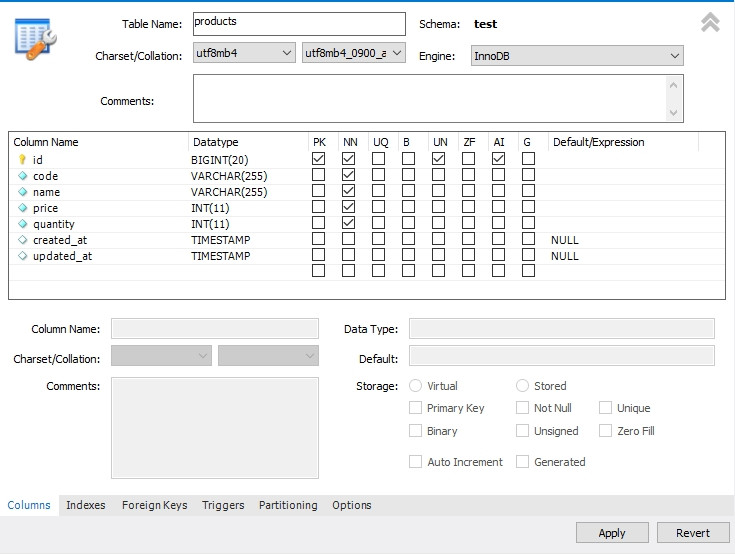
可以在資料庫新增幾筆資料INSERT INTO test.products (code, name, price, quantity) VALUES ('2', 'computer', '1000', '10');
那要怎麼從Laravel搜尋資量表資料呢?
在cmd輸入: php artisan tinker
Tinker 可以允許您在命令行上與整個 Laravel 應用程序進行交互
接著在tinker中輸入 DB::select('select * from products');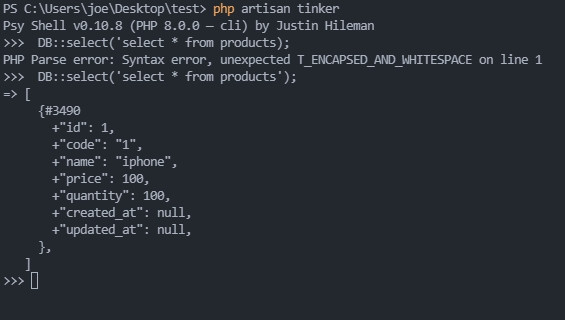
成功撈取到資料庫資料囉
