這個API可以取得總金額的排名,
步驟如下:
(1)匯入需要的庫
import shioaji as sj
(2)登入永豐證券帳密
api = sj.Shioaji(simulation=True)
api.login(
person_id='PAPIUSER01',
passwd='2222',
contracts_cb=lambda security_type: print(f"{repr(security_type)} fetch done.")
)
(3)使用Scanners API,
scanner_type是型態這邊使用的是總金額型態、count是你要查看的排名數
scanner = api.scanners(
scanner_type = sj.constant.ScannerType.AmountRank,
count = 5
)
(4)打印結果如下(當然也可以用pandas整理)
print(scanner)
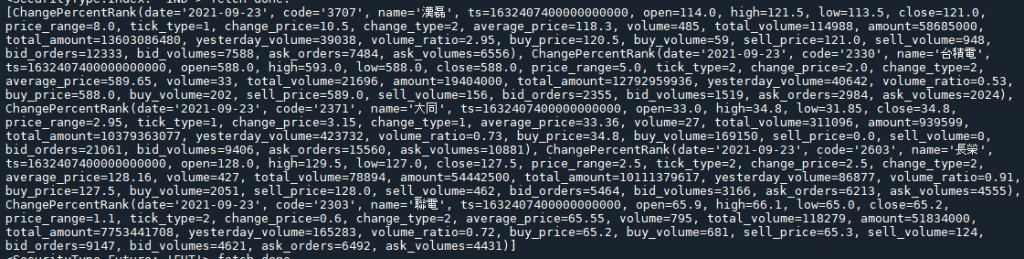
內容有Scanner的時間、股票名稱、總金額、昨量等等數字可以做參考。
