安裝Istio前要確認一下目前k8s版本跟要安裝的istio版本是否支援
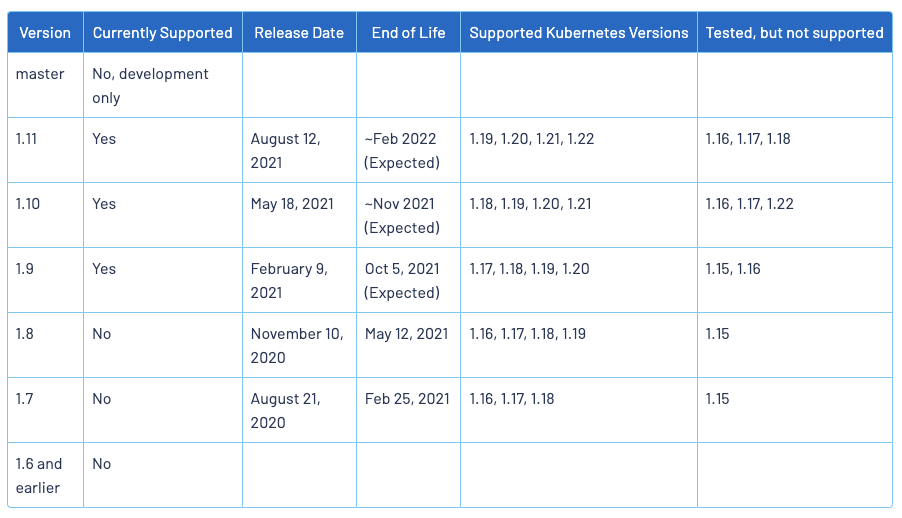
目前最新版的istio的k8s地板已經是1.19了= =
這邊的istio版本為1.11.3,如果有需要執行istioctl可以加入istioctl的path
curl -L https://istio.io/downloadIstio | sh -
Downloading istio-1.11.3 from https://github.com/istio/istio/releases/download/1.11.3/istio-1.11.3-osx.tar.gz ...
Istio 1.11.3 Download Complete!
Istio has been successfully downloaded into the istio-1.11.3 folder on your system.
Next Steps:
See https://istio.io/latest/docs/setup/install/ to add Istio to your Kubernetes cluster.
To configure the istioctl client tool for your workstation,
add the /Users/your_name/istio-1.11.3/bin directory to your environment path variable with:
export PATH="$PATH:/Users/your_name/istio-1.11.3/bin"
如果想要下載指定檔案可以使用以下指令
curl -L https://istio.io/downloadIstio | ISTIO_VERSION=1.11.2 TARGET_ARCH=x86_64 sh -
打開istio來看看,如果看到這些folder就沒錯啦~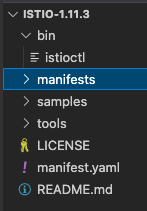
官網是什麼istioctl進行安裝,這邊就使用前面介紹的helm來安裝吧!
先確認自己在哪個context,對k8s進行部署前都要先確認一下比較安全
kubectl config current-context
建立namespace istio-system,為什麼叫istio-system嗎?打完看一下values的設定就知道了/images/emoticon/emoticon01.gif
kubectl create namespace istio-system
安裝istio基礎元件
helm install istio-base manifests/charts/base -n istio-system
NAME: istio-base
LAST DEPLOYED: Tue Sep 28 09:35:10 2021
NAMESPACE: istio-system
STATUS: deployed
REVISION: 1
TEST SUITE: None
安裝istiod 全家桶
helm install istiod manifests/charts/istio-control/istio-discovery -n istio-system
NAME: istiod
LAST DEPLOYED: Tue Sep 28 09:36:04 2021
NAMESPACE: istio-system
STATUS: deployed
REVISION: 1
TEST SUITE: None
安裝istio ingress/egress,如果會有外部流量進來的需求時就要裝istio-ingress,需要導流量至外部時就裝
helm install istio-ingress manifests/charts/gateways/istio-ingress -n istio-system
helm install istio-egress manifests/charts/gateways/istio-egress -n istio-system
helm這邊都有deployed 加上 istio的pod都有正常啟動
helm ls -ANAME NAMESPACE REVISION UPDATED STATUS CHART APP VERSION
istio-base istio-system 1 2021-09-28 10:42:49.10494 +0800 CST deployed base-1.11.3
istio-egress istio-system 1 2021-09-28 11:27:06.46828 +0800 CST deployed istio-egress-1.11.3
istio-ingress istio-system 2 2021-09-28 11:25:58.629334 +0800 CSTdeployed istio-ingress-1.11.3
istiod istio-system 2 2021-09-28 11:06:49.568821 +0800 CSTdeployed istio-discovery-1.11.3
kubectl get pods -n istio-system
NAME READY STATUS RESTARTS AGE
istio-egressgateway-5f6bd66bcd-mtdqs 1/1 Running 0 3m54s
istio-ingressgateway-86b7fdcc6c-cf7nc 1/1 Running 0 5m2s
istiod-7c486676f8-gbppd 1/1 Running 0 24m
istio-injection是以namespace來做注入,所以要幫namesapce加上label
kubectl label namespace default istio-injection=enabled
這邊就直接使用istio 1.11.3裡面的sample/bookinfo的yaml來測試
kubectl apply -f samples/bookinfo/platform/kube/bookinfo.yaml
這時候如果發現deployment部署不起來時,如果錯誤為
Error creating: Internal error occurred: failed calling webhook "namespace.sidecar-injector.istio.io": Post "https://istiod.istio-system.svc:443/inject?timeout=10s": context deadline exceeded
這是k8s node的防火牆沒有開啟15017跟9443這二個port喔
helm ls -n istio-system
NAME NAMESPACE REVISIONUPDATED STATUS CHART APP VERSION
istio-base istio-system 1 2021-09-28 10:42:49.10494 +0800 CST deployed base-1.11.3
istio-egress istio-system 1 2021-09-28 11:27:06.46828 +0800 CST deployed istio-egress-1.11.3
istio-ingress istio-system 2 2021-09-28 11:25:58.629334 +0800 CSTdeployed istio-ingress-1.11.3
istiod istio-system 2 2021-09-28 11:06:49.568821 +0800 CSTdeployed istio-discovery-1.11.3
helm delete istio-egress
helm delete istio-ingress
helm delete istiod
helm delete istio-base
kubectl delete namespace istio-system
kubectl label namespace default istio-injection-
基本上helm delete已經把部署上去的istio相關component都移除了啦~~
