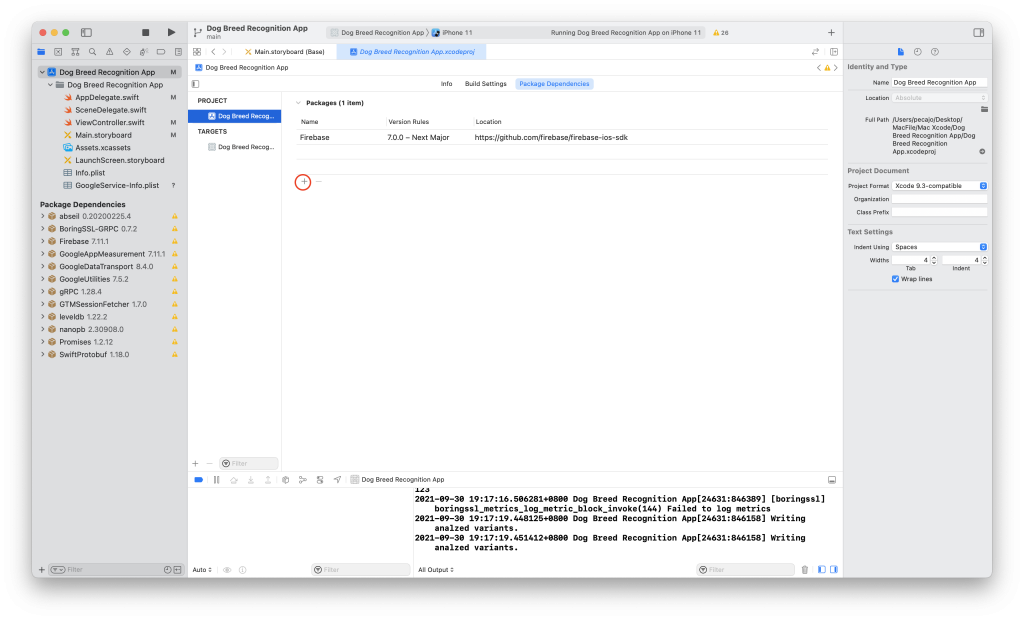
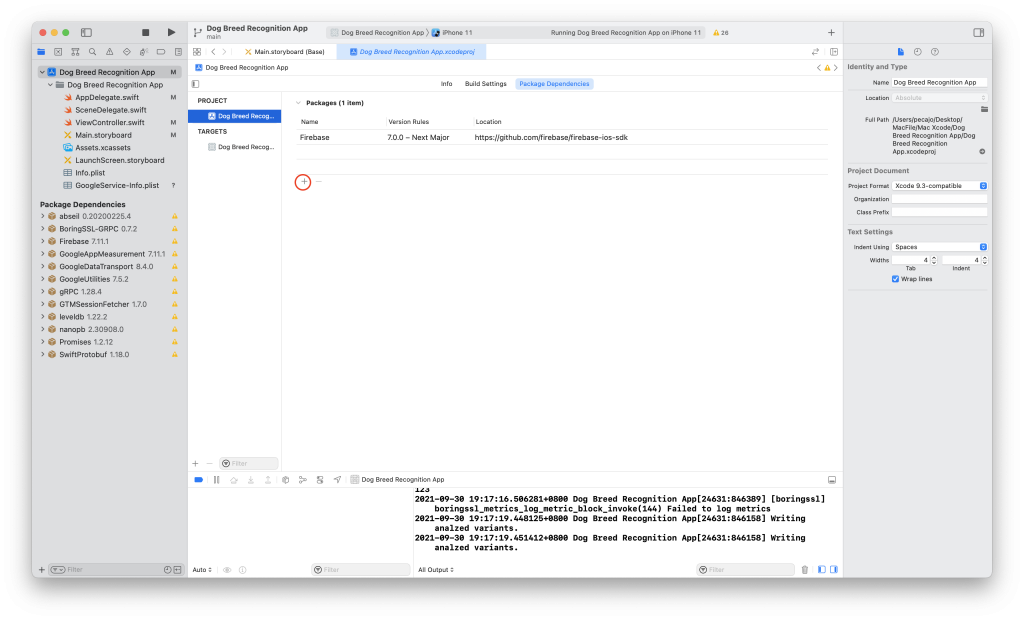
https://github.com/firebase/firebase-ios-sdk
然後選擇常用的Library
帳號登入功能
FirebaseAuth
存取 Firestore 資料庫
FirebaseFirestoreSwift-Beta
存取 Storage 上的檔案
FirebaseStorageSwift-Beta
import UIKit
import Firebase
@main
class AppDelegate: UIResponder, UIApplicationDelegate {
func application(_ application: UIApplication, didFinishLaunchingWithOptions launchOptions: [UIApplication.LaunchOptionsKey: Any]?) -> Bool {
// Override point for customization after application launch.
FirebaseApp.configure()
return true
}
}
