終於到了vuex拉!! Day10時有說之後要來研究,沒想到這一天這麼快就到來,那就進入正題吧。
Vue.js中最小功能單位是「元件」,當網站擴展管理就變得更重要,重複利用要做的得淋漓盡致,且元件與元件之間是可以獨立發展的。
就一般電商來說,當購物車增加一個商品,透過prop和event傳值到父層子層,甚至是曾祖父層!! 需要同步的資料必須透過層層關卡傳遞,當其中一個環節被抽離了,那整個資料可能就會出現問題。元件變得不在是獨立的個體,Vuex也因此誕生,可以解決這些問題。
javaScript有scoped的概念,當要處理跨模組/程式作用域的時候,最簡單的方式就是丟到最外面,也就是全域的window。很方便但也很容易出錯。
vuex提供了一個Store類似倉庫的概念,功能就像window,任何人都可以從裡面取資料,但不同的是存取有相當的規則,所以就可以避免修改全域變數造成錯誤的問題。
此外,從在倉庫的資料具響應式更新特性,只要引入vuex的元件,都能在改變時同步更新到裡面。
單一資料來源 : 資料都是從Store中拿的,在引用的元件中就會是統一的
單向資料流 : 需要修改狀態,完全重新開始走修改的流程。這限制了狀態修改的方式,讓狀態變得可預測,容易除錯。
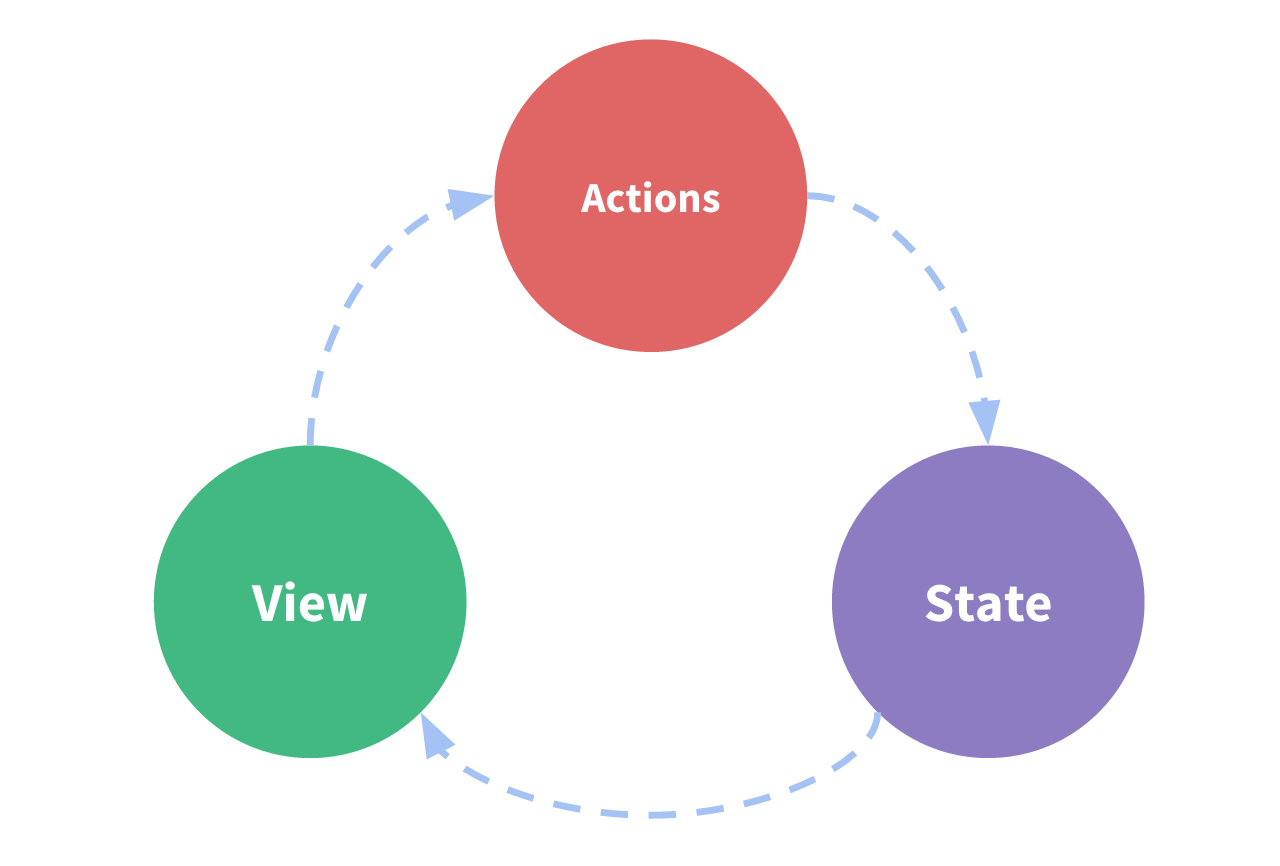
建立一個新的專案就可以看到Vuex選項,把他勾起來!
? Please pick a preset: Manually select features
? Check the features needed for your project:
(*) Choose Vue version
(*) Babel
( ) TypeScript
( ) Progressive Web App (PWA) Support
( ) Router
>(*) Vuex
( ) CSS Pre-processors
( ) Linter / Formatter
( ) Unit Testing
( ) E2E Testing
若是想在已建立專案可以在專案目錄下的中端機執行
vue add vuex@next
沒有vue CLI也可以使用npm或yarn
npm install vuex@next --save
yarn add vuex@next save
還有CDN
<script src="https://unpkg.com/vuex@next"></script>
安裝後就可以看到src之下有個store/index.js
import { createStore } from 'vuex'
export default createStore({
state: {
},
mutations: {
},
actions: {
},
modules: {
}
})
若採用其他安裝方式的話可以自行建立一個stors.js檔案
import { createApp } from 'vue'
import { createStore } from 'vuex'
// Create a new store instance.
const store = createStore({
state () {
return {
count: 0
}
},
mutations: {
increment (state) {
state.count++
}
}
})
const app = createApp({ /* your root component */ })
// Install the store instance as a plugin
app.use(store)
Vuex的單向資料流
https://www.itread01.com/content/1550424808.html
Getting Started
https://next.vuex.vuejs.org/guide/
