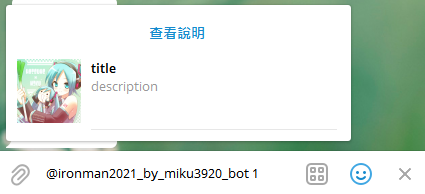
雖然還有另一個按紐,但是今天我想先來玩玩內聯模式
還記得 Day04 - Telegram 機器人的設定 文章中間有看到過的那個 Inline mode 嗎,這個設定在 Bot Settings 中,找到它並點進去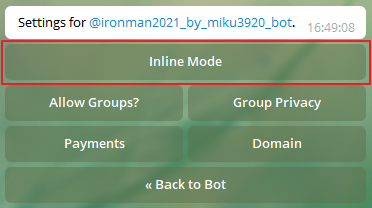
然後按下 Turn inline mode on,開啟後會像底下這樣: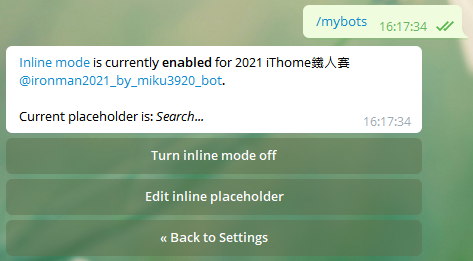
中間那顆 Edit inline placeholder 是設定顯示的浮水印文字
按下按鈕後,它會請你輸入一段文字用來提示使用者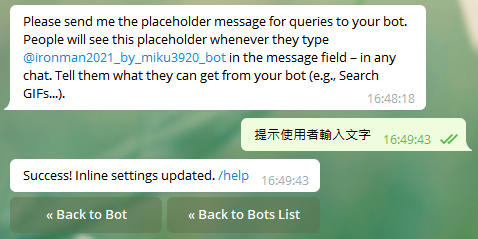
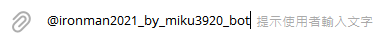
另外還會多兩個設定,點一下 Back to Settings,你會發現多了兩個按紐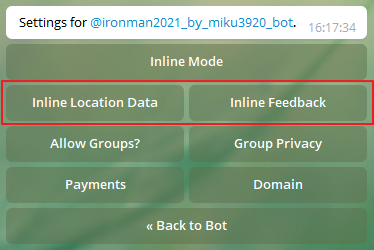
Inline Location Data
開啟的話,就會在使用者查詢時傳送他的位置,如果你是要做與位置相關的查詢功能的話可以開啟。其他的就不建議了,因為使用者不一定願意提供位置給你,開了反而會增加使用的門檻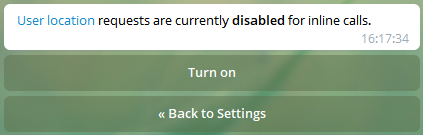
Inline Feedback
這個是設定有多少機率發送使用者的選擇訊息給機器人,機率越高機器人要處理的訊息就越多,如果沒有需要知道使用者按了哪個選項就設成 0% 吧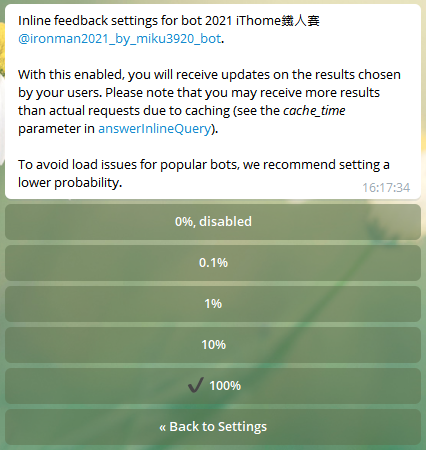
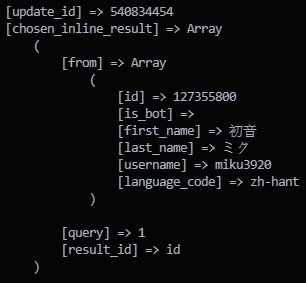
https://core.telegram.org/bots/api#inline-mode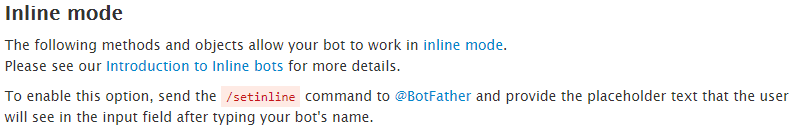
恩恩,這個我們剛剛設定好了
https://core.telegram.org/bots/api#inlinequery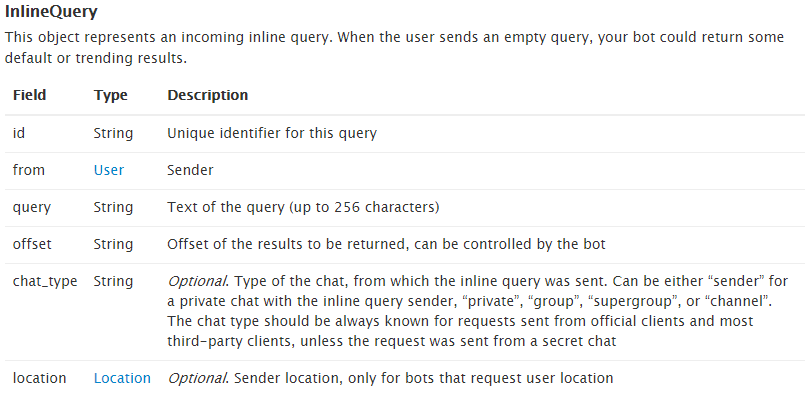
這個是從 TG 伺服器傳過來的訊息格式
| 參數 | 說明 |
|---|---|
id |
這個查詢的唯一 id |
from |
使用者的資訊 |
query |
輸入的文字 |
offset |
查詢的頁數 |
chat_type |
聊天室的類型 |
location |
使用者的位置 |
我們來看看是不是真的長這樣,先打開你的程式,然後在這中間加上 print_r($update);,把伺服器傳過來的訊息印出來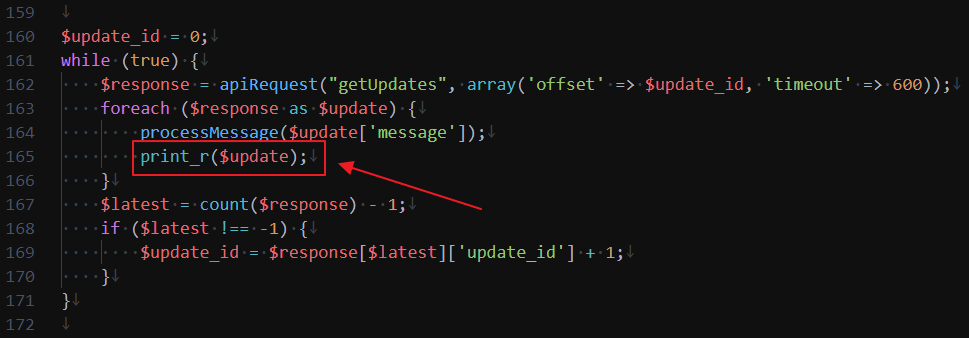
按下執行後,在隨便一個聊天室中打上你機器人的 username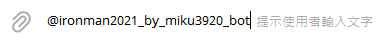
之後你就會看到終端機出現了一坨訊息,確實跟官方寫得差不多,不過缺少了 chat_type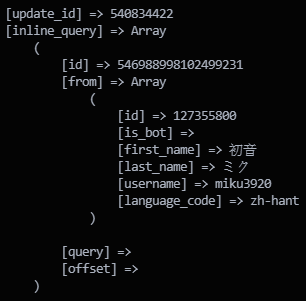
這坨錯誤訊息是因為現在 $update 陣列裡面沒有叫做 message 的東東,只要在處理訊息的函式外面再加一個 if 就行了,如果這個東東存在我才執行這段程式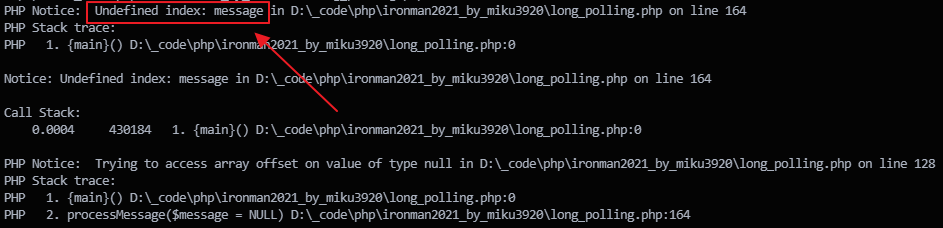
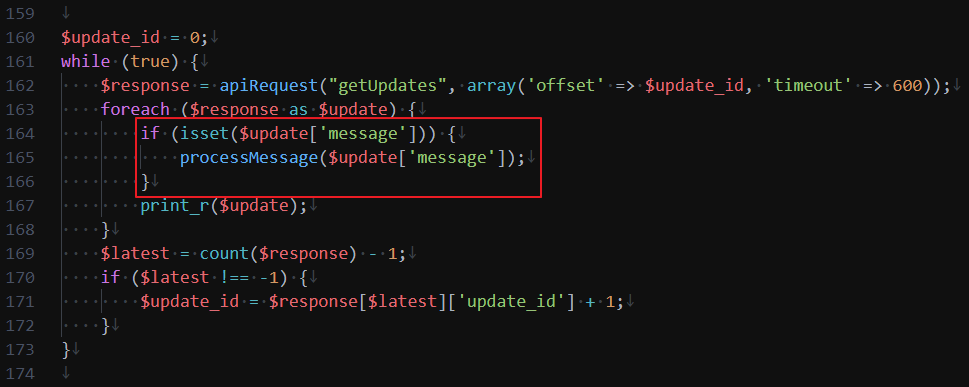
另外我們要來處理 inline_query,所以要再加個 elseif,還有一個新的函式 processInlineQuery()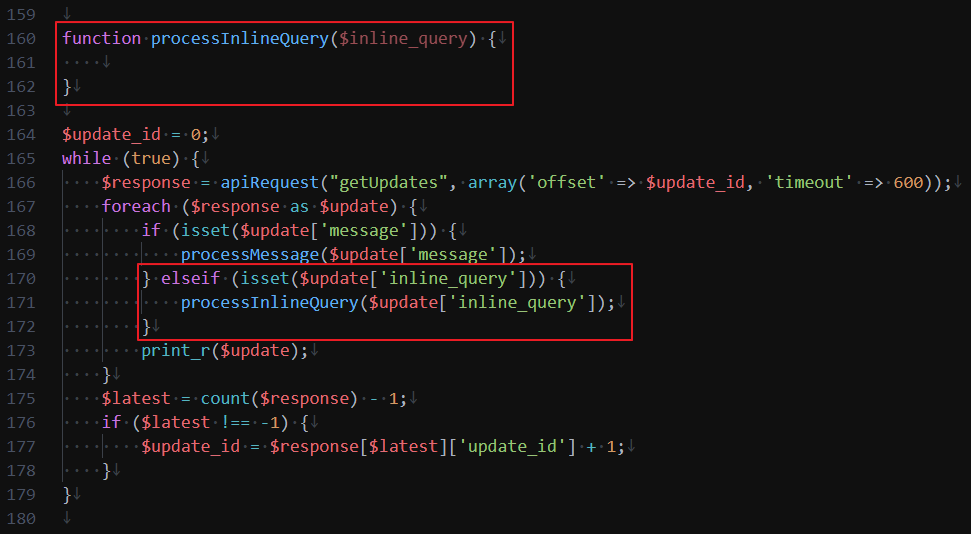
https://core.telegram.org/bots/api#answerinlinequery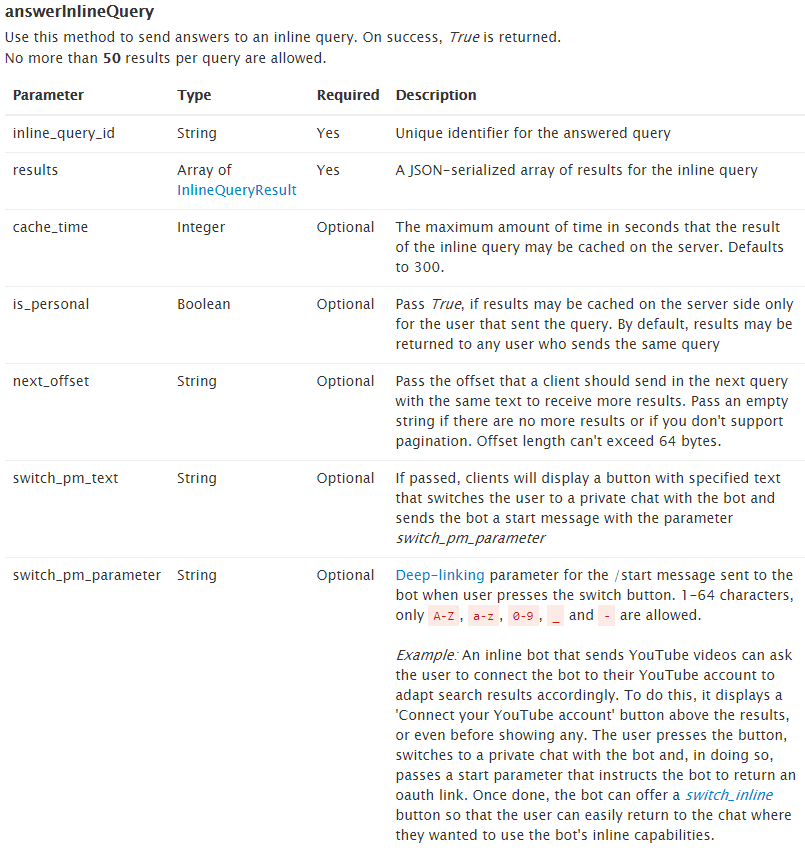
這個是要回應給伺服器的格式
| 參數 | 說明 |
|---|---|
inline_query_id |
指定要回應的 id |
results |
查詢的結果放在這裡 |
cache_time |
快取時間,在這時間內不會再次查詢不會通知機器人,而是直接拿剛剛的結果 |
is_personal |
如果設為 true,快取就會是相對於個人的,而不同人輸入相同訊息時也會通知機器人 |
next_offset |
下一頁的標記。如果查詢結果很多,使用者往下滑時,伺服器就會以這個 offset 再通知機器人。如果這是最後一頁的話就填空字串 |
switch_pm_text |
顯示在列表最上方的文字,點下後會轉到私訊機器人,並且發送 /start |
switch_pm_parameter |
接在 /start 後的參數,只有機器人看的到 |
我們要在函式裡回應伺服器,告訴它查詢的結果,先試試回應沒有任何查詢結果,記得打完這段先在按 Ctrl + C 終止程式,重新執行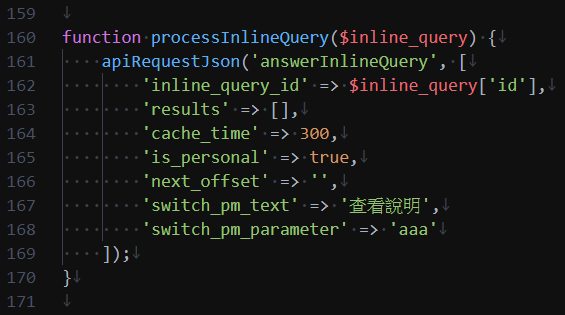
再次在輸入框使用機器人,就會看到剛剛設定的回應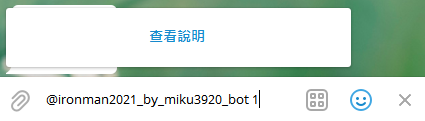
https://core.telegram.org/bots/api#inlinequeryresult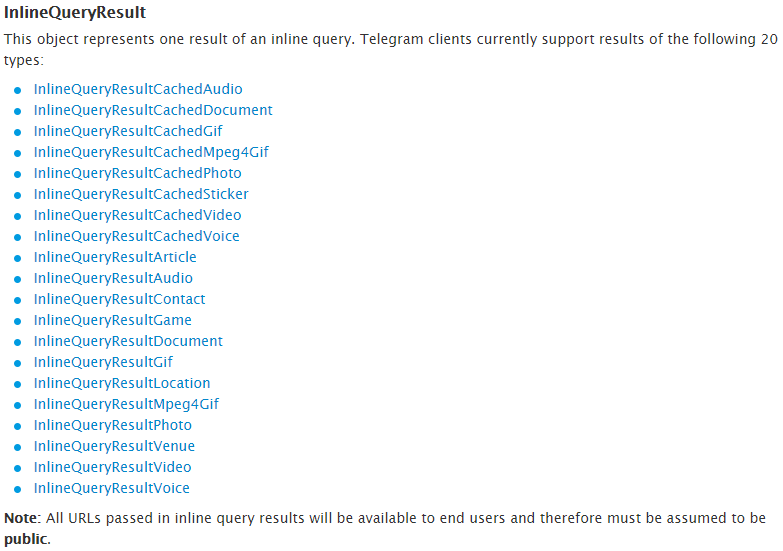
查詢的結果有多達 20 種的格式可以選擇,我就示範一種就好了
https://core.telegram.org/bots/api#inlinequeryresultarticle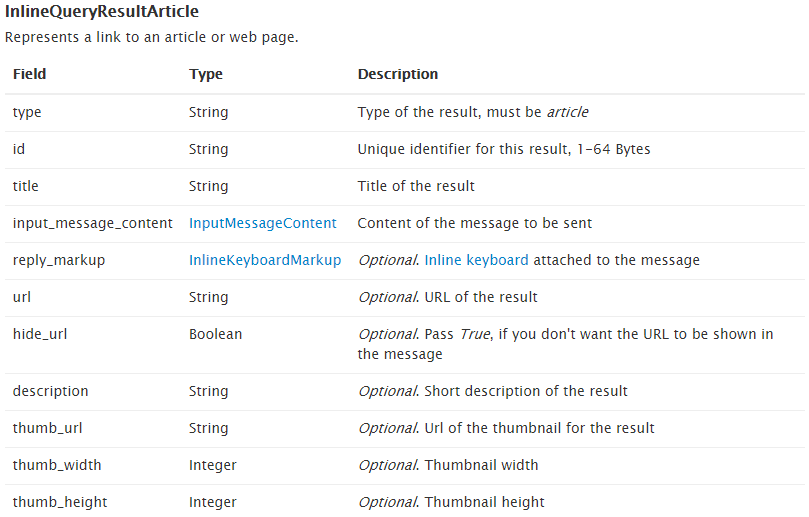
以文章的的格式來填查詢結果
| 參數 | 說明 |
|---|---|
type |
這個陣列內容的種類,必須填 article |
id |
這個查詢結果的唯一 id |
title |
文章的標題 |
input_message_content |
按下選項後會發送的文字 |
reply_markup |
發送文字下方的按紐,這個明天會講 |
url |
文章的連結 |
hide_url |
設定為 true 會在查詢結果隱藏連結 |
description |
文章的說明 |
thumb_url |
文章縮圖的 url |
thumb_width |
圖片的寬度 |
thumb_height |
圖片的高度 |
把這個東東填進 results 後就會像這樣子: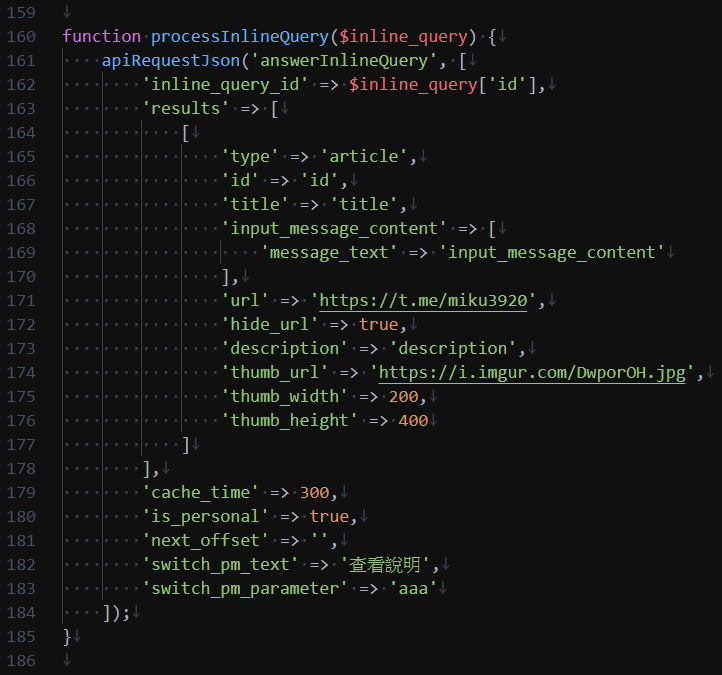
查詢時顯示的樣子: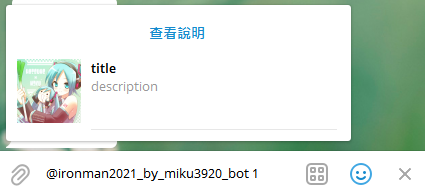
如果有好幾個查詢結果的話就寫成這樣,記得 id 是唯一的,每個查詢結果都不一樣不可以重複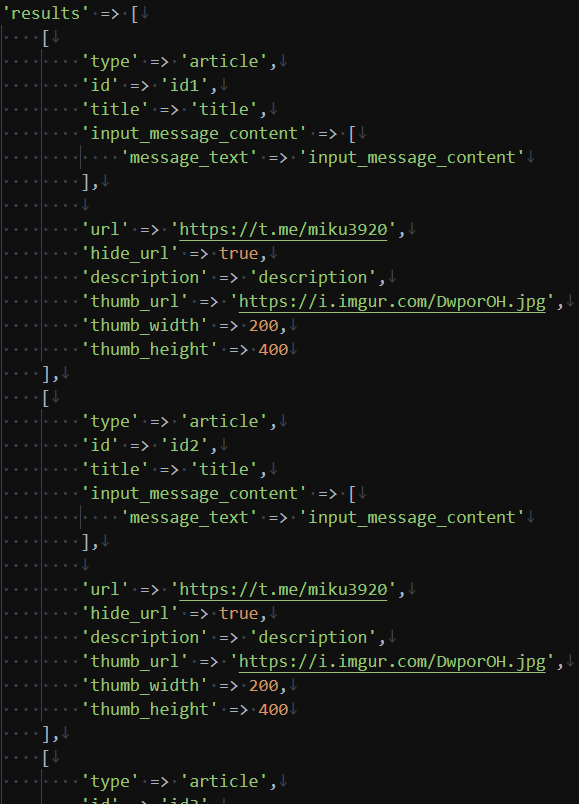
重新執行程式再查詢就會變成一長串
