今天我們來介紹Report paper format,有時候我們在生成report時候想要自己自定義的紙張格式,如直橫向、上下左右間距...等等,Odoo可以透過設定paper format來達到需求:
增加/data/student_paperformat.xml
<odoo>
<data>
<record id="paperformat_gary" model="report.paperformat">
<field name="name">GARY PAPER</field>
<field name="default" eval="True" />
<field name="format">A4</field>
<field name="page_height">0</field>
<field name="page_width">0</field>
<field name="orientation">Portrait</field>
<field name="margin_top">50</field>
<field name="margin_bottom">65</field>
<field name="margin_left">7</field>
<field name="margin_right">7</field>
<field name="header_line" eval="False"/>
<field name="header_spacing">45</field>
<field name="dpi">90</field>
</record>
</data>
</odoo>
id:自定義,不重複即可
model:固定為report.paperformat
format:預定格式,預設為A4也可以填入A0 to A9, B0 to B10, Legal, Letter, Tabloid,…等等
dpi:輸出解析度,預設為90
orientation:Landscape或Portrait,代表直向或橫向
margin_top :與上方邊距
margin_bottom :與下方邊距
margin_left :與左邊距
margin_right :與右邊距
page_height :紙張長度
page_width:紙張寬度
header_line :布林值,要不要顯示header line
header_spacing :與header距離
別忘了加入__manifest__裡:
'data': [
'data/student_paperformat.xml'
...
],
重新啟動以後我們在Setting → Business Document → Format內可以看到我們設定的名字,點選後並儲存
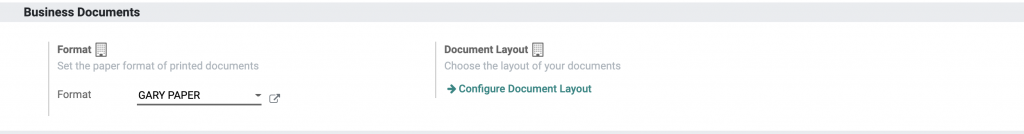
也可以點進去看我們的設定,也可以透過Odoo介面調整
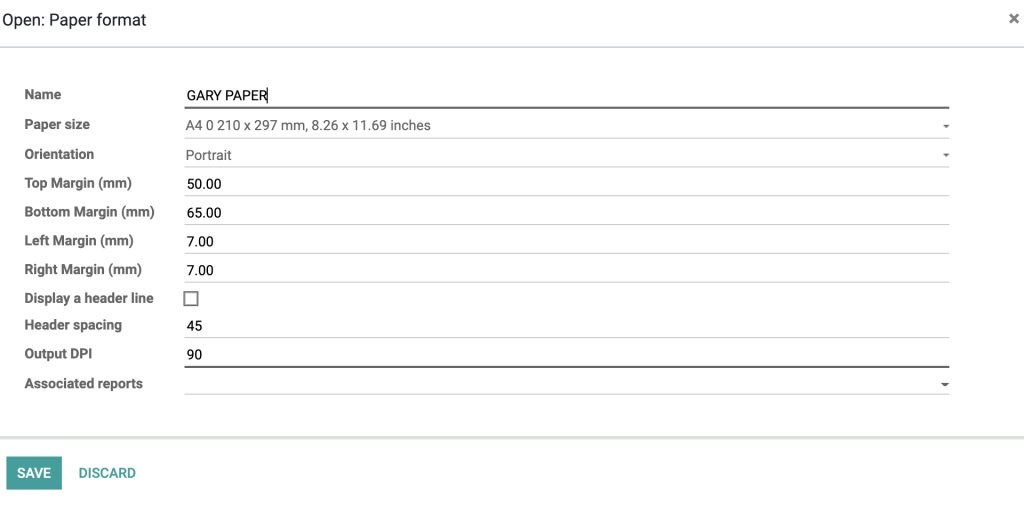
在旁邊的Document Layout,也可以做簡單的樣式設定
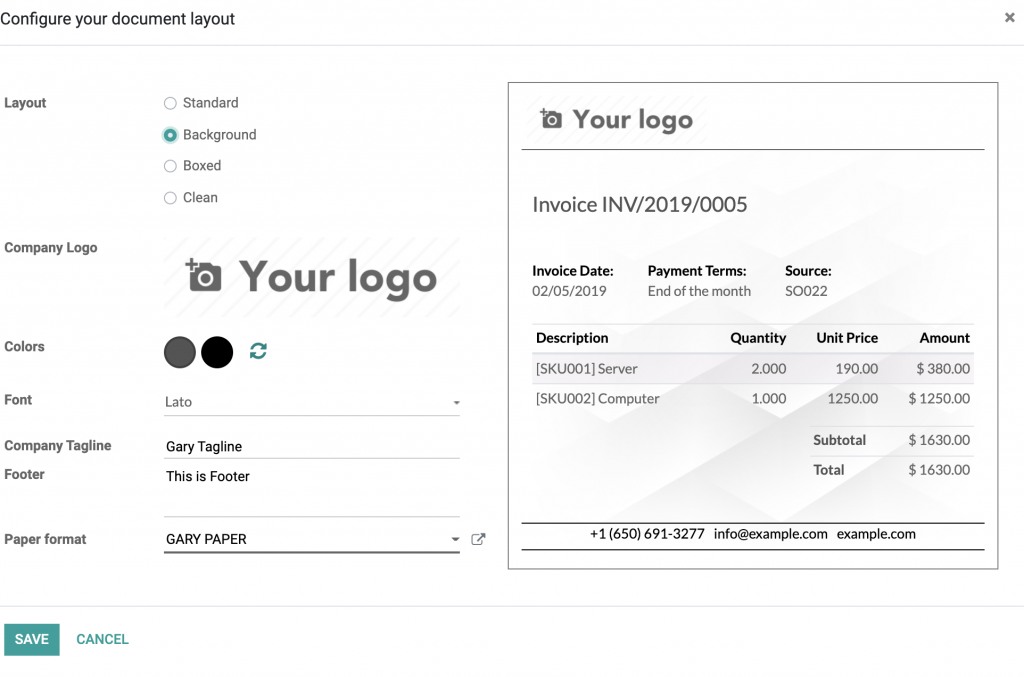
如此一來我們再回去印學生資料,就會根據我們的設定顯示了
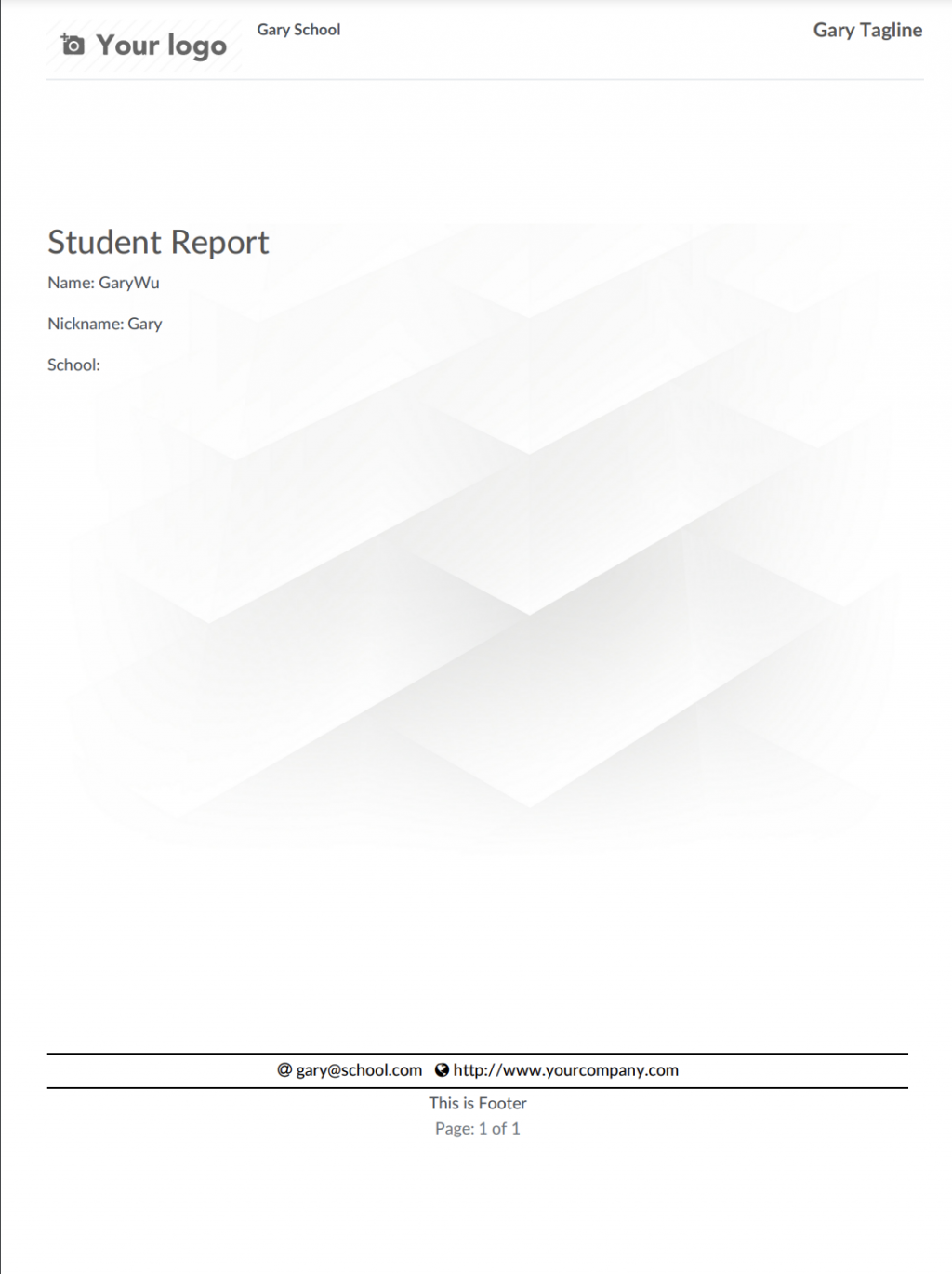
可以透過Odoo內的設定產出需要的樣式,結合前日所學,我們也可以指定format給report這樣一來印出的report也可以使用不同的樣式。
