Express的學習從安裝、Route和Middleware的概念開始,今天要進入前端實務面的部份:Template(樣板)。
樣板在前面NodeJS的部份也有說明過,簡而言之就是可以透過placeholder或一些語法動態變更內容的HTML頁面。在Express中要使用樣板需要透過樣板引擎(Template Engine),就如同其他的NPM套件,適用於Express的樣板引擎也不少,例如:受歡迎的Jade、與.NET Webform的FormView語法相似的ejs、與.NET MVC的Razor語法相似的vash等,開發人員可以選擇自己喜好的樣板引擎,這裡的範例是使用ejs練習。
實作靜態樣板檔
let express = require("express");
let app = express();
let port = process.env.PORT || 2000;
app.use("/assets", express.static(`${__dirname}/public`));
app.get('/', (req, res)=>{
res.send("<html><head><link href=assets/style.css type=text/css rel=stylesheet /></head><body><h1>Hello</h1></body></html>");
});
app.get("/job/:type", (req, res)=>{
res.send(`<html><head></head><body><h1>Job: ${req.params.type}</h1></body></html>`)
});
app.listen(port);
npm install安裝,然後在主程式中設定樣板引擎。由於樣板引擎與Express會自動產生關聯,在設定樣板引擎時,是用app.set()的方法,而不是require()。app.set("view engine", "ejs");
index.ejs的樣板檔案。<html>
<head>
<link href="/assets/style.css" type="text/css" rel="stylesheet" />
</head>
<body>
<h1>Hello</h1>
</body>
</html>
app.get()中回傳頁面的res.send()改成res.render(<樣板檔檔名>),會令Express查詢並取得樣板檔,在render()裡面也不需要使用副檔名,Express會依據不同的樣板引擎查找不同副檔名的檔案。// 原始程式碼 ------------------------
// app.get('/', (req, res)=>{
// res.send("<html><head><link href=assets/style.css type=text/css rel=stylesheet /></head><body><h1>Hello</h1></body></html>");
// });
app.get('/', (req, res)=>{
res.render("index");
});
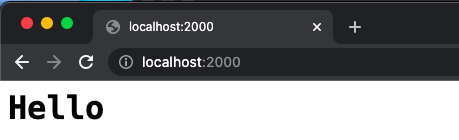
實作動態樣板檔
<html>
<head>
<link href="/assets/style.css" type="text/css" rel="stylesheet" />
</head>
<body>
<h1>Job</h1>
</body>
</html>
<% = TYPE%>可以加入動態變數ID。<html>
<head>
<link href="/assets/style.css" type="text/css" rel="stylesheet" />
</head>
<body>
<h1>Job: <%= TYPE %></h1>
</body>
</html>
app.get()中回傳頁面的res.send()改成res.render(<樣板檔檔名>),並在Path後面加入樣板的變數名稱引入URL中的參數,變數名稱會對應到樣板檔中的對應名稱並將變數代入,成為動態樣板檔。// 原始程式碼 ---------------------------------------
// app.get("/job/:type", (req, res)=>{
// res.send(`<html><head></head><body><h1>Job: ${req.params.type}</h1></body></html>`)
// });
app.get("/job/:type", (req, res)=>{
res.render("job", {TYPE: req.params.type})
});
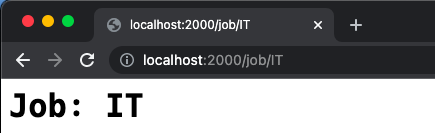
作為一個網頁應用系統的框架,Express提供多樣的樣板引擎可供選擇,讓前端頁面的變化可以更多樣,同時也讓資料的呈現更方便,像是變數的傳遞以及更新。
https://www.npmjs.com/package/ejs
Learn and Understand NodeJS [課程]
