1.discord 開發者介面裡點取newapplication
2.在Bot上點取AddBot
3.然後點在OAUth點SCOPES裡面的bot,下面即會有一串網址
4.再來只要把網址貼上,選擇你要的伺服器即可
此外 機器人名字近量不要取太常見的名子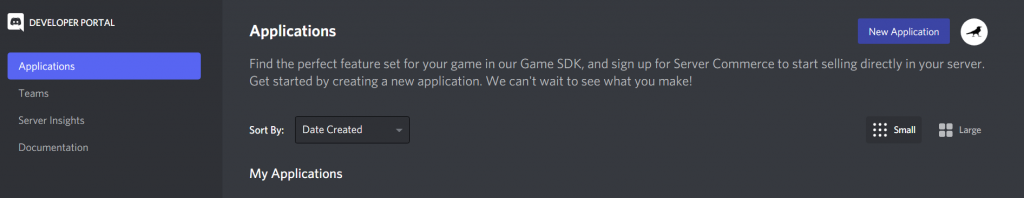
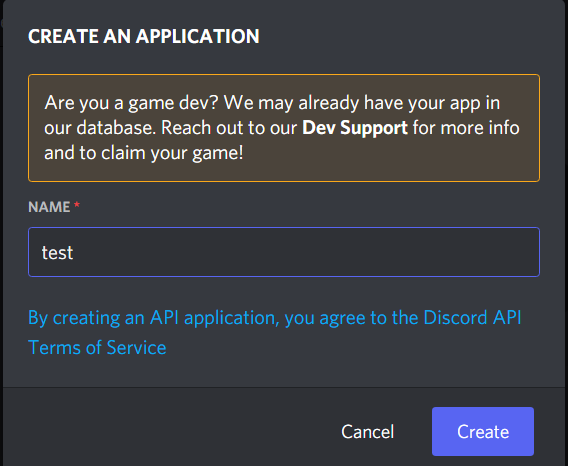
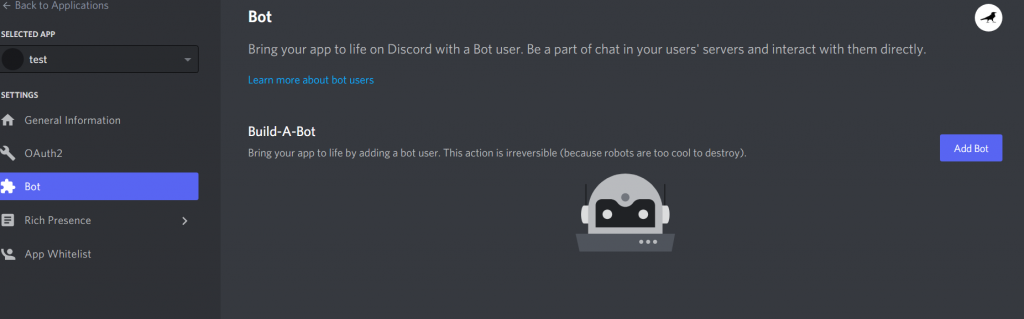
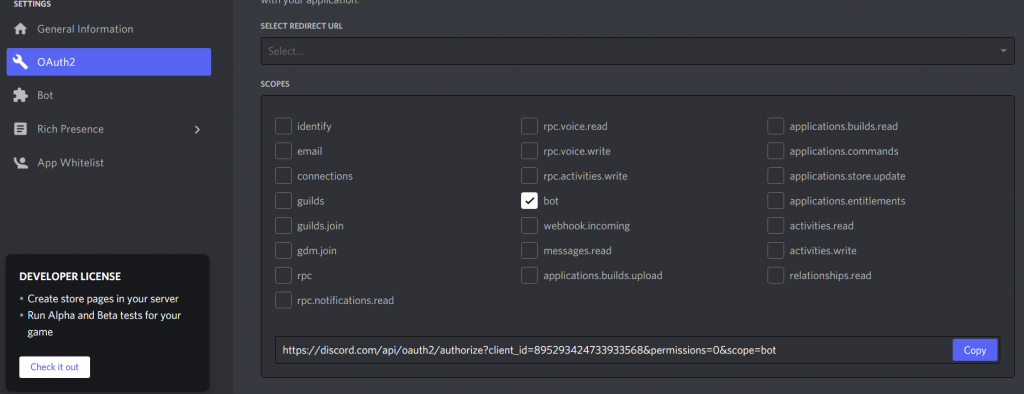
import discord #導入discord
from discord.ext import commands
bot=commands.Bot(command_prefix="*") #呼叫discord機器人前的要加的咚咚
@bot.event
async def on_ready(): #此為異步協成 這邊就不多作介紹了,有興趣的可上網學
print(">>Bot is online<<")
bot.run("token") #token 可在discord開發者頁面 點一下Bot 就可以看到了
@bot.event
async def on_member_join(member):
channel = self.bot.get_channel(channel id)
await channel.send(f"{member} join!")
@bot.event
async def on_member_leave(member):
channel = self.bot.get_channel(channel id)
await channel.send(f"{member} leave!")
channel id可在使用者介面開啟後,進階那有個開發者介面,打開後,可在頻道旁按右鍵獲得id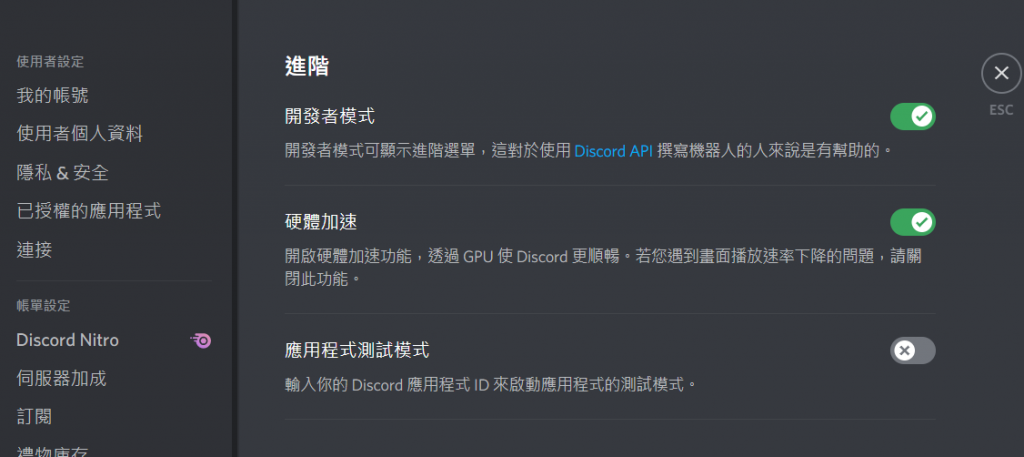
@bot.command #可把圖片網址放上來 執行此指令即可跑出圖片
async def web1(ctx):
random_pic1 = "網址"
await ctx.send(random_pic1)
ctx
上下文
