當我們使用銷售或是產品的模組,我們有時候會針對各種貨幣來做銷售單,但這樣會造成統計問題,所以Odoo提供貨幣換算功能,我們來使用看看!!
首先我們可以在Company頁面設定目前Company使用的Currency
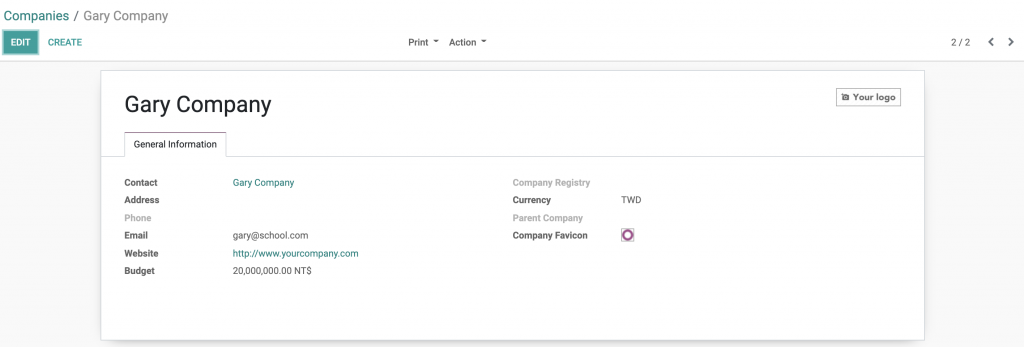
這代表在這家公司下所有的訂單、發票都使用台幣為單位,但如果有時候我們是跨國合作,必須使用別國的貨幣,因此我們必須開啟Odoo的設定
到Settings → Accounting → Currencies,打勾Multi-Currencies
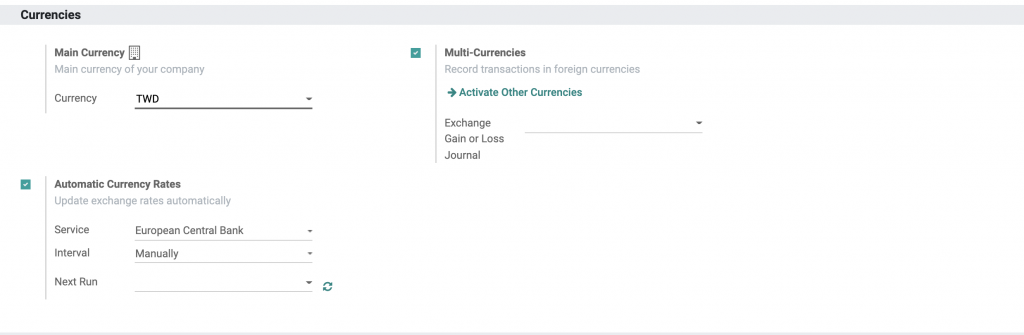
勾選以後我們才會有Currency、Pricelist等等的功能。
到Curriencies頁面,設定rate
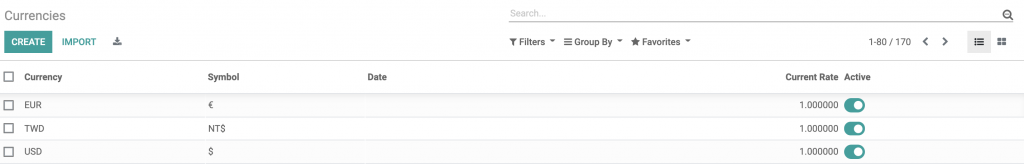
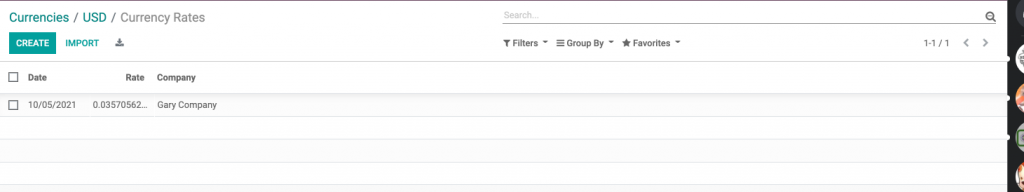
我們依照現有匯率設定USD的比率
建立一筆發票,並切換currency TWD→USD,觀察Journal Items內的變化
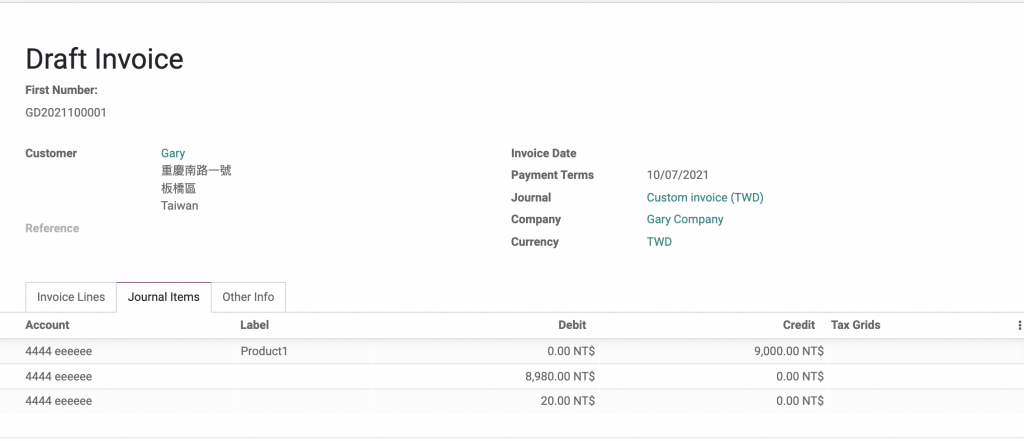
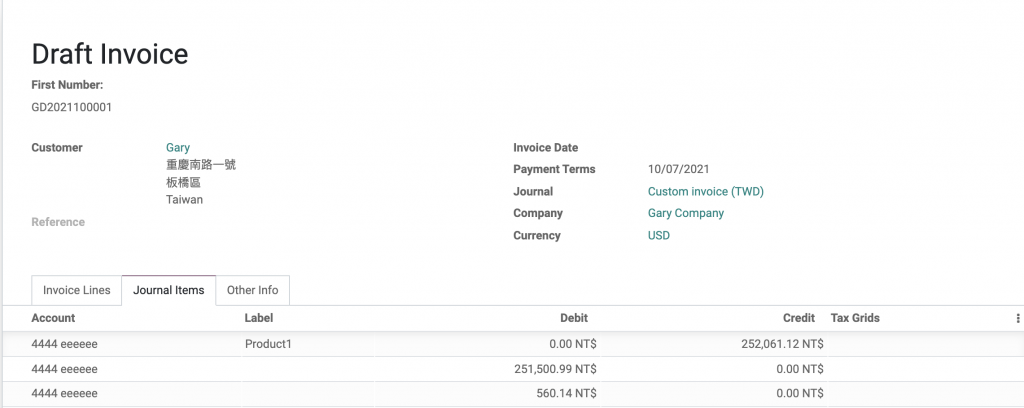
我們可以發現他會以設定的匯率,去轉換成公司的貨幣單位,如此一來我們就可以在發票或銷售內用各種貨幣單位,只要匯率設定得當,我們最後做年度報表的時候也會幫你換算成同一種單位,是不是很方便呢
