基礎的要素:物體、光源、材質與攝影機

createCanvas(windowWidth, windowHeight,WEBGL);
box(邊長)
sphere(半徑)
cone(半徑, 高度)
讓物件大小隨時間變化
用滑鼠控制物件大小、顏色、旋轉、位置
let dirX ) * 2;
let dirY = (mouseY / height - 0.5) * 2;
pointLight(255,0,0,0,0,0)
directionalLight(250, 250, 250, -dirX, -dirY, -1);
使用noise, sin製作波形效果
translate(cos(i+frameCount/50)*200, sin(i+frameCount/50)*200)
camera:可以用滑鼠控制攝影機、光源的角度
圖片
mat_wood = loadImage("wood.jpeg")// 讀取材質檔案
...
texture(mat_wood)// 使用材質
即時影像
capture = createCapture(VIDEO);
capture.hide();
...
texture(capture)
下載.obj檔案:https://free3d.com/
載入模型
obj = loadModel("Sting-Sword-lowpoly.obj")//讀取 3D 物件
...
model(obj)// 繪製出 3D 物件
```總複習一
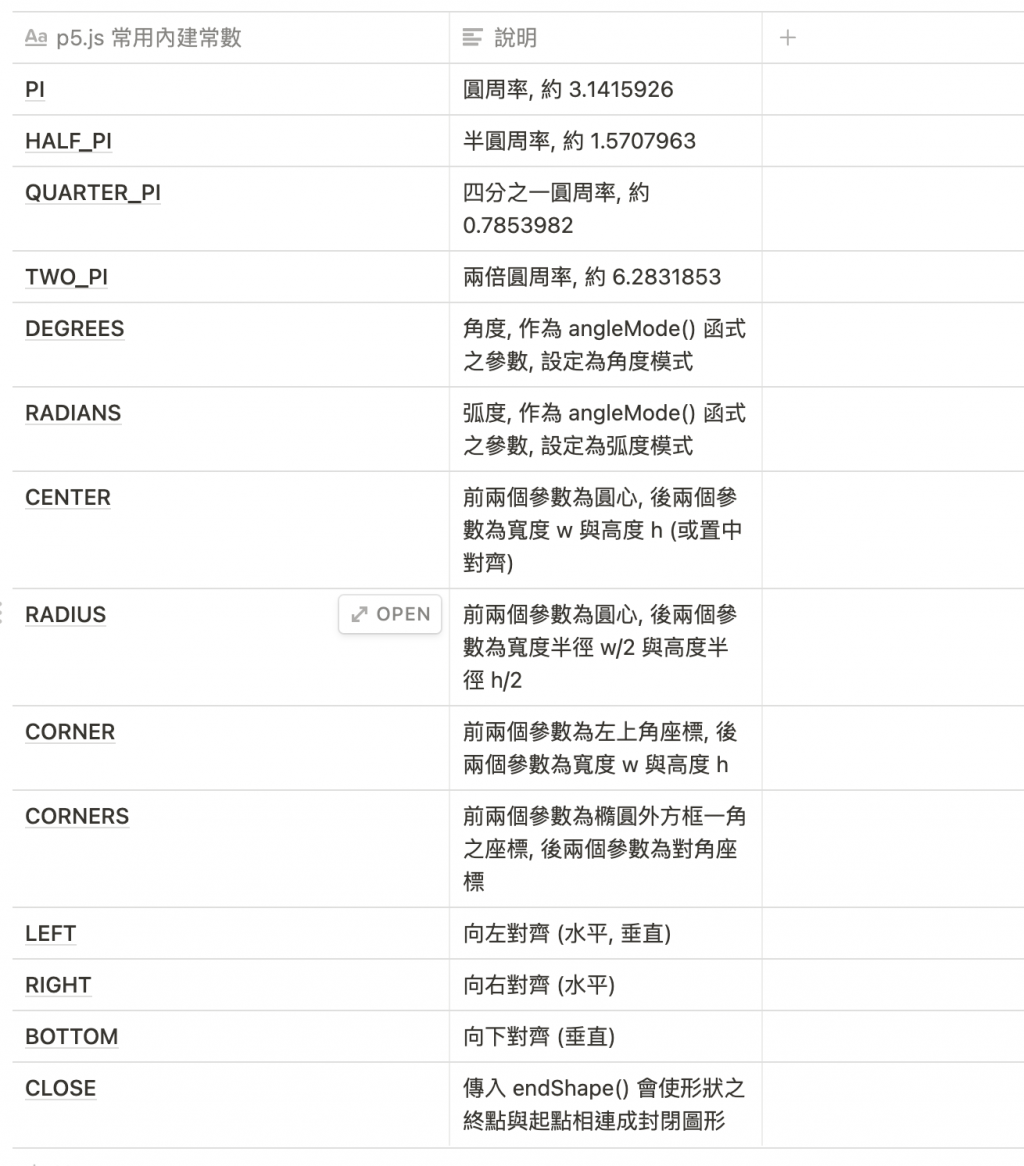
參考資料
https://yhhuang1966.blogspot.com/2021/04/p5js_11.html
