接著,請回到[Microsoft Azure]的Home,在[Recent resources]處<AZ-RRes.png>,點選type為[Machine Learning]那列,點擊name的URL,進入[Machine Learning]<AZ-ML.png>。
<AZ-RRes.png>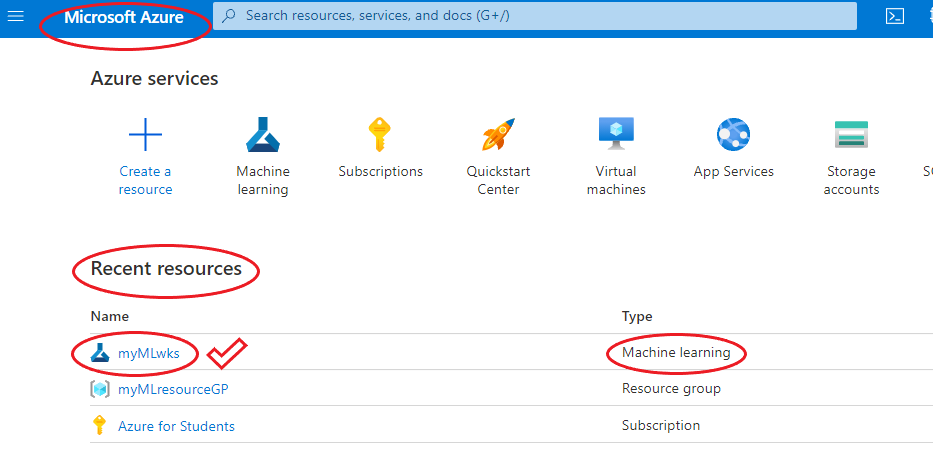
<AZ-ML.png>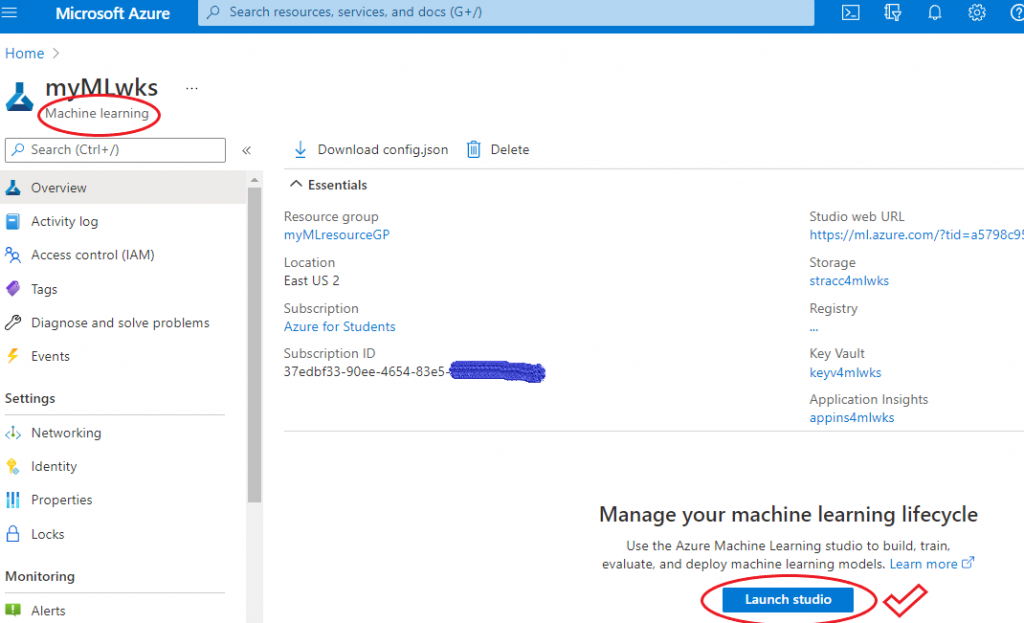
在[Machine Learning]中,點擊按鈕[Launch Studio],即可進入[Microsoft Azure Machine Learning Studio]。<AZ-amls.png>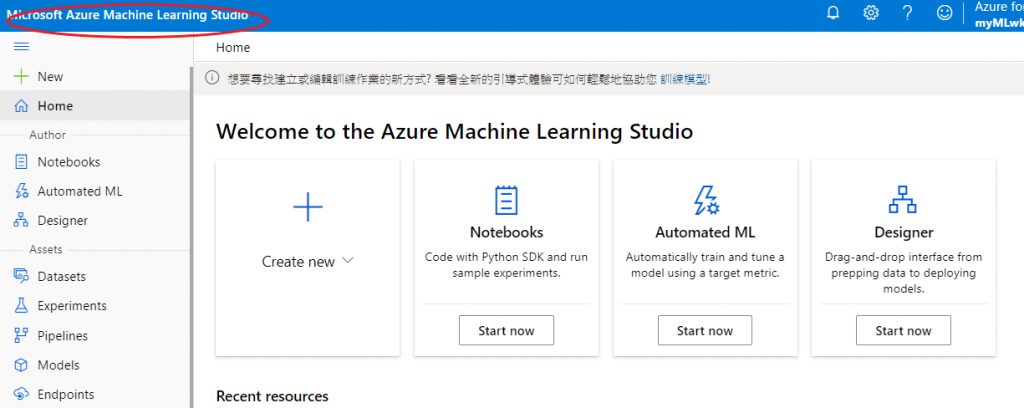
看到此畫面,基本上已經可以進行後續的工作了。
執行[Machine Learning]的工作,除了計算資源外,最重要的便是資料了。所以,接下來會開始進行計算資源以及資料的設定。
