對PostBack Event中的字串進行處理,由於這個參數僅能放入字串,所以可以套用網頁Query的方式進行參數傳遞
先替之前的Rich Menu加上功能,將上方選單的三個按鈕,改成PostBackAction,data="action=ShowProductList?pcid={餐點類別ID}}"
def init_default_rich_menu(line_bot_api:LineBotApi, yes=False):
if(not yes):yes = askyes()
if(not yes):return False
areas = [RichMenuArea(
bounds=RichMenuBounds(x=0, y=0, width=512, height=512),
action=PostbackAction(
label="顯示購物車內容",
data="action=ShowProductList?pcid=16",
display_text="查詢早餐"
)
),
RichMenuArea(
bounds=RichMenuBounds(x=512, y=0, width=512, height=512),
action=PostbackAction(
label="顯示購物車內容",
data="action=ShowProductList?pcid=17",
display_text="查詢午餐"
)
),
RichMenuArea(
bounds=RichMenuBounds(x=1024, y=0, width=512, height=512),
action=PostbackAction(
label="顯示購物車內容",
data="action=ShowProductList?pcid=10",
display_text="查詢飲料"
)
),
RichMenuArea(
bounds=RichMenuBounds(x=0, y=512, width=512, height=512),
action=MessageAction(label="按下問號按鈕", text="顯示操作說明")
),
RichMenuArea(
bounds=RichMenuBounds(x=512, y=512, width=512, height=512),
action=PostbackAction(
label="顯示購物車內容",
data="action=ShowShoppingCartContents",
display_text="我的購物車內有什麼"
)
),
RichMenuArea(
bounds=RichMenuBounds(x=1024, y=512, width=512, height=512),
action=PostbackAction(
label="查詢訂單",
data="action=ShowOrderStatus",
display_text="查詢訂單"
)
)
]
richmenuid = linecc.Create_Rich_Menu(line_bot_api, 1536, 1024, "default_Rich_Menu", "主選單", areas)
print(f"rich_menu_id :{richmenuid}")
if(richmenuid):return True
else:return False
修改Server.py,以urllib.parse將data拆解為path與Value,如:
data:action=ShowProductList?pcid=16
data.path = action=ShowProductList, datavalue = {'pcid': ['16']}
記得加上找不到產品類別的意外處理
@handler.add(PostbackEvent)
def handler_postback(event):
prof = line_bot_api.get_profile(event.source.user_id)
data = event.postback.data
# app.logger.debug(f"data:{data}")
if(data == 'action=ShowShoppingCartContents'):
cart_info, cart_amount = dbpm.QUY_Shopping_Cart_info_by_uid(event.source.user_id)
app.logger.debug(f"{prof.display_name} 查詢購物車, uid:{event.source.user_id}, {cart_info}")
replay_text = '\n'.join(str(v) for v in cart_info) + f"\n總共:{cart_amount}元"
line_bot_api.reply_message(
event.reply_token,
TextSendMessage(text=replay_text)
)
else:
from urllib.parse import urlparse, parse_qs
datapath = urlparse(data).path
datavalue = parse_qs(urlparse(data).query)
if(datapath == "action=ShowProductList"):
pcid = datavalue.get('pcid')[0] or None
if(not pcid):
app.logger.error(f"錯誤:找不到pcid:{pcid}")
line_bot_api.reply_message(
event.reply_token,
TextSendMessage(text=f"發生錯誤,請聯絡客服取得協助, 錯誤訊息:找不到pcid:{pcid}")
)
else:
replay_text = Handler.ShowProductListHandler(pcid) or "錯誤:action=ShowProductList Return None"
line_bot_api.reply_message(
event.reply_token,
TextSendMessage(text=replay_text)
)
從資料庫中拉出product_name, product_decp, quantity, price, pid等欄位,並轉成List
def QUY_Products_info_by_pcid(self, pcid):
cur = self.conn.cursor()
query = sql.SQL("SELECT product_name, product_decp, quantity, price, pid FROM {} WHERE categoryid = %s").format(sql.Identifier('products'))
cur.execute(query, (pcid,))
prods = cur.fetchall()
cur.close()
if(prods):
return list(map(list, prods))
return None
Sample:
prod_list:[['原味蛋餅', '手工餅皮,原味蛋餅', 9999, 30, 27], ['起司蛋餅', '手工餅皮,起司蛋餅', 9999, 40, 28], ['培根蛋餅', '手工餅皮,培根蛋餅', 9999, 40, 29], [' 培根蛋三明治', '台式培根蛋三明治', 9999, 40, 30], ['鮪魚蛋三明治\n', '台式鮪魚蛋三明治', 9999, 40, 31], ['卡拉雞腿堡', '卡拉雞腿堡,含荷包蛋', 9999, 60, 32]]
加上可讀性
OrderHandlier.py
def ShowProductListHandler(pcid):
prod_list = dbpm.QUY_Products_info_by_pcid(pcid=pcid)
if(not prod_list):return None
info_list = []
for prod in prod_list:
info_list.append(f"【{prod[0]}】 餐點說明↓\n\n{prod[1]}\n\n庫存:{prod[2]}\t售價:{prod[3]}\t訂購代號:{prod[4]}\n")
return '\n'.join(str(v) for v in info_list)
Sample:
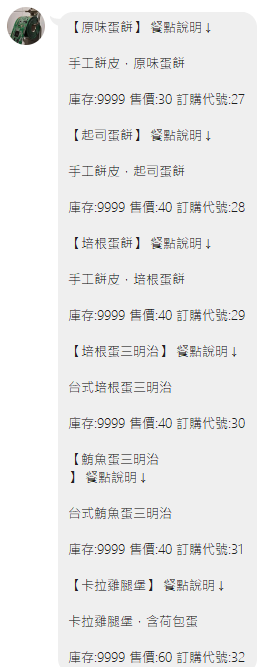
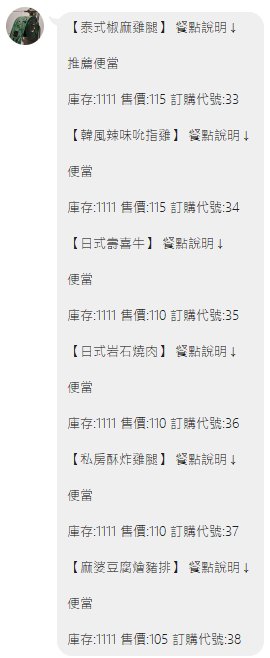
應該還要加個產品有效期限檢查的,但今天有點急,明天做從Line進行放入購物車,購物車品項調整的功能,再看看還有沒有要加上去
