接續昨天的 DOM 方法,JavaScript 常會出現:按一下某按鈕,頁面上會生出新的區塊,這是怎麼做到的?
JavaScript 可以在 DOM 中添加 一個原本沒有寫在 HTML 中的元素,要怎麼建立這個元素呢?
這時我們可以使用 Document Object 的方法 ~ createElement() 。
語法:document.createElement(節點名稱)
EX:
<!DOCTYPE html>
<html>
<body>
<script>
//建立button物件賦予給變數a
var a = document.createElement("button");
//文字內容是"I'm button"
a.textContent="I'm button";
//把a物件添加在網頁body上
document.body.appendChild(a);
</script>
</body>
</html>
注意,createElement 節點是用字串形式當參數。
innerHTML 是 此元素裡面包裹的 HTML 架構; innerText 是此元素裡面包的文字
<! DOCTYPE html>
<html>
<body>
<button onclick="CC()">click!! 大字</button>
<button onclick="DD()">click!! 小字</button>
<script>
function CC() {
var btn = document.createElement("button");
btn.innerHTML = "<h1>CLICK ME</h1>";//btn 會是 <button><h1>CLICK ME</h1></button>
document.body.appendChild(btn);
}
function DD() {
var btn = document.createElement("button");
btn.innerText = "<h1>CLICK ME</h1>";//btn 會是 <button><h1>CLICK ME</h1></button>
document.body.appendChild(btn);
}
</script>
</body>
</html>
下面是先按 click!! 小字 再按 click!! 大字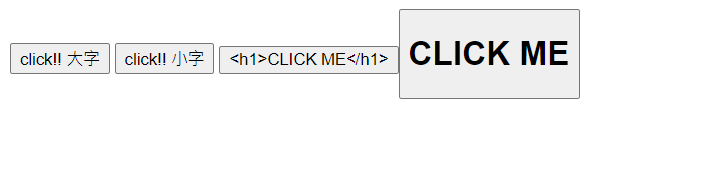
參考文章:
tutorialspoint HTML DOM createElement() method
