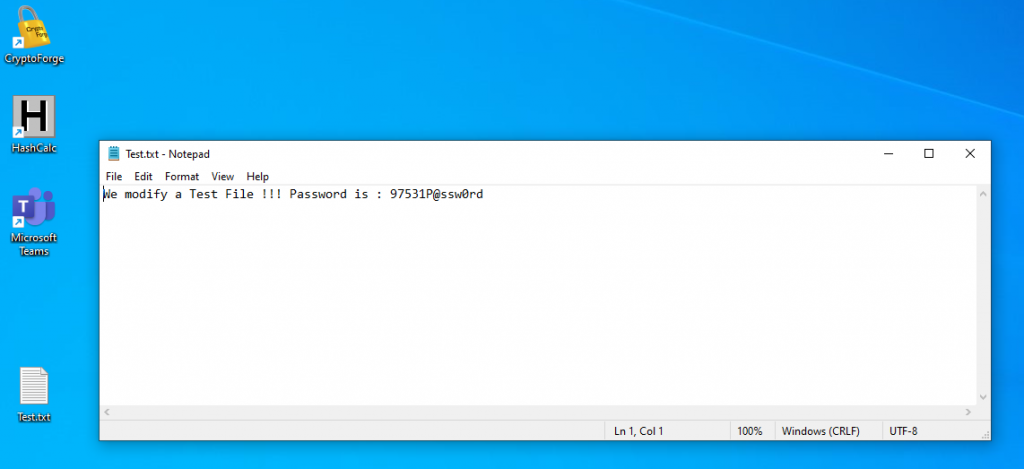隨著Internet越來越多地使用在商業和個人通訊,保護敏感訊息(例如:信用卡和
個人識別碼(PIN)、銀行帳號和私人消息)變得越來越重要,但也越來越難以實現。
當今許多的組織廣泛使用Internet進行電子商務,線上交易...等活動。因此資料
安全對於線上業務和通信隱私至關重要。
密碼學和加密系統有助於保護線上服務傳輸過程中資料免遭攔截和破壞。
作為滲透測試員,我們可以使用適當的加密技術來保護儲存系統和傳輸過程中的資料。
以下我們來講一下Cryptography Lab如何進行
首先我們先登入Windows 10主機安裝HashCalc軟體
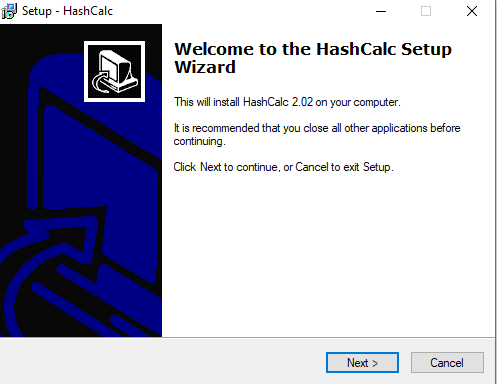
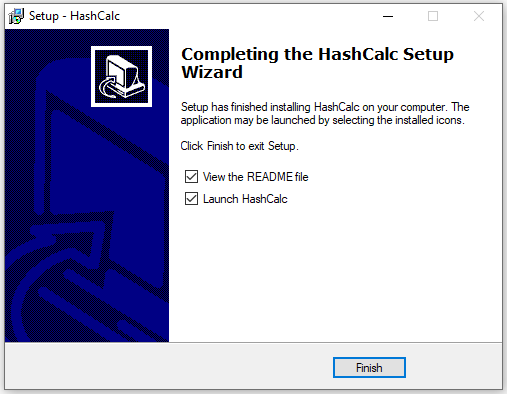
我們用HashCalc開啟桌面上的Test.txt並按下Calculate即可得到MD5/SHA1/CRC32的值
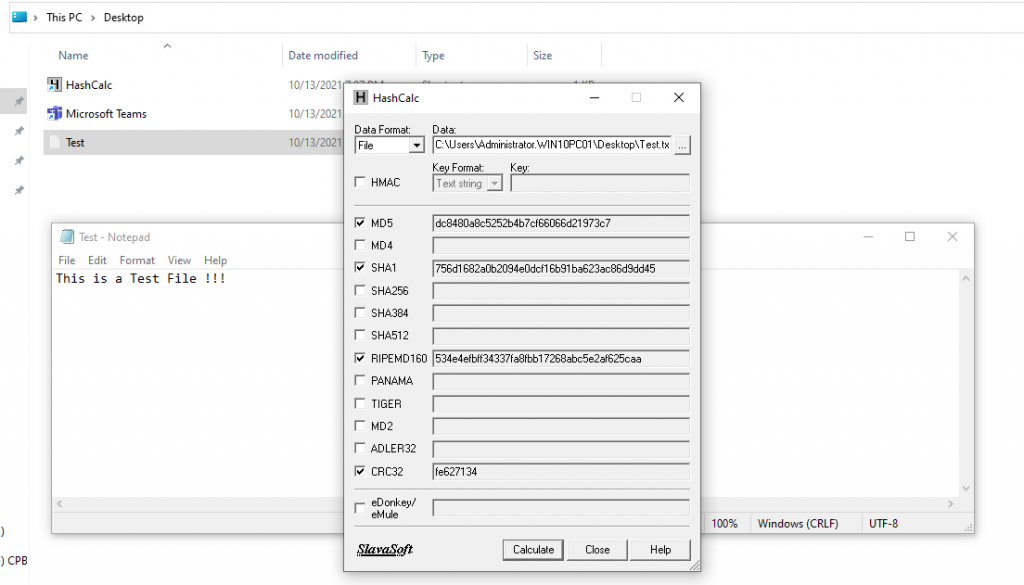
我們針對Test.txt進行編輯,再開啟第2個HashCalc進行MD5/SHA1/CRC32值比對,值已改變
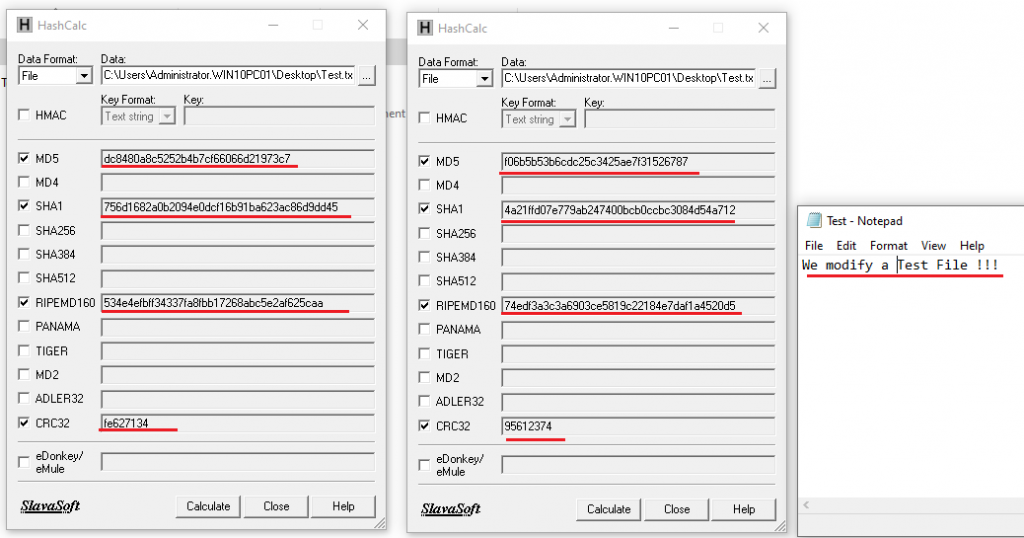
接下來我們來安裝CryptoForge軟體,將txt內文進行加密
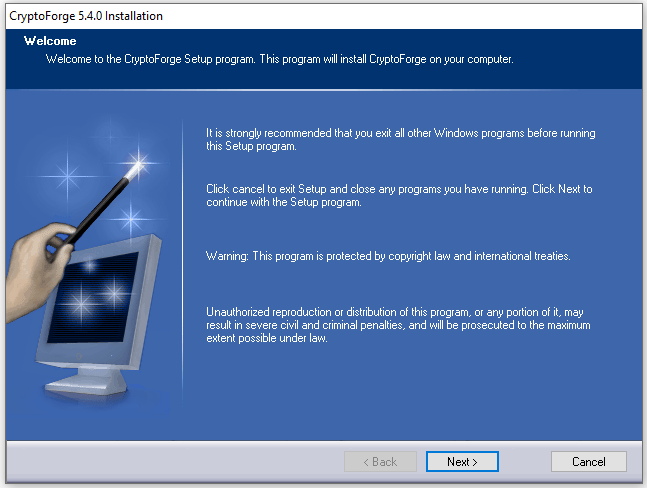
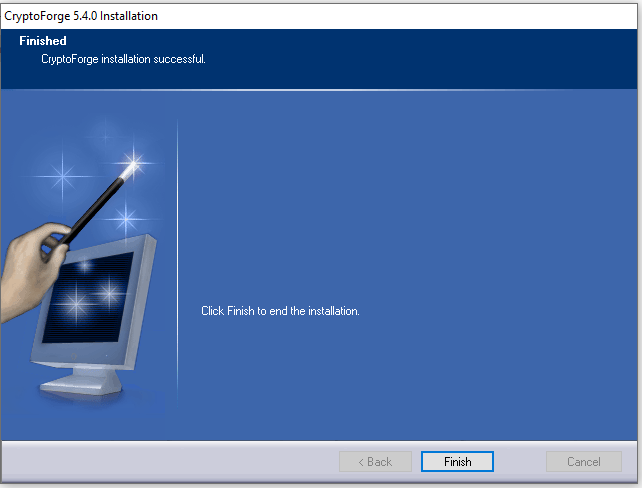
直接對桌面上的Test.txt按右鍵進行加密,如下圖
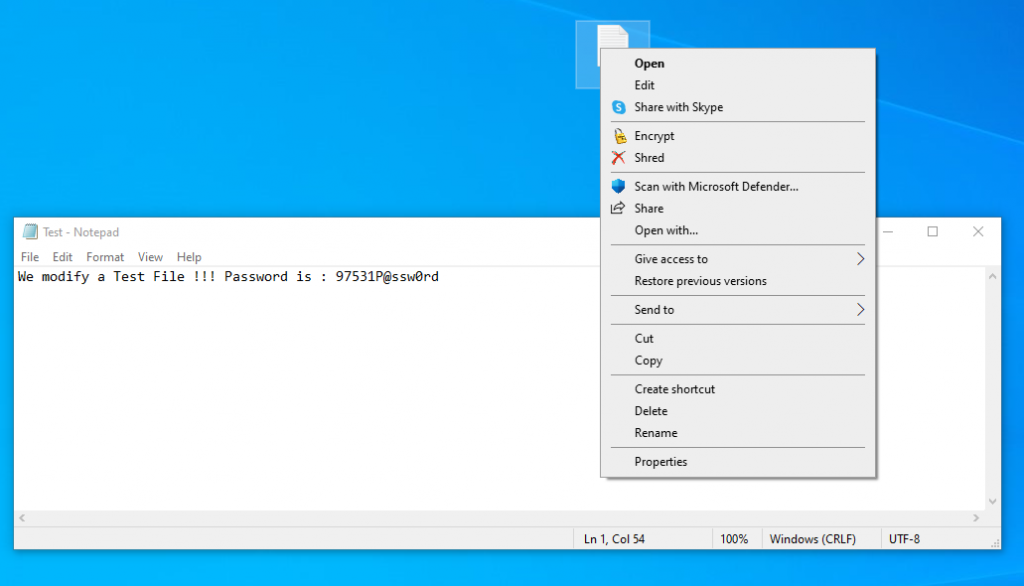
這時我們必需輸入Passphrase才可完成加密程序
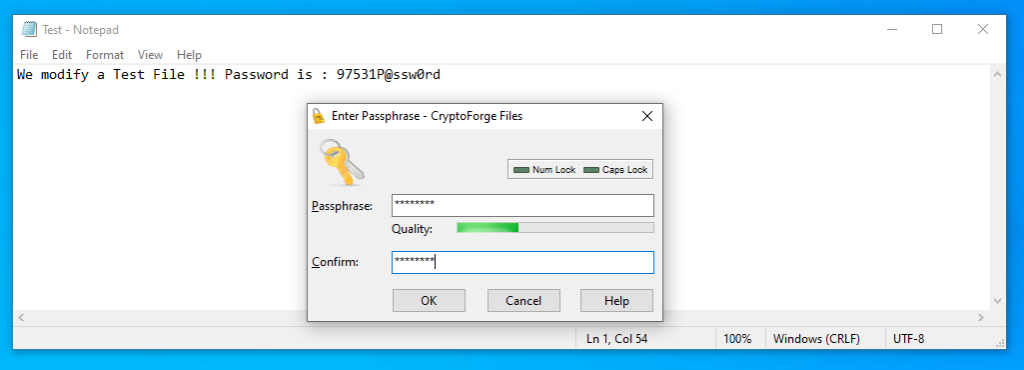
這時桌面上的Test.txt已變成Test.txt.cfe,原來的Test.txt已不見
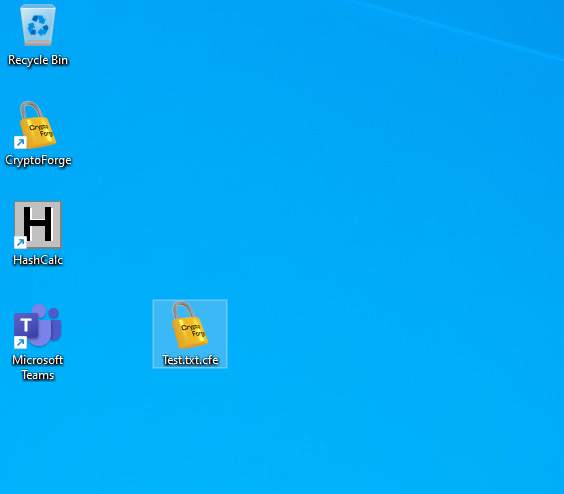
用notepad開啟Test.txt.cfe,檢查內文是亂碼
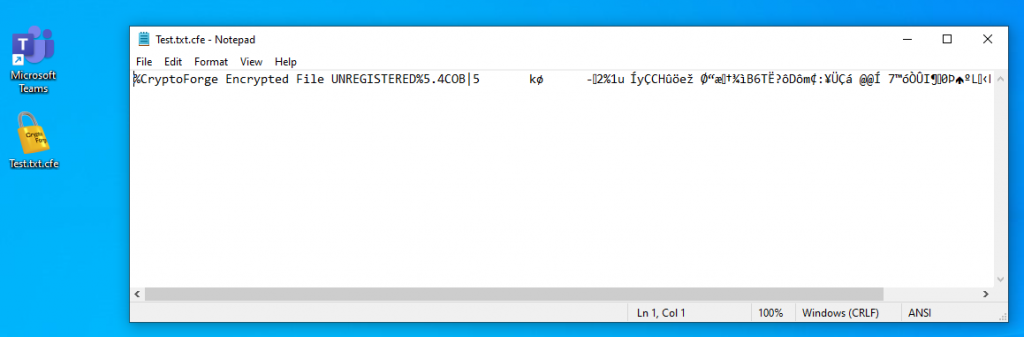
點選Test.txt.cfe技右鍵輸入Passphrase進行decrypt(解密)
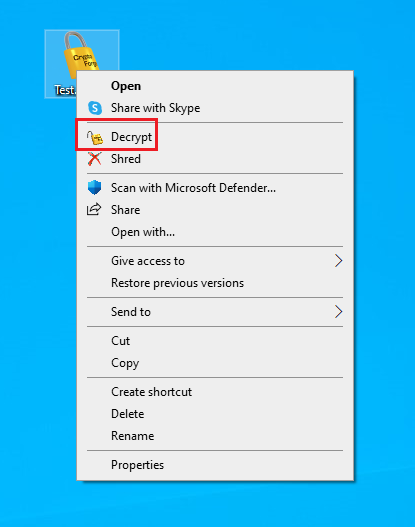
桌面上的Test.txt.cfe消失,Test.txt檔案又回來了,檢查內文跟之前的內容一樣