30天的 AWS RDS & NoSQL 實作告一段落. 雖然 AWS 提供許多快速與方便的服務, 但是最重要的, 要注意使用程度與價格成正比. 常常一個不小心就會超過預算. 因此最後介紹 AWS 的費用服務.
AWS 帳單最基本的面板, 一看就可以知道使用當月的費用, 並且幾乎是即時更動.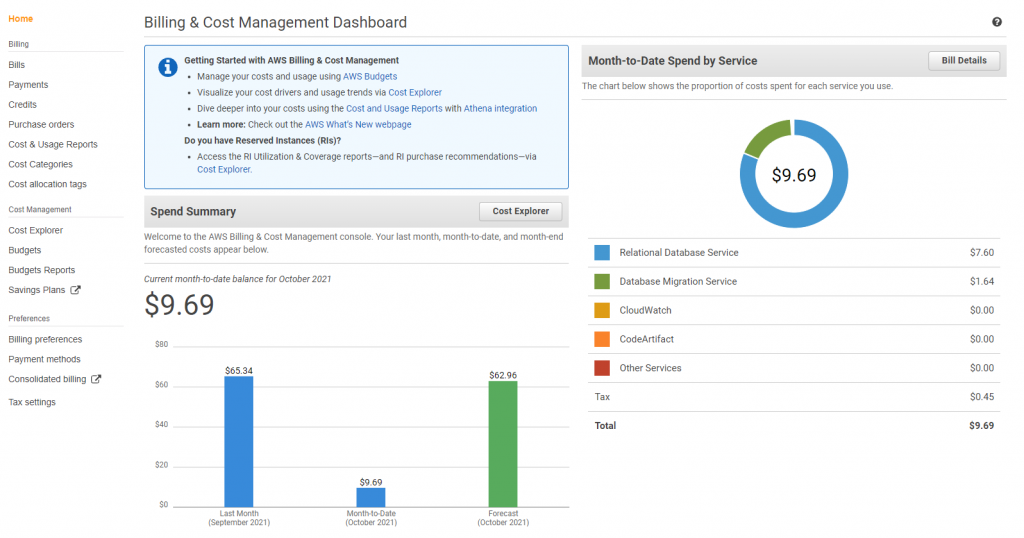
如果是新用戶, 每個月都會有一些基本服務時數可以使用.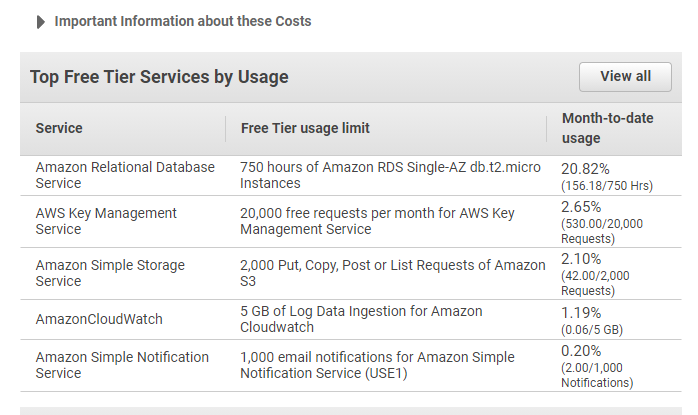
在 Bills 選項內可以看到各大服務項目分類.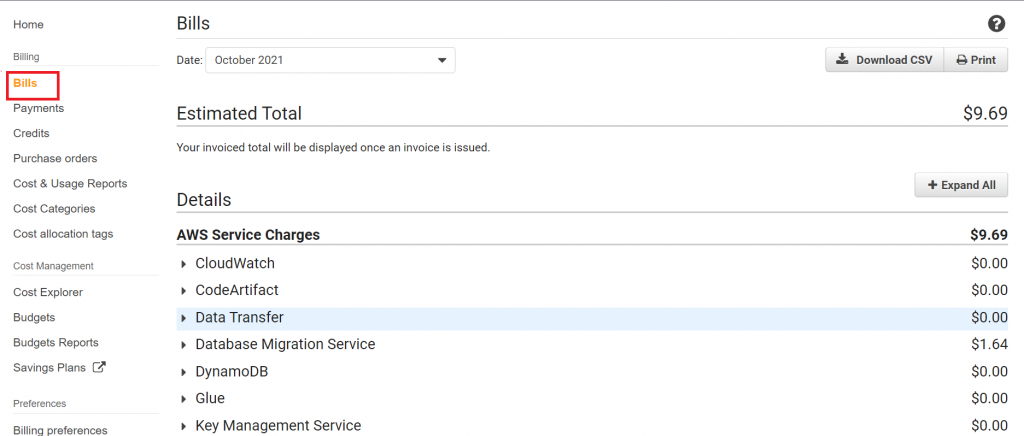
例如 DynamoDB, 除了免費的 Capacity, 也可以看到各使用地區的明細.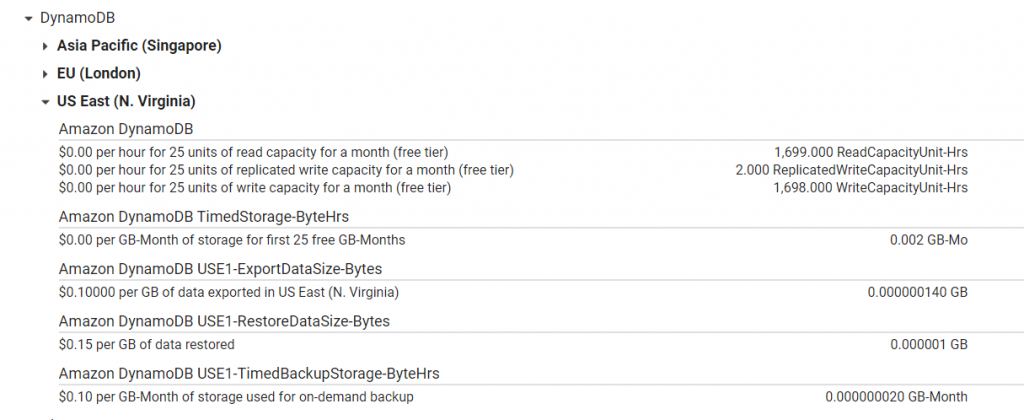
RDS 更是把使用的機器等級與使用時間列出, 用戶可及時掌控使用狀況.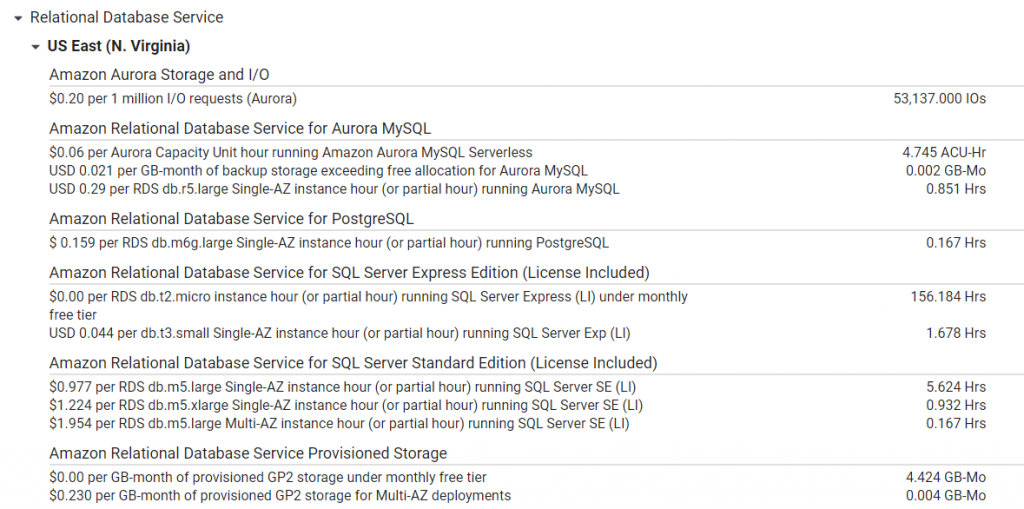
為了避免不小心超過預算, AWS 也提供費用監看.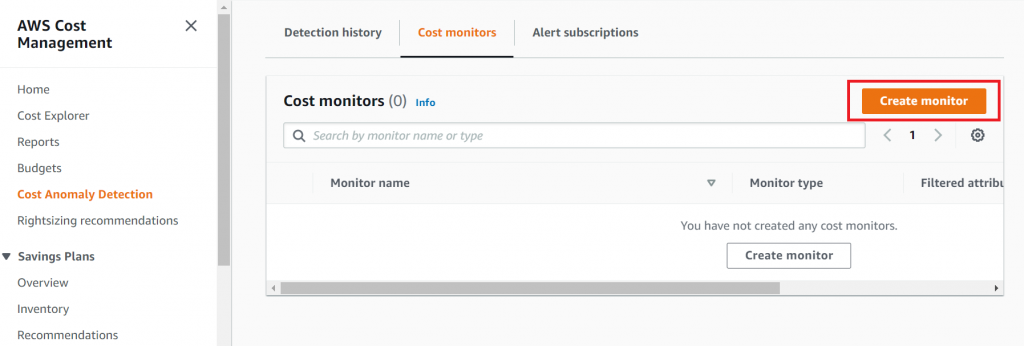
可以設定超過多少費用就寄發通知.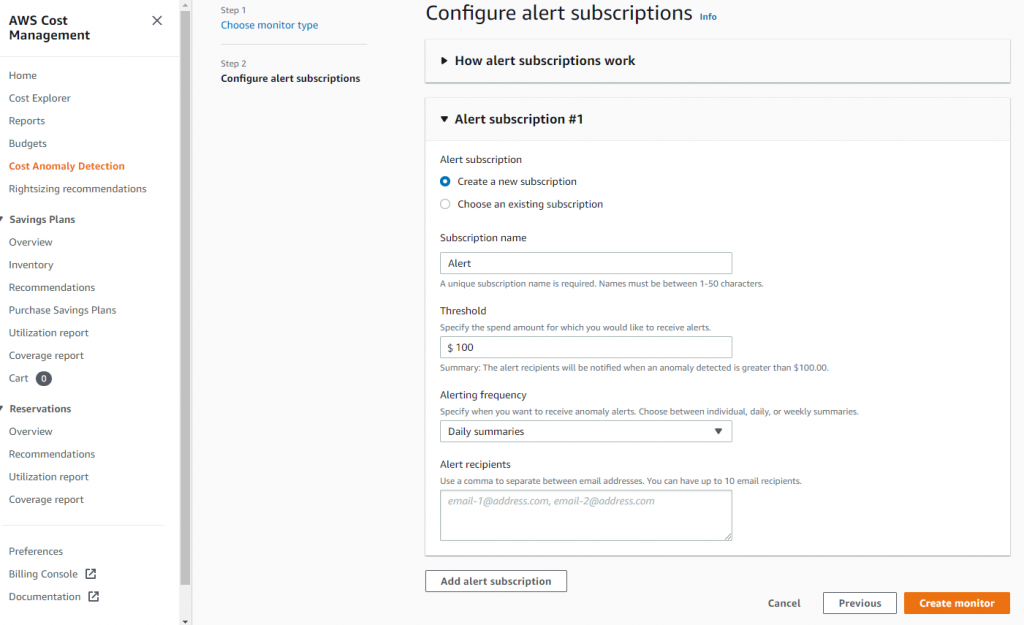
若是有長期需求, 可以考慮長期租用方案以節省費用.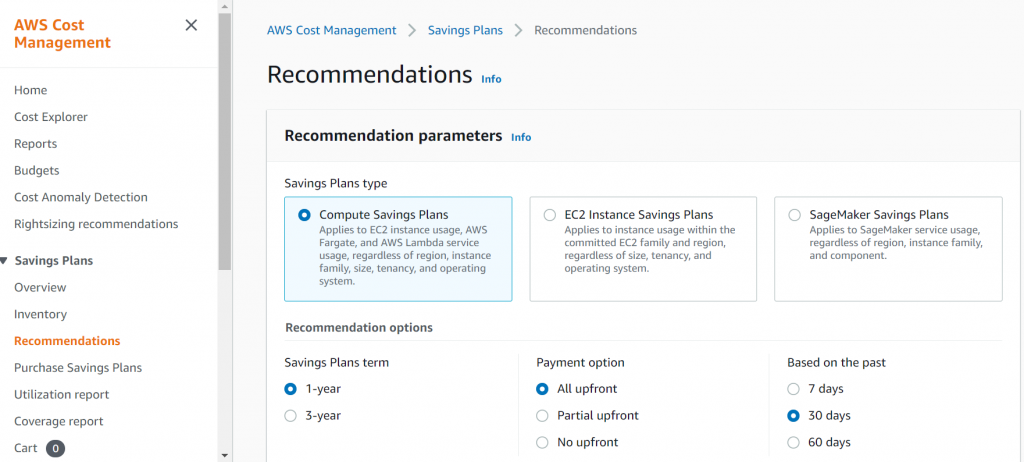
最後也希望這30天的實作心得,對大家有所幫助.
