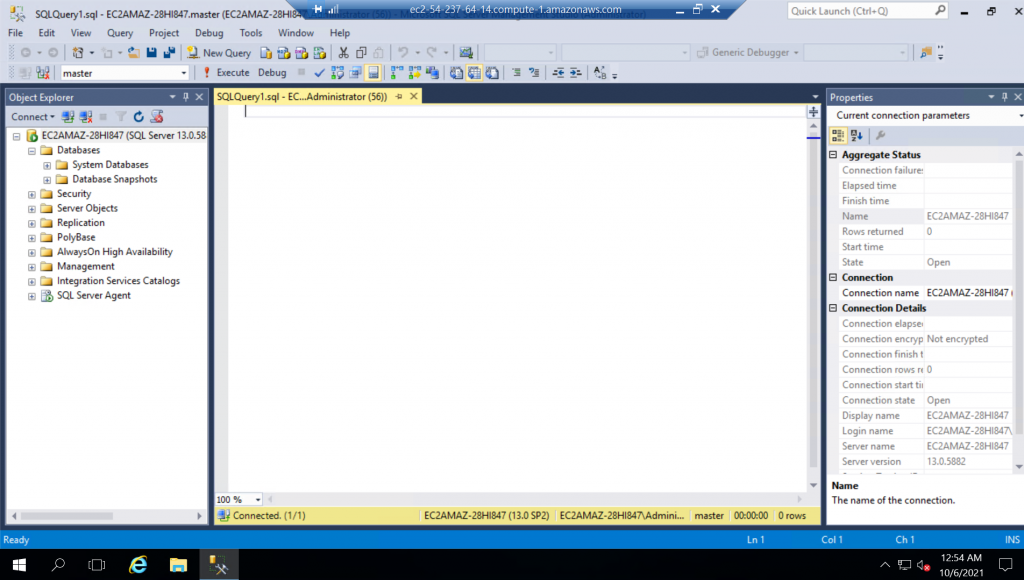除了AWS提供預設的RDS, 若覺得使用起來不順手, 也可以建立虛擬機, 使用安裝版的MSSQL資料庫.
從EC2的選單上點選[Instances] -> [Launch Instances].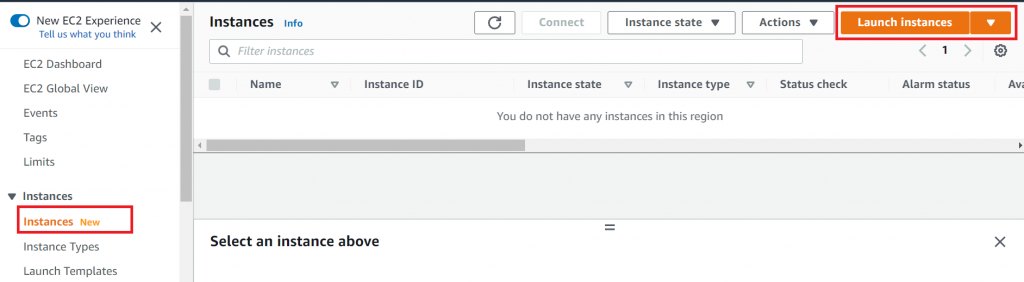
選擇虛擬機映像檔, 搜尋sql server 2016. 選擇預設Windows 2016 + SQL 2016 Standard.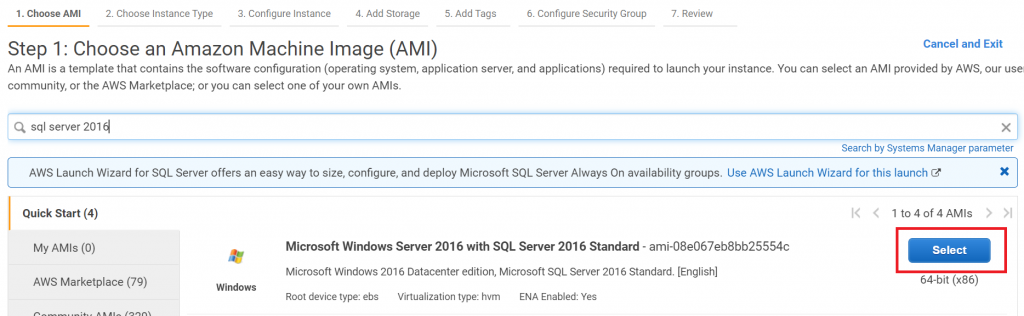
Instance Type可選擇最小單位實作.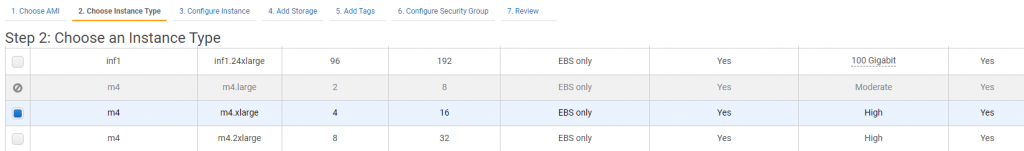
檢視確認無誤後, 就可啟動虛擬機.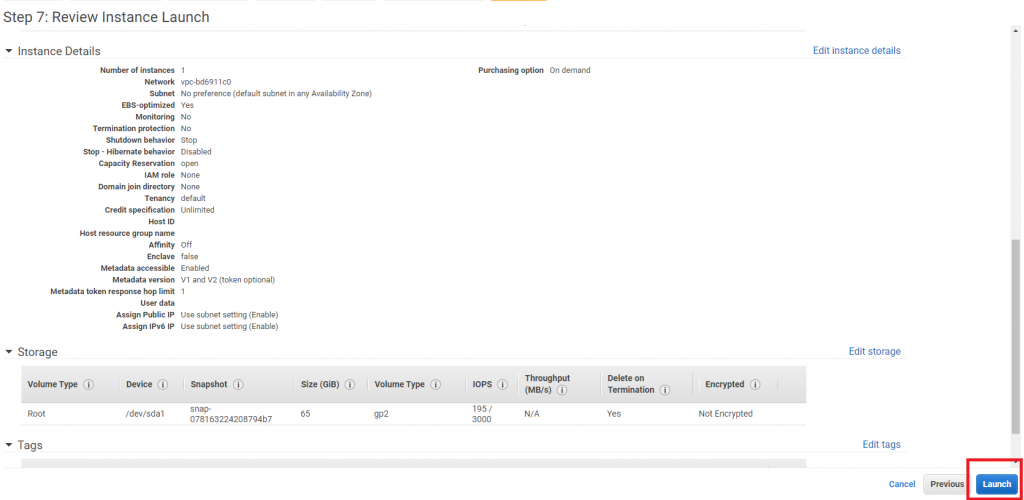
啟動之前要先下載Key Pair, 以獲得登錄密碼.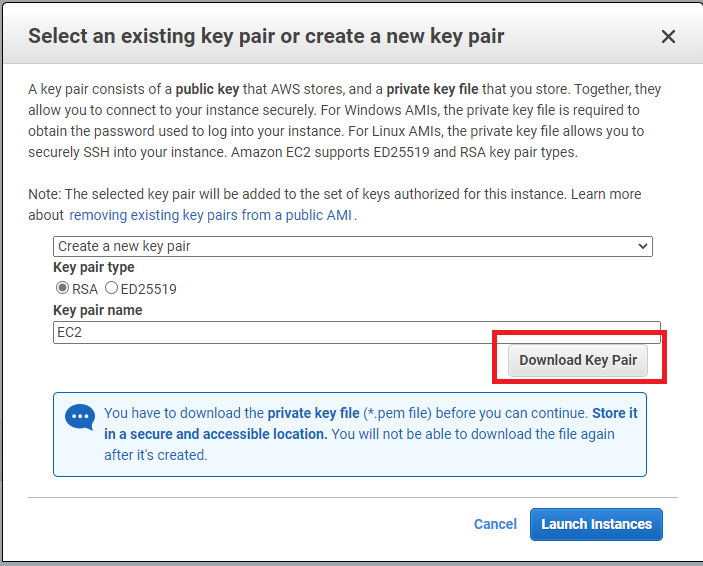
回到Instance面板上, 可看到虛擬機正在啟動.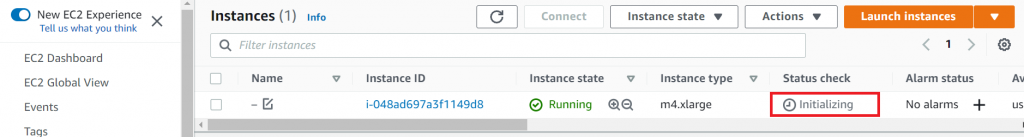
點選該主機進到Summary, 點選 [Connect].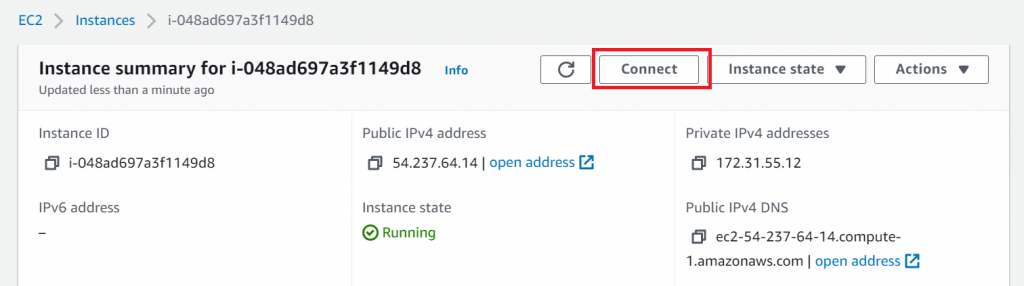
在 [RDP client] 頁籤內, 點選 [Get Password].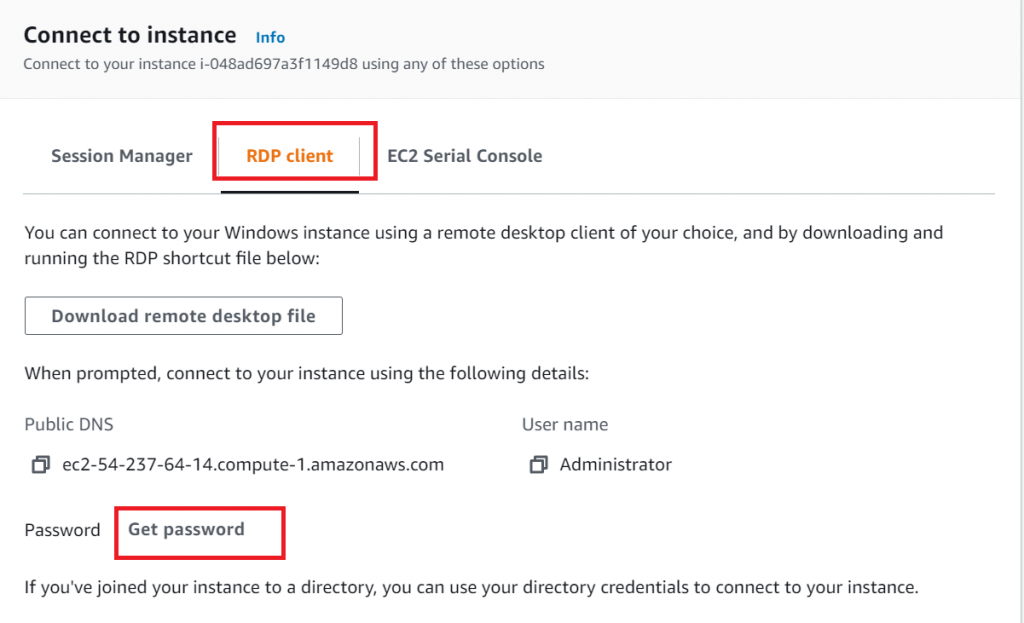
上傳剛剛下載的key pair, 再點選 [Decrypt Password] 以得到登錄密碼.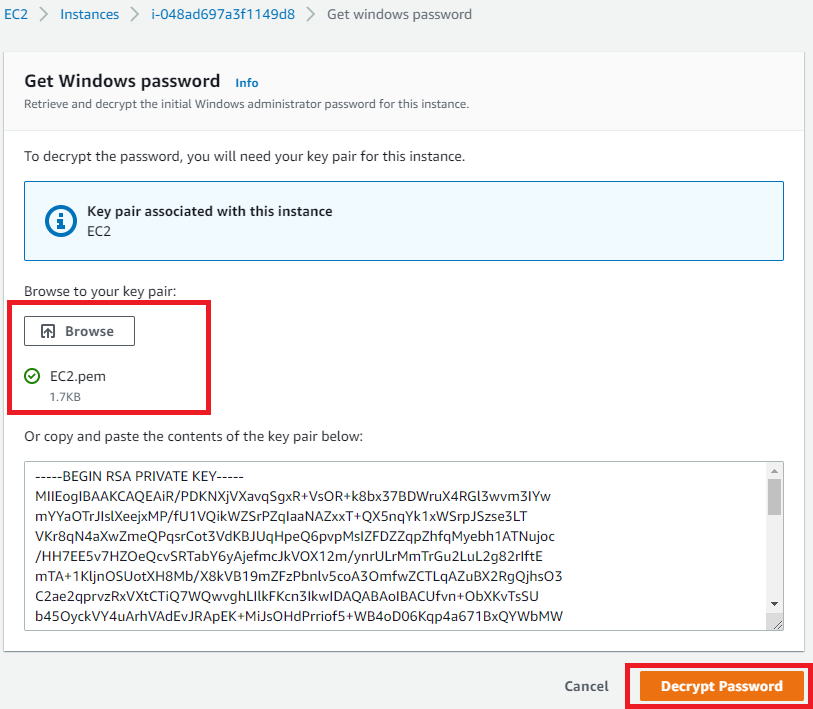
點選複製密碼, 貼到筆記本上. 再下載遠端連線捷徑.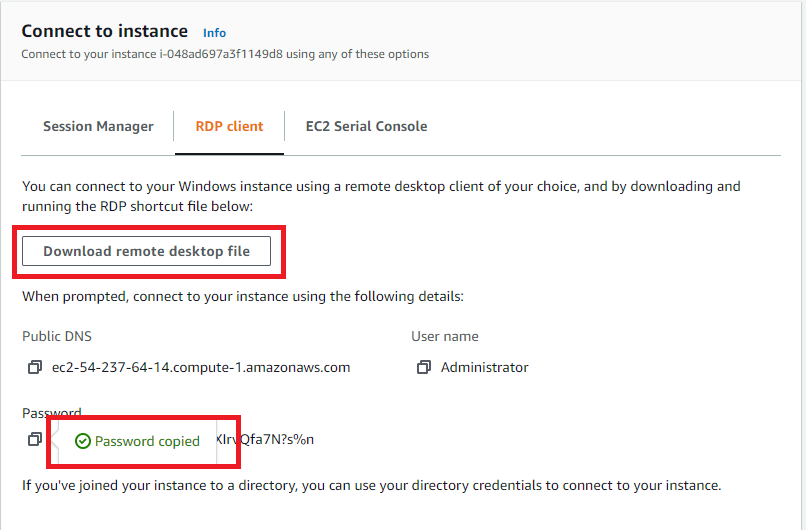
開啟連線捷徑後, 再按 [連線].
輸入剛才貼到筆記本內的密碼, 即可進入該虛擬機.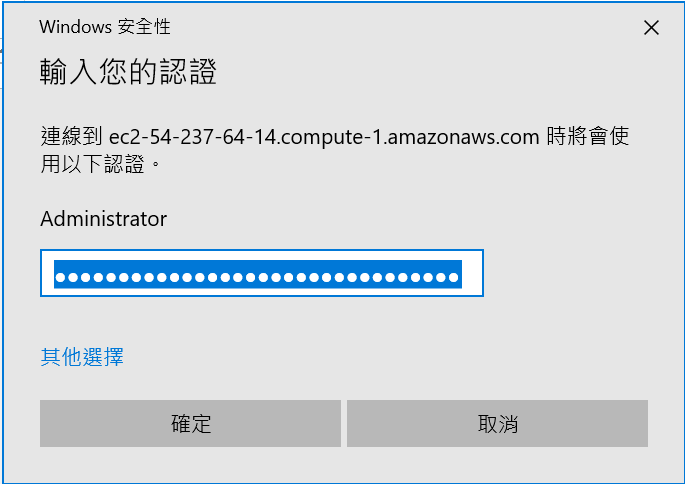
內建SQL 2016 Standard, 使用上就跟一般的安裝無異.