接續上篇,繼續介紹可以添加的區段,重複的部分將會略過。
任意文字符號皆可以輸入,等同於一個 string
字體大小,可輸入大於等於 0 的 px,或是 xl、lg、md......等 keyword。
選擇文字是否斜體
參數:normal、italic
選擇文字是否有底線/刪除縣
參數:none、underline、line-through
(圖一,斜體加斜線)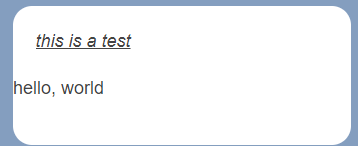
文字靠哪側排版
參數:start、center、end
模擬器不支援此功能,需要直接以 json 撰寫到程式碼後使用。(待測試)
模擬器不支援此功能,需要直接以 json 撰寫到程式碼後使用。(待測試)
需輸入想放置的圖片的網址加上副檔名,例如:https://scdn.line-apps.com/n/channel_devcenter/img/fx/01_1_cafe.png
輸入圖片的寬長比,例如:5:1
調整縮放後的狀態
參數:cover、fit
(圖二,5:1,cover)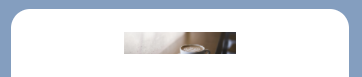
(圖三,5:1,fit)
如果今天要放的圖片是 APNG 的,可以在此處選擇 True。
該區段必須要設置任意一個 action
如果有兩個以上的橫向放置區段,可以透過 filler 去插入空白。此處只能大於等於0的數字
可以設置跟下一個區段的分隔線
